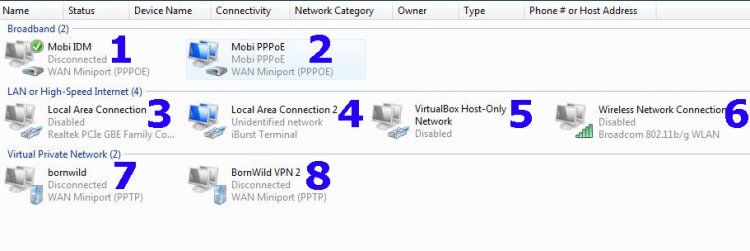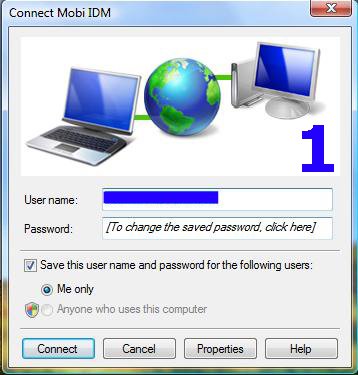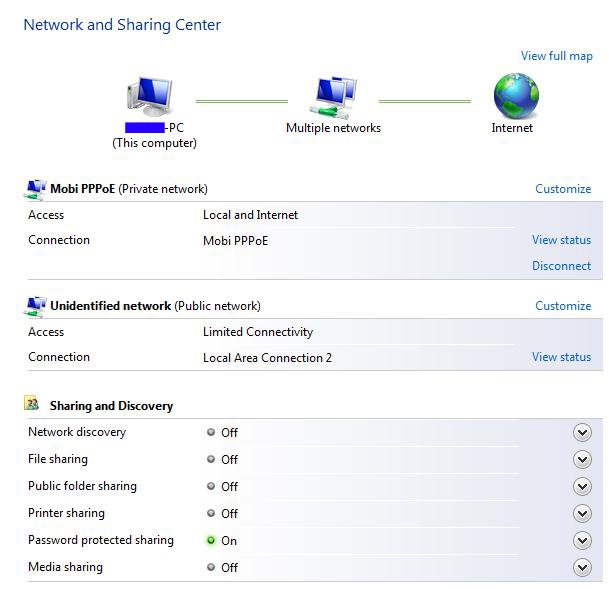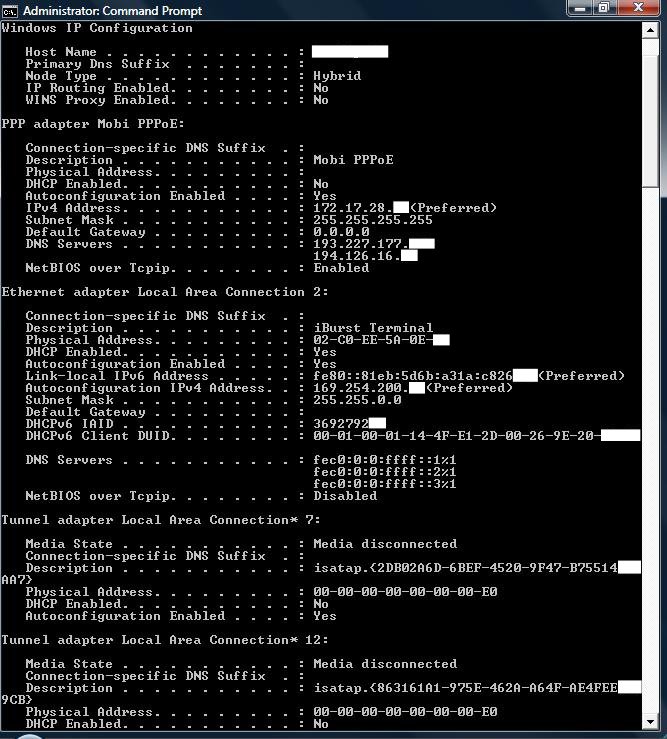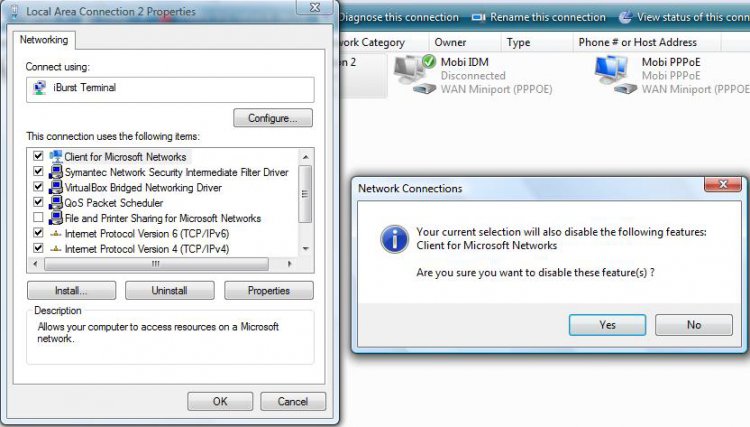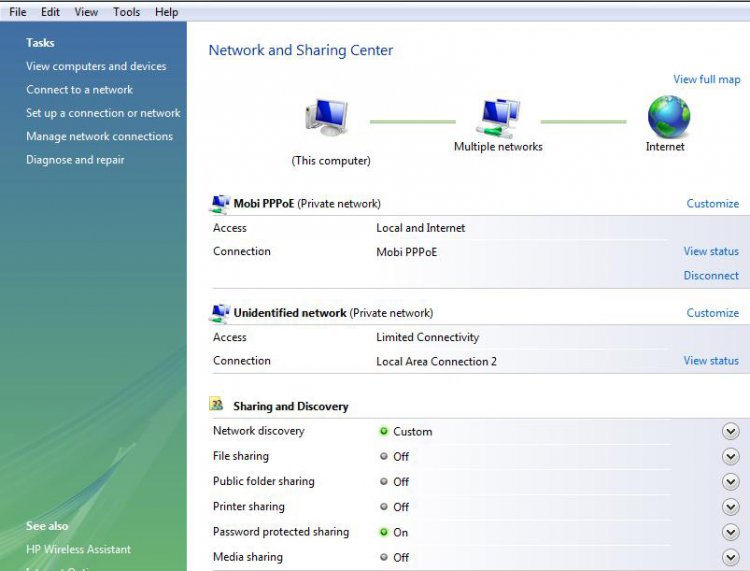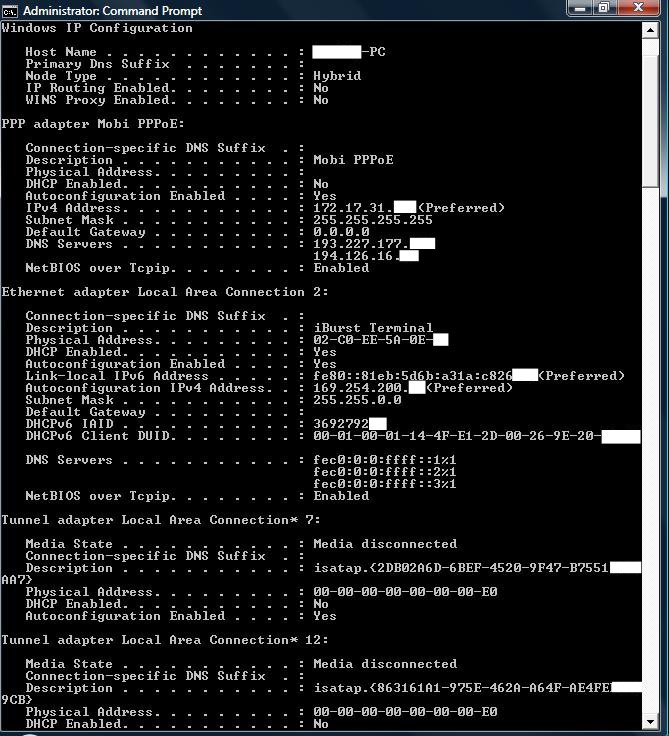louayworld
Member
Re: can't see Logging and ICMP Setting on Windows Firewall Settings/ Advanced, Help P
Hi, first of all, i have to say sorry coz im who asking for help, not you.
okay ... here we go,
Network-Connections :
#1 and #2 are the same, in both i can connect to the MOBI internet connection, (MOBI is my network connection Company name, and here is the site mobi.tm)
so, there is no difference between #1 and #2, #1 it is a simple dial up connection, and #2 is a Mobi Connection Manager, and i will post pix for both of them (#1 and #2).
#3 - "Local Area Connection" it is a Realtek Modem connection, and i never use it.
#4 - "Local Area Connection 2" it is a (MOBI) iBurst Terminal USB Modem, this one i use to enable to connect to the internet through Mobi Connection.
#5- VirtualBox, it is Virtual Connection and i didnt use it yet, i will use it just when i want to use the Linux OS or Backtrack, so now im not using it.
#6 - "Broadcom 802.11" Wireless Network Connection, i dont use it coz i dont have Wirless Connection.
#7 and #8 both are for VPN Connection, i tried to connect through them few days ago, just to check if i will get report through them or not. (but it dosent work)
so only #1 (or #2) + #4 is what i need to connect to the internet.
and here is the pix ...
Hi, first of all, i have to say sorry coz im who asking for help, not you.
okay ... here we go,
Network-Connections :
#1 and #2 are the same, in both i can connect to the MOBI internet connection, (MOBI is my network connection Company name, and here is the site mobi.tm)
so, there is no difference between #1 and #2, #1 it is a simple dial up connection, and #2 is a Mobi Connection Manager, and i will post pix for both of them (#1 and #2).
#3 - "Local Area Connection" it is a Realtek Modem connection, and i never use it.
#4 - "Local Area Connection 2" it is a (MOBI) iBurst Terminal USB Modem, this one i use to enable to connect to the internet through Mobi Connection.
#5- VirtualBox, it is Virtual Connection and i didnt use it yet, i will use it just when i want to use the Linux OS or Backtrack, so now im not using it.
#6 - "Broadcom 802.11" Wireless Network Connection, i dont use it coz i dont have Wirless Connection.
#7 and #8 both are for VPN Connection, i tried to connect through them few days ago, just to check if i will get report through them or not. (but it dosent work)
so only #1 (or #2) + #4 is what i need to connect to the internet.
and here is the pix ...