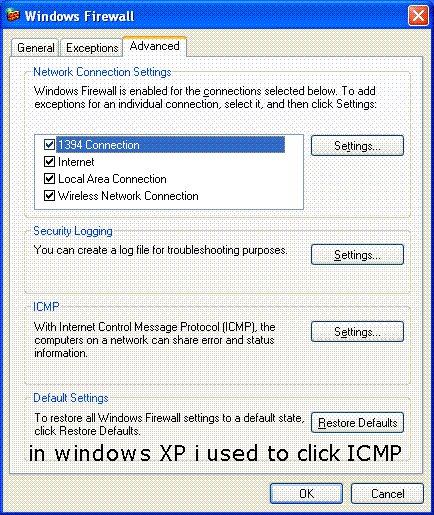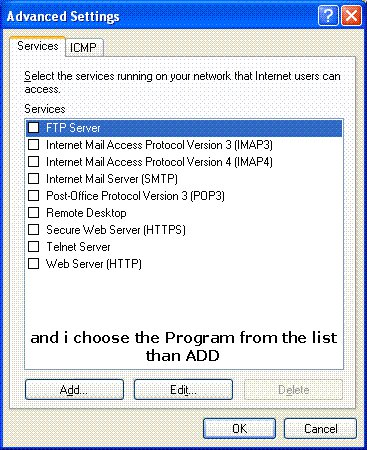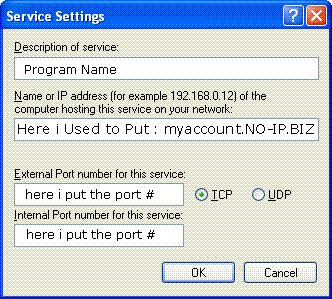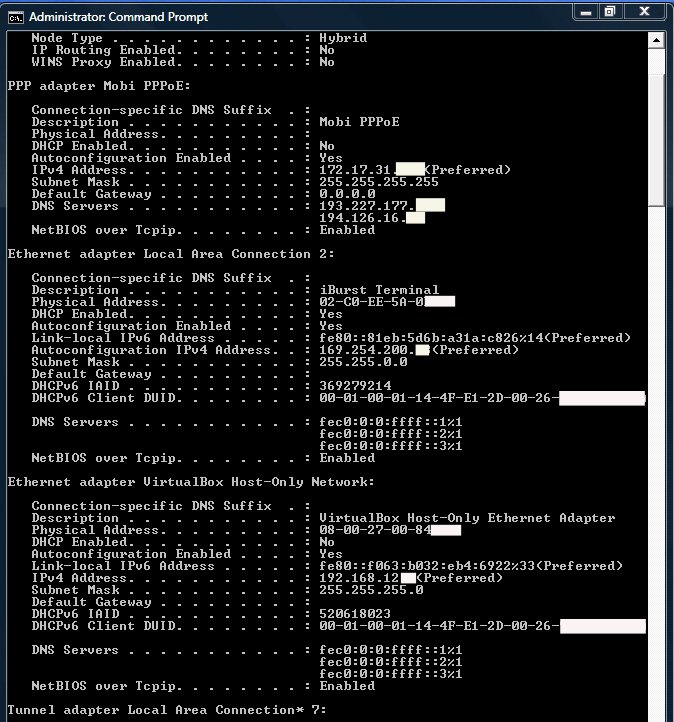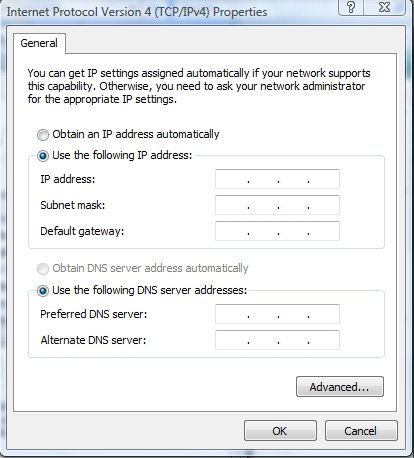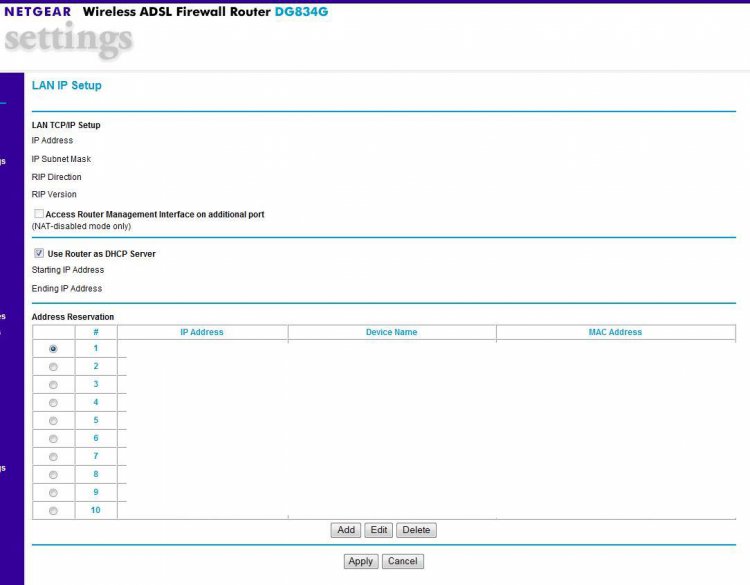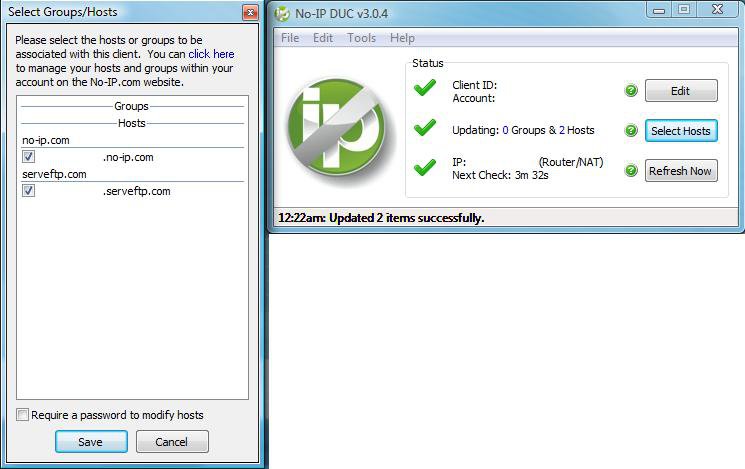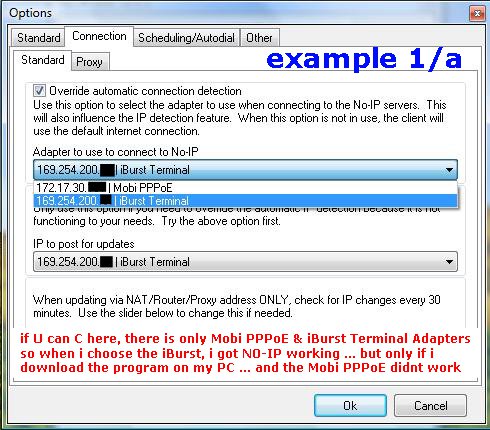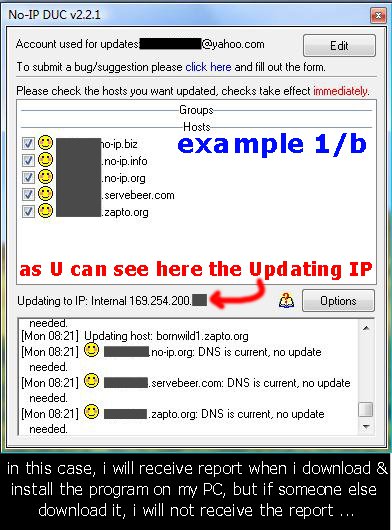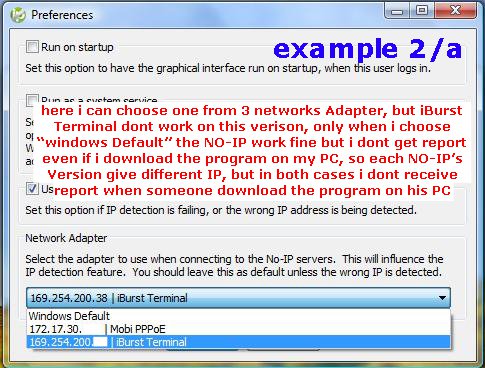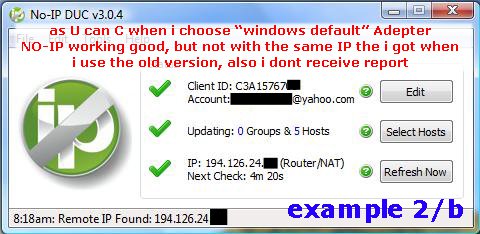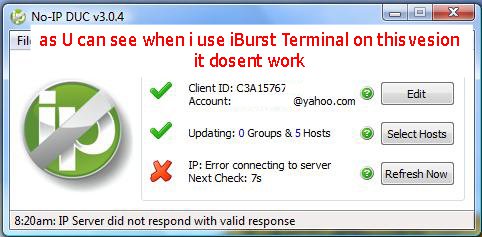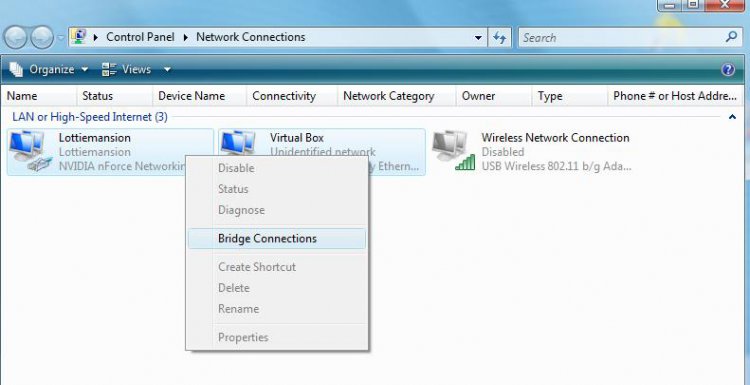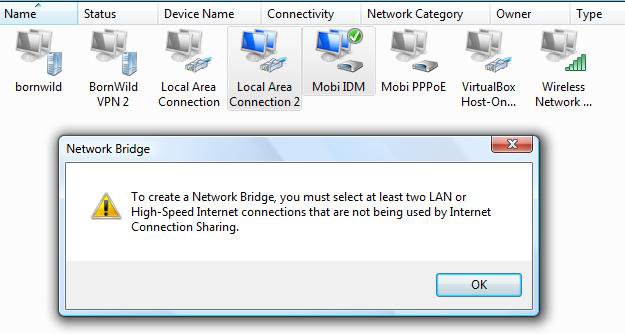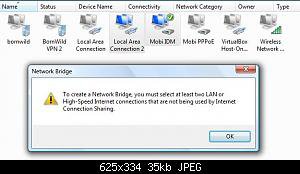louayworld
Member
Hi All
Im Using HP Laptop, Running Windows Vista Home Premium in Xp i used to see the Logging & ICMP Setting in Windows Firewall Settings/ Advanced Tab, but in Vista i couldn't find the Logging or ICMP setting in Windows Firewall Settings/ Advanced Tab, there is only Restore Defaults,
so how to show the Logging and ICMP Setting on Windows Firewall Settings/ Advanced Tab ? or where should i find them ? coz i want to change setting for one program and confirm my IP address , any help plz ?
Many thanks ...
Im Using HP Laptop, Running Windows Vista Home Premium in Xp i used to see the Logging & ICMP Setting in Windows Firewall Settings/ Advanced Tab, but in Vista i couldn't find the Logging or ICMP setting in Windows Firewall Settings/ Advanced Tab, there is only Restore Defaults,
so how to show the Logging and ICMP Setting on Windows Firewall Settings/ Advanced Tab ? or where should i find them ? coz i want to change setting for one program and confirm my IP address , any help plz ?
Many thanks ...