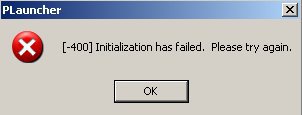and then i when on forums on the ghame web site and it told me to do all of this
Then you most definetly have missing or corrupted Ijji related keys in your registry. You can fix this by first deleting the files, then when you start up SF, it will put some new, fixed files on your computer, hopefully relieving the error. If this does not fix your problem, and you are getting the [-400] error, please post the exact error message, and things that you may have changed or installed around the time when you started getting this error. Simply scroll to the bottom of the page and type in the message box.
[Notice: ONLY delete the things that I have listed.]
Now for the fixing part. Click start > run > type regedit > click ok
Expand HKEY_LOCAL_MACHINE > Expand Software > Delete the "Dragonfly Game", "HanGame.Com", HanPurple, and "NHN USA" folders by right clicking then select delete.
Now start up Soldier Front and see if it works. If it does not work, try downloading and installing Mozilla Firefox 3 here :
Firefox web browser | Faster, more secure, & customizable. This is a browser like Internet Explorer.
You can also try exiting or disabling any security related software like an anti virus, etc. If you don't mind uninstalling this kind of software, it would be better.
If neither of these work, there is another method that has been proven to work in some cases.
Go into these directories depending on which operating system you are using :
XP Pro
- -c:\winnt\system32\drivers\etc\hosts
XP Home c:\windows\system32\drivers\etc\hosts
Win Vista c:\windows\system32\drivers\etc\hosts
You can do this by clicking start > click my computer > double click Local Disk C:\ > double click the Windows or Winnt folder (depending on OS) > double click the system32 folder > double click the drivers folder > double click the etc folder > right click the hosts file and select properties > copy the "Location:" of (C:\Windows\System32\drivers\etc for example) > Click start > Click run > type notepad > click ok > Click file in notepad > Click open in notepad > in the filename, paste the "Location:" then press enter or "Open" > Double click the hosts file.
Now highlight all the text in there and delete it all, then paste this in its place:
Vista:
# Copyright (c) 1993-2006 Microsoft Corp.
#
# This is a sample HOSTS file used by Microsoft TCP/IP for Windows.
#
# This file contains the mappings of IP addresses to host names. Each
# entry should be kept on an individual line. The IP address should
# be placed in the first column followed by the corresponding host name.
# The IP address and the host name should be separated by at least one
# space.
#
# Additionally, comments (such as these) may be inserted on individual
# lines or following the machine name denoted by a '#' symbol.
#
# For example:
#
# 102.54.94.97 rhino.acme.com # source server
# 38.25.63.10 x.acme.com # x client host
127.0.0.1 localhost
::1 localhost