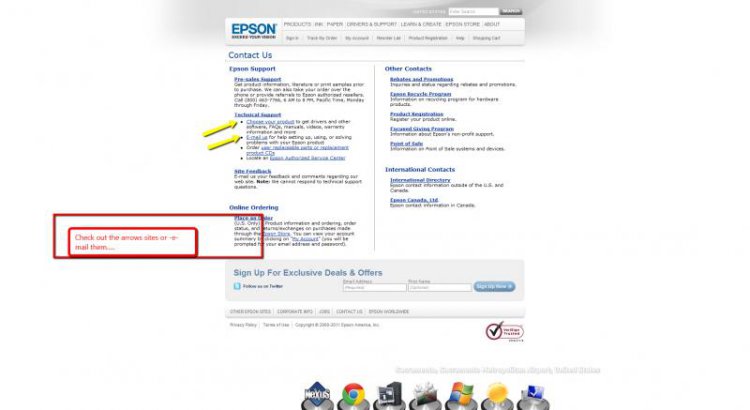I had similar problem with my Canon printer. This is how I resolved it: Not sure which version of vista you have, so there are two solutions.
Option one: Scan using Windows Fax and Scan
Click the Windows icon ( ), click Programs , and then click Windows Fax and Scan .
NOTE: The Windows Fax and Scan option is available in the Business, Ultimate, and Enterprise editions of Windows Vista. If you have the Home Basic or Home Premium edition of Windows Vista, skip to Option two: Scan using Paint .
Click New scan .
Click File , and then click Scan .
Option two: Scan using Paint
Click the Windows icon ( ), click Programs , and then click Accessories .
Click Paint .
Click File , and then click From Scanner or Camera .
Click Scan .
Good luck, I wasted about 5 hours trying to figure this out.