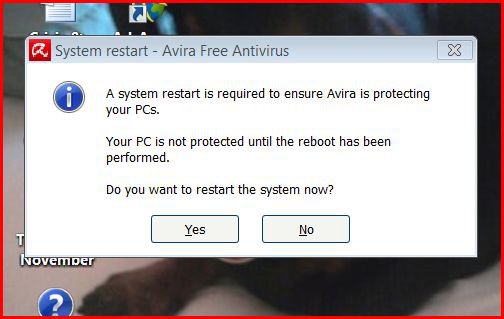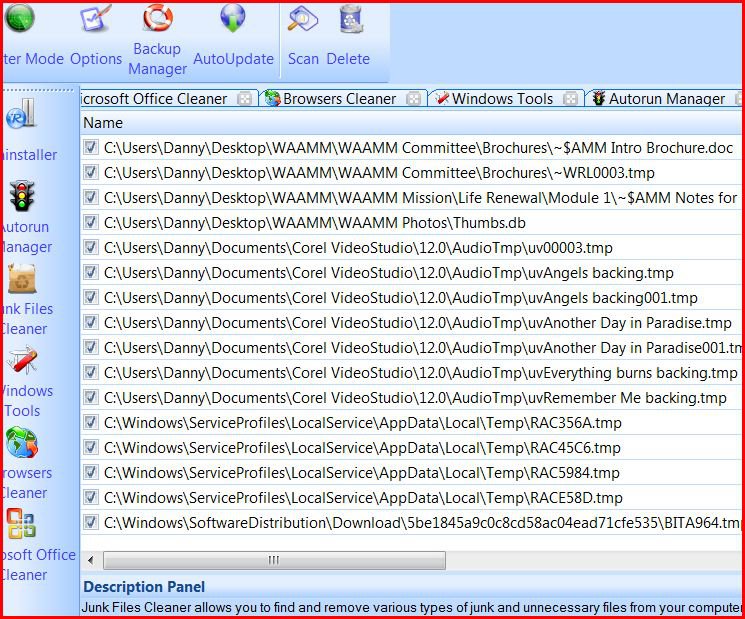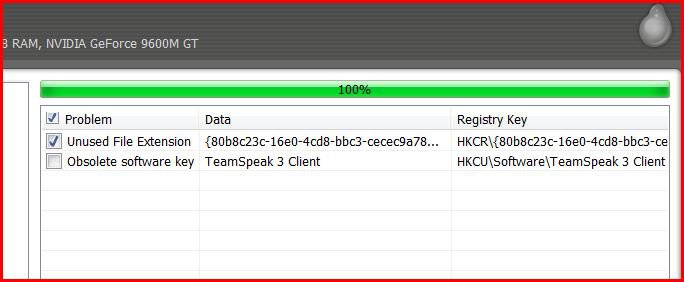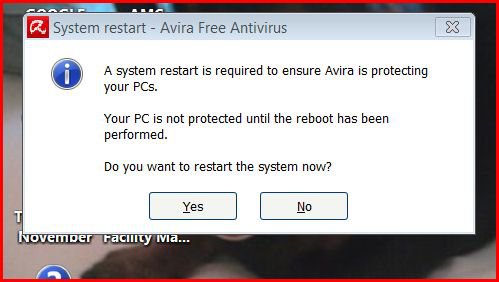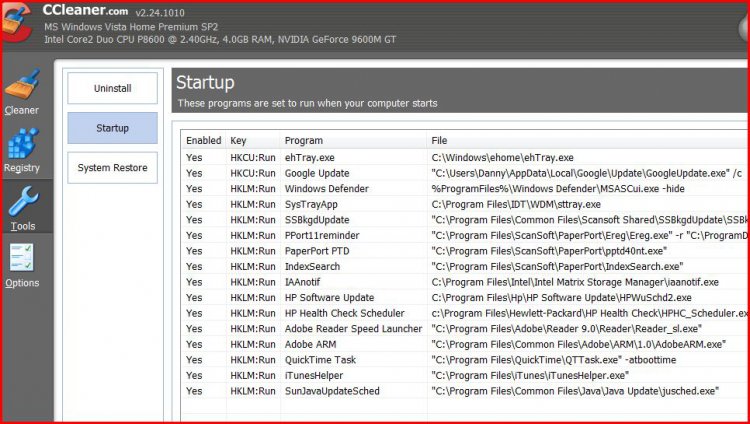Whyreboot © 2003-2006 Exodus Development, Inc.
Exodus Development
Version 1.0.1.537
NOTE: These results may not reflect all pending operations, and you should use your own good sense in deciding whether to reboot your computer after an install.
Detected Windows NT, 2000, XP, or variant
Results:
REGISTRY: PendingFileRenameOperations
> DELETE C:\Windows\TEMP\AVSETUP_4ebd9998\64bitProxy.exe
> DELETE C:\Windows\TEMP\AVSETUP_4ebd9998\addr_file.html
> DELETE C:\Windows\TEMP\AVSETUP_4ebd9998\aebb.dll
> DELETE C:\Windows\TEMP\AVSETUP_4ebd9998\aecore.dll
> DELETE C:\Windows\TEMP\AVSETUP_4ebd9998\aeemu.dll
> DELETE C:\Windows\TEMP\AVSETUP_4ebd9998\aegen.dll
> DELETE C:\Windows\TEMP\AVSETUP_4ebd9998\aehelp.dll
> DELETE C:\Windows\TEMP\AVSETUP_4ebd9998\aeheur.dll
> DELETE C:\Windows\TEMP\AVSETUP_4ebd9998\aelidb.dat
> DELETE C:\Windows\TEMP\AVSETUP_4ebd9998\aeoffice.dll
> DELETE C:\Windows\TEMP\AVSETUP_4ebd9998\aepack.dll
> DELETE C:\Windows\TEMP\AVSETUP_4ebd9998\aerdl.dll
> DELETE C:\Windows\TEMP\AVSETUP_4ebd9998\aesbx.dll
> DELETE C:\Windows\TEMP\AVSETUP_4ebd9998\aescn.dll
> DELETE C:\Windows\TEMP\AVSETUP_4ebd9998\aescript.dll
> DELETE C:\Windows\TEMP\AVSETUP_4ebd9998\aeset.dat
> DELETE C:\Windows\TEMP\AVSETUP_4ebd9998\aevdf.dat
> DELETE C:\Windows\TEMP\AVSETUP_4ebd9998\aevdf.dll
> DELETE C:\Windows\TEMP\AVSETUP_4ebd9998\antivir.oem
> DELETE C:\Windows\TEMP\AVSETUP_4ebd9998\antivir0.rdf
> DELETE C:\Windows\TEMP\AVSETUP_4ebd9998\apnic.dll
> DELETE C:\Windows\TEMP\AVSETUP_4ebd9998\apnstub.exe
> DELETE C:\Windows\TEMP\AVSETUP_4ebd9998\apntoolbarinstaller.exe
> DELETE C:\Windows\TEMP\AVSETUP_4ebd9998\AppRemover_64.exe
> DELETE C:\Windows\TEMP\AVSETUP_4ebd9998\AppRemover_API.dll
> DELETE C:\Windows\TEMP\AVSETUP_4ebd9998\AppRemover_CLI.exe
> DELETE C:\Windows\TEMP\AVSETUP_4ebd9998\AppRemover_EULA.txt
> DELETE C:\Windows\TEMP\AVSETUP_4ebd9998\AppRemover_Excluded.txt
> DELETE C:\Windows\TEMP\AVSETUP_4ebd9998\avacl.dll
> DELETE C:\Windows\TEMP\AVSETUP_4ebd9998\avadmin.exe
> DELETE C:\Windows\TEMP\AVSETUP_4ebd9998\avarkt.dll
> DELETE C:\Windows\TEMP\AVSETUP_4ebd9998\avbb.dll
> DELETE C:\Windows\TEMP\AVSETUP_4ebd9998\avcenter.exe
> DELETE C:\Windows\TEMP\AVSETUP_4ebd9998\avconfig.cpl
> DELETE C:\Windows\TEMP\AVSETUP_4ebd9998\avconfig.dll
> DELETE C:\Windows\TEMP\AVSETUP_4ebd9998\avconfig.exe
> DELETE C:\Windows\TEMP\AVSETUP_4ebd9998\avconfig64.cpl
> DELETE C:\Windows\TEMP\AVSETUP_4ebd9998\avesvc.dll
> DELETE C:\Windows\TEMP\AVSETUP_4ebd9998\avevtlog.dll
> DELETE C:\Windows\TEMP\AVSETUP_4ebd9998\avghook.dll
> DELETE C:\Windows\TEMP\AVSETUP_4ebd9998\avgio.dll
> DELETE C:\Windows\TEMP\AVSETUP_4ebd9998\avgnt.exe
> DELETE C:\Windows\TEMP\AVSETUP_4ebd9998\avguard.exe
> DELETE C:\Windows\TEMP\AVSETUP_4ebd9998\avguard.xml
> DELETE C:\Windows\TEMP\AVSETUP_4ebd9998\avhlp.exe
> DELETE C:\Windows\TEMP\AVSETUP_4ebd9998\avinet.dll
> DELETE C:\Windows\TEMP\AVSETUP_4ebd9998\avipc.dll
> DELETE C:\Windows\TEMP\AVSETUP_4ebd9998\AVManagerUnified.dll
> DELETE C:\Windows\TEMP\AVSETUP_4ebd9998\avmres.dll
> DELETE C:\Windows\TEMP\AVSETUP_4ebd9998\avnotify.exe
> DELETE C:\Windows\TEMP\AVSETUP_4ebd9998\avpref.dll
> DELETE C:\Windows\TEMP\AVSETUP_4ebd9998\avreg.dll
> DELETE C:\Windows\TEMP\AVSETUP_4ebd9998\avreg.yml
> DELETE C:\Windows\TEMP\AVSETUP_4ebd9998\avrep.dll
> DELETE C:\Windows\TEMP\AVSETUP_4ebd9998\avrestart.exe
> DELETE C:\Windows\TEMP\AVSETUP_4ebd9998\avscan.dat
> DELETE C:\Windows\TEMP\AVSETUP_4ebd9998\avscan.exe
> DELETE C:\Windows\TEMP\AVSETUP_4ebd9998\avscplr.dll
> DELETE C:\Windows\TEMP\AVSETUP_4ebd9998\avsda.dll
> DELETE C:\Windows\TEMP\AVSETUP_4ebd9998\avsda64.dll
> DELETE C:\Windows\TEMP\AVSETUP_4ebd9998\AVSDKList.zip
> DELETE C:\Windows\TEMP\AVSETUP_4ebd9998\avsmtp.dll
> DELETE C:\Windows\TEMP\AVSETUP_4ebd9998\avupgsvc.exe
> DELETE C:\Windows\TEMP\AVSETUP_4ebd9998\avwebgrd.exe
> DELETE C:\Windows\TEMP\AVSETUP_4ebd9998\avwebloader.dll
> DELETE C:\Windows\TEMP\AVSETUP_4ebd9998\avwebloader.exe
> DELETE C:\Windows\TEMP\AVSETUP_4ebd9998\avwebloadergui.dll
> DELETE C:\Windows\TEMP\AVSETUP_4ebd9998\avwinll.dll
> DELETE C:\Windows\TEMP\AVSETUP_4ebd9998\avwmi.dll
> DELETE C:\Windows\TEMP\AVSETUP_4ebd9998\avwsc.exe
> DELETE C:\Windows\TEMP\AVSETUP_4ebd9998\build.dat
> DELETE C:\Windows\TEMP\AVSETUP_4ebd9998\ccavscanex.dll
> DELETE C:\Windows\TEMP\AVSETUP_4ebd9998\ccev.dll
> DELETE C:\Windows\TEMP\AVSETUP_4ebd9998\ccevw.dll
> DELETE C:\Windows\TEMP\AVSETUP_4ebd9998\ccgen.dll
> DELETE C:\Windows\TEMP\AVSETUP_4ebd9998\ccgenw.dll
> DELETE C:\Windows\TEMP\AVSETUP_4ebd9998\ccgrdw.dll
> DELETE C:\Windows\TEMP\AVSETUP_4ebd9998\ccguard.dll
> DELETE C:\Windows\TEMP\AVSETUP_4ebd9998\cchips.dll
> DELETE C:\Windows\TEMP\AVSETUP_4ebd9998\cclic.dll
> DELETE C:\Windows\TEMP\AVSETUP_4ebd9998\cclicw.dll
> DELETE C:\Windows\TEMP\AVSETUP_4ebd9998\ccmsg.dll
> DELETE C:\Windows\TEMP\AVSETUP_4ebd9998\ccprofil.dll
> DELETE C:\Windows\TEMP\AVSETUP_4ebd9998\ccquamgr.dll
> DELETE C:\Windows\TEMP\AVSETUP_4ebd9998\ccquaw.dll
> DELETE C:\Windows\TEMP\AVSETUP_4ebd9998\ccreport.dll
> DELETE C:\Windows\TEMP\AVSETUP_4ebd9998\ccrepow.dll
> DELETE C:\Windows\TEMP\AVSETUP_4ebd9998\ccscanw.dll
> DELETE C:\Windows\TEMP\AVSETUP_4ebd9998\ccsched.dll
> DELETE C:\Windows\TEMP\AVSETUP_4ebd9998\ccschedw.dll
> DELETE C:\Windows\TEMP\AVSETUP_4ebd9998\ccupdate.dll
> DELETE C:\Windows\TEMP\AVSETUP_4ebd9998\ccupdw.dll
> DELETE C:\Windows\TEMP\AVSETUP_4ebd9998\ccwgrd.dll
> DELETE C:\Windows\TEMP\AVSETUP_4ebd9998\ccwgrdw.dll
> DELETE C:\Windows\TEMP\AVSETUP_4ebd9998\ccwkrlib.dll
> DELETE C:\Windows\TEMP\AVSETUP_4ebd9998\cfglib.dll
> DELETE C:\Windows\TEMP\AVSETUP_4ebd9998\CONFIG
> DELETE C:\Windows\TEMP\AVSETUP_4ebd9998\CONFIG
> DELETE C:\Windows\TEMP\AVSETUP_4ebd9998\default.wav
> DELETE C:\Windows\TEMP\AVSETUP_4ebd9998\doSilent.txt
> DELETE C:\Windows\TEMP\AVSETUP_4ebd9998\efc.dat
> DELETE C:\Windows\TEMP\AVSETUP_4ebd9998\en-us\about.htm
> DELETE C:\Windows\TEMP\AVSETUP_4ebd9998\en-us\alertcat.htm
> DELETE C:\Windows\TEMP\AVSETUP_4ebd9998\en-us\alerttyp.htm
> DELETE C:\Windows\TEMP\AVSETUP_4ebd9998\en-us\alertvir.htm
> DELETE C:\Windows\TEMP\AVSETUP_4ebd9998\en-us\alldiscs.avp
> DELETE C:\Windows\TEMP\AVSETUP_4ebd9998\en-us\alldrives.avp
> DELETE C:\Windows\TEMP\AVSETUP_4ebd9998\en-us\avconfigrc.dll
> DELETE C:\Windows\TEMP\AVSETUP_4ebd9998\en-us\avesvcr.dll
> DELETE C:\Windows\TEMP\AVSETUP_4ebd9998\en-us\avevtrc.dll
> DELETE C:\Windows\TEMP\AVSETUP_4ebd9998\en-us\avnotify.dll
> DELETE C:\Windows\TEMP\AVSETUP_4ebd9998\en-us\avscan.dll
> DELETE C:\Windows\TEMP\AVSETUP_4ebd9998\en-us\avwebgrc.dll
> DELETE C:\Windows\TEMP\AVSETUP_4ebd9998\en-us\avwin.chm
> DELETE C:\Windows\TEMP\AVSETUP_4ebd9998\en-us\ccavscanexrc.dll
> DELETE C:\Windows\TEMP\AVSETUP_4ebd9998\en-us\ccevrc.dll
> DELETE C:\Windows\TEMP\AVSETUP_4ebd9998\en-us\ccgenrc.dll
> DELETE C:\Windows\TEMP\AVSETUP_4ebd9998\en-us\ccgrdrc.dll
> DELETE C:\Windows\TEMP\AVSETUP_4ebd9998\en-us\cchipsrc.dll
> DELETE C:\Windows\TEMP\AVSETUP_4ebd9998\en-us\cclicrc.dll
> DELETE C:\Windows\TEMP\AVSETUP_4ebd9998\en-us\ccmainrc.dll
> DELETE C:\Windows\TEMP\AVSETUP_4ebd9998\en-us\ccmsgrc.dll
> DELETE C:\Windows\TEMP\AVSETUP_4ebd9998\en-us\ccplg.xml
> DELETE C:\Windows\TEMP\AVSETUP_4ebd9998\en-us\ccquarc.dll
> DELETE C:\Windows\TEMP\AVSETUP_4ebd9998\en-us\ccreporc.dll
> DELETE C:\Windows\TEMP\AVSETUP_4ebd9998\en-us\ccscanrc.dll
> DELETE C:\Windows\TEMP\AVSETUP_4ebd9998\en-us\ccscherc.dll
> DELETE C:\Windows\TEMP\AVSETUP_4ebd9998\en-us\ccupdrc.dll
> DELETE C:\Windows\TEMP\AVSETUP_4ebd9998\en-us\ccwgrdrc.dll
> DELETE C:\Windows\TEMP\AVSETUP_4ebd9998\en-us\defaults.ini
> DELETE C:\Windows\TEMP\AVSETUP_4ebd9998\en-us\eula.txt
> DELETE C:\Windows\TEMP\AVSETUP_4ebd9998\en-us\factrc.dll
> DELETE C:\Windows\TEMP\AVSETUP_4ebd9998\en-us\folder.avp
> DELETE C:\Windows\TEMP\AVSETUP_4ebd9998\en-us\guardmsg.dll
> DELETE C:\Windows\TEMP\AVSETUP_4ebd9998\en-us\licmgr.dll
> DELETE C:\Windows\TEMP\AVSETUP_4ebd9998\en-us\lukeres.dll
> DELETE C:\Windows\TEMP\AVSETUP_4ebd9998\en-us\mydocs.avp
> DELETE C:\Windows\TEMP\AVSETUP_4ebd9998\en-us\prefix_msg.avr
> DELETE C:\Windows\TEMP\AVSETUP_4ebd9998\en-us\process.avp
> DELETE C:\Windows\TEMP\AVSETUP_4ebd9998\en-us\prodinfo.dat
> DELETE C:\Windows\TEMP\AVSETUP_4ebd9998\en-us\produpd.avj
> DELETE C:\Windows\TEMP\AVSETUP_4ebd9998\en-us\quicksysscan.avp
> DELETE C:\Windows\TEMP\AVSETUP_4ebd9998\en-us\rchelp.dll
> DELETE C:\Windows\TEMP\AVSETUP_4ebd9998\en-us\rcimage.dll
> DELETE C:\Windows\TEMP\AVSETUP_4ebd9998\en-us\rctext.dll
> DELETE C:\Windows\TEMP\AVSETUP_4ebd9998\en-us\readme.txt
> DELETE C:\Windows\TEMP\AVSETUP_4ebd9998\en-us\restartrc.dll
> DELETE C:\Windows\TEMP\AVSETUP_4ebd9998\en-us\rmdiscs.avp
> DELETE C:\Windows\TEMP\AVSETUP_4ebd9998\en-us\rootkit.avp
> DELETE C:\Windows\TEMP\AVSETUP_4ebd9998\en-us\scanjob.avj
> DELETE C:\Windows\TEMP\AVSETUP_4ebd9998\en-us\schedr.dll
> DELETE C:\Windows\TEMP\AVSETUP_4ebd9998\en-us\setup.dll
> DELETE C:\Windows\TEMP\AVSETUP_4ebd9998\en-us\setupprf.dat
> DELETE C:\Windows\TEMP\AVSETUP_4ebd9998\en-us\startupd.avj
> DELETE C:\Windows\TEMP\AVSETUP_4ebd9998\en-us\sweb.zip
> DELETE C:\Windows\TEMP\AVSETUP_4ebd9998\en-us\sysdir.avp
> DELETE C:\Windows\TEMP\AVSETUP_4ebd9998\en-us\sysscan.avp
> DELETE C:\Windows\TEMP\AVSETUP_4ebd9998\en-us\toolbar_eula.txt
> DELETE C:\Windows\TEMP\AVSETUP_4ebd9998\en-us\updatemsg.avr
> DELETE C:\Windows\TEMP\AVSETUP_4ebd9998\en-us\updaterc.dll
> DELETE C:\Windows\TEMP\AVSETUP_4ebd9998\en-us\updguirc.dll
> DELETE C:\Windows\TEMP\AVSETUP_4ebd9998\en-us\updjob.avj
> DELETE C:\Windows\TEMP\AVSETUP_4ebd9998\en-us\webcatrc.dll
> DELETE C:\Windows\TEMP\AVSETUP_4ebd9998\en-us\weblink.url
> DELETE C:\Windows\TEMP\AVSETUP_4ebd9998\en-us
> DELETE C:\Windows\TEMP\AVSETUP_4ebd9998\en-us
> DELETE C:\Windows\TEMP\AVSETUP_4ebd9998\extdlgfw.dll
> DELETE C:\Windows\TEMP\AVSETUP_4ebd9998\fact.exe
> DELETE C:\Windows\TEMP\AVSETUP_4ebd9998\filelist.ini
> DELETE C:\Windows\TEMP\AVSETUP_4ebd9998\gavid.xsl
> DELETE C:\Windows\TEMP\AVSETUP_4ebd9998\gpavgio.dll
> DELETE C:\Windows\TEMP\AVSETUP_4ebd9998\gpevtlog.dll
> DELETE C:\Windows\TEMP\AVSETUP_4ebd9998\gpgavid.dll
> DELETE C:\Windows\TEMP\AVSETUP_4ebd9998\gpgen.dll
> DELETE C:\Windows\TEMP\AVSETUP_4ebd9998\gpgenrep.dll
> DELETE C:\Windows\TEMP\AVSETUP_4ebd9998\gpgrd.dll
> DELETE C:\Windows\TEMP\AVSETUP_4ebd9998\gpgui.dll
> DELETE C:\Windows\TEMP\AVSETUP_4ebd9998\gpipc.dll
> DELETE C:\Windows\TEMP\AVSETUP_4ebd9998\gplegacy.dll
> DELETE C:\Windows\TEMP\AVSETUP_4ebd9998\gpschd.dll
> DELETE C:\Windows\TEMP\AVSETUP_4ebd9998\grdcore.dll
> DELETE C:\Windows\TEMP\AVSETUP_4ebd9998\guardgui.exe
> DELETE C:\Windows\TEMP\AVSETUP_4ebd9998\hbedv.key
> DELETE C:\Windows\TEMP\AVSETUP_4ebd9998\imp64b.exe
> DELETE C:\Windows\TEMP\AVSETUP_4ebd9998\Impl_AntiphishingLib.dll
> DELETE C:\Windows\TEMP\AVSETUP_4ebd9998\Impl_AntivirusLib.dll
> DELETE C:\Windows\TEMP\AVSETUP_4ebd9998\Impl_FirewallLib.dll
> DELETE C:\Windows\TEMP\AVSETUP_4ebd9998\Impl_SoftwareProductLib.dll
> DELETE C:\Windows\TEMP\AVSETUP_4ebd9998\inetset.bin
> DELETE C:\Windows\TEMP\AVSETUP_4ebd9998\inssda64.exe
> DELETE C:\Windows\TEMP\AVSETUP_4ebd9998\insthlp.exe
> DELETE C:\Windows\TEMP\AVSETUP_4ebd9998\ipmgui.exe
> DELETE C:\Windows\TEMP\AVSETUP_4ebd9998\JOBS
> DELETE C:\Windows\TEMP\AVSETUP_4ebd9998\JOBS
> DELETE C:\Windows\TEMP\AVSETUP_4ebd9998\libdb44.dll
> DELETE C:\Windows\TEMP\AVSETUP_4ebd9998\license.dat
> DELETE C:\Windows\TEMP\AVSETUP_4ebd9998\licmgr.exe
> DELETE C:\Windows\TEMP\AVSETUP_4ebd9998\luke.dll
> DELETE C:\Windows\TEMP\AVSETUP_4ebd9998\ManualUninstallConfig.zip
> DELETE C:\Windows\TEMP\AVSETUP_4ebd9998\mgrs.dll
> DELETE C:\Windows\TEMP\AVSETUP_4ebd9998\Microsoft.VC80.CRT.manifest
> DELETE C:\Windows\TEMP\AVSETUP_4ebd9998\msgclient.dll
> DELETE C:\Windows\TEMP\AVSETUP_4ebd9998\msvcp80.dll
> DELETE C:\Windows\TEMP\AVSETUP_4ebd9998\msvcr80.dll
> DELETE C:\Windows\TEMP\AVSETUP_4ebd9998\netnt.dll
> DELETE C:\Windows\TEMP\AVSETUP_4ebd9998\OESISCore.dll
> DELETE C:\Windows\TEMP\AVSETUP_4ebd9998\onlcfg.dll
> DELETE C:\Windows\TEMP\AVSETUP_4ebd9998\pinfo.dat
> DELETE C:\Windows\TEMP\AVSETUP_4ebd9998\pmap.dat
> DELETE C:\Windows\TEMP\AVSETUP_4ebd9998\presetup.exe
> DELETE C:\Windows\TEMP\AVSETUP_4ebd9998\ProductReleaseNotes.zip
> DELETE C:\Windows\TEMP\AVSETUP_4ebd9998\PROFILES
> DELETE C:\Windows\TEMP\AVSETUP_4ebd9998\PROFILES
> DELETE C:\Windows\TEMP\AVSETUP_4ebd9998\QATestedProducts.zip
> DELETE C:\Windows\TEMP\AVSETUP_4ebd9998\rcnwload_de.dll
> DELETE C:\Windows\TEMP\AVSETUP_4ebd9998\rcnwload_en.dll
> DELETE C:\Windows\TEMP\AVSETUP_4ebd9998\rcnwload_es.dll
> DELETE C:\Windows\TEMP\AVSETUP_4ebd9998\rcnwload_fr.dll
> DELETE C:\Windows\TEMP\AVSETUP_4ebd9998\rcnwload_it.dll
> DELETE C:\Windows\TEMP\AVSETUP_4ebd9998\rcnwload_jp.dll
> DELETE C:\Windows\TEMP\AVSETUP_4ebd9998\rcnwload_ko.dll
> DELETE C:\Windows\TEMP\AVSETUP_4ebd9998\rcnwload_nl.dll
> DELETE C:\Windows\TEMP\AVSETUP_4ebd9998\rcnwload_pt.dll
> DELETE C:\Windows\TEMP\AVSETUP_4ebd9998\rcnwload_ru.dll
> DELETE C:\Windows\TEMP\AVSETUP_4ebd9998\rcnwload_tr.dll
> DELETE C:\Windows\TEMP\AVSETUP_4ebd9998\rcnwload_zhcn.dll
> DELETE C:\Windows\TEMP\AVSETUP_4ebd9998\rcnwload_zhtw.dll
> DELETE C:\Windows\TEMP\AVSETUP_4ebd9998\redist.dll
> DELETE C:\Windows\TEMP\AVSETUP_4ebd9998\scewxmlw.dll
> DELETE C:\Windows\TEMP\AVSETUP_4ebd9998\sched.exe
> DELETE C:\Windows\TEMP\AVSETUP_4ebd9998\sched.xml
> DELETE C:\Windows\TEMP\AVSETUP_4ebd9998\scpt.dat
> DELETE C:\Windows\TEMP\AVSETUP_4ebd9998\setup.exe
> DELETE C:\Windows\TEMP\AVSETUP_4ebd9998\shlext.dll
> DELETE C:\Windows\TEMP\AVSETUP_4ebd9998\shlext64.dll
> DELETE C:\Windows\TEMP\AVSETUP_4ebd9998\sqlite3.dll
> DELETE C:\Windows\TEMP\AVSETUP_4ebd9998\ssmdrv.inf
> DELETE C:\Windows\TEMP\AVSETUP_4ebd9998\ssmdrv.sys
> DELETE C:\Windows\TEMP\AVSETUP_4ebd9998\tables.dat
> DELETE C:\Windows\TEMP\AVSETUP_4ebd9998\thorwac.dll
> DELETE C:\Windows\TEMP\AVSETUP_4ebd9998\unacev2.dll
> DELETE C:\Windows\TEMP\AVSETUP_4ebd9998\update.dll
> DELETE C:\Windows\TEMP\AVSETUP_4ebd9998\update.exe
> DELETE C:\Windows\TEMP\AVSETUP_4ebd9998\updext.dll
> DELETE C:\Windows\TEMP\AVSETUP_4ebd9998\updgui.dll
> DELETE C:\Windows\TEMP\AVSETUP_4ebd9998\updrgui.exe
> DELETE C:\Windows\TEMP\AVSETUP_4ebd9998\vbase000.vdf
> DELETE C:\Windows\TEMP\AVSETUP_4ebd9998\vbase001.vdf
> DELETE C:\Windows\TEMP\AVSETUP_4ebd9998\vbase002.vdf
> DELETE C:\Windows\TEMP\AVSETUP_4ebd9998\vbase003.vdf
> DELETE C:\Windows\TEMP\AVSETUP_4ebd9998\vbase004.vdf
> DELETE C:\Windows\TEMP\AVSETUP_4ebd9998\vbase005.vdf
> DELETE C:\Windows\TEMP\AVSETUP_4ebd9998\vbase006.vdf
> DELETE C:\Windows\TEMP\AVSETUP_4ebd9998\vbase007.vdf
> DELETE C:\Windows\TEMP\AVSETUP_4ebd9998\vbase008.vdf
> DELETE C:\Windows\TEMP\AVSETUP_4ebd9998\vbase009.vdf
> DELETE C:\Windows\TEMP\AVSETUP_4ebd9998\vbase010.vdf
> DELETE C:\Windows\TEMP\AVSETUP_4ebd9998\vbase011.vdf
> DELETE C:\Windows\TEMP\AVSETUP_4ebd9998\vbase012.vdf
> DELETE C:\Windows\TEMP\AVSETUP_4ebd9998\vbase013.vdf
> DELETE C:\Windows\TEMP\AVSETUP_4ebd9998\vbase014.vdf
> DELETE C:\Windows\TEMP\AVSETUP_4ebd9998\vbase015.vdf
> DELETE C:\Windows\TEMP\AVSETUP_4ebd9998\vbase016.vdf
> DELETE C:\Windows\TEMP\AVSETUP_4ebd9998\vbase017.vdf
> DELETE C:\Windows\TEMP\AVSETUP_4ebd9998\vbase018.vdf
> DELETE C:\Windows\TEMP\AVSETUP_4ebd9998\vbase019.vdf
> DELETE C:\Windows\TEMP\AVSETUP_4ebd9998\vbase020.vdf
> DELETE C:\Windows\TEMP\AVSETUP_4ebd9998\vbase021.vdf
> DELETE C:\Windows\TEMP\AVSETUP_4ebd9998\vbase022.vdf
> DELETE C:\Windows\TEMP\AVSETUP_4ebd9998\vbase023.vdf
> DELETE C:\Windows\TEMP\AVSETUP_4ebd9998\vbase024.vdf
> DELETE C:\Windows\TEMP\AVSETUP_4ebd9998\vbase025.vdf
> DELETE C:\Windows\TEMP\AVSETUP_4ebd9998\vbase026.vdf
> DELETE C:\Windows\TEMP\AVSETUP_4ebd9998\vbase027.vdf
> DELETE C:\Windows\TEMP\AVSETUP_4ebd9998\vbase028.vdf
> DELETE C:\Windows\TEMP\AVSETUP_4ebd9998\vbase029.vdf
> DELETE C:\Windows\TEMP\AVSETUP_4ebd9998\vbase030.vdf
> DELETE C:\Windows\TEMP\AVSETUP_4ebd9998\vbase031.vdf
> DELETE C:\Windows\TEMP\AVSETUP_4ebd9998\vcredist_x86.exe
> DELETE C:\Windows\TEMP\AVSETUP_4ebd9998\vista64\avgntflt.cat
> DELETE C:\Windows\TEMP\AVSETUP_4ebd9998\vista64\avgntflt.inf
> DELETE C:\Windows\TEMP\AVSETUP_4ebd9998\vista64\avgntflt.sys
> DELETE C:\Windows\TEMP\AVSETUP_4ebd9998\vista64\avipbb.cat
> DELETE C:\Windows\TEMP\AVSETUP_4ebd9998\vista64\avipbb.inf
> DELETE C:\Windows\TEMP\AVSETUP_4ebd9998\vista64\avipbb.sys
> DELETE C:\Windows\TEMP\AVSETUP_4ebd9998\vista64\avipc64.dll
> DELETE C:\Windows\TEMP\AVSETUP_4ebd9998\vista64\avkmgr.cat
> DELETE C:\Windows\TEMP\AVSETUP_4ebd9998\vista64\avkmgr.inf
> DELETE C:\Windows\TEMP\AVSETUP_4ebd9998\vista64\avkmgr.sys
> DELETE C:\Windows\TEMP\AVSETUP_4ebd9998\vista64\avshadow.exe
> DELETE C:\Windows\TEMP\AVSETUP_4ebd9998\vista64
> DELETE C:\Windows\TEMP\AVSETUP_4ebd9998\vista64
> DELETE C:\Windows\TEMP\AVSETUP_4ebd9998\vmap.dat
> DELETE C:\Windows\TEMP\AVSETUP_4ebd9998\webcat.dll
> DELETE C:\Windows\TEMP\AVSETUP_4ebd9998\webcat0.dat
> DELETE C:\Windows\TEMP\AVSETUP_4ebd9998\webcat1.dat
> DELETE C:\Windows\TEMP\AVSETUP_4ebd9998\webcat2.dat
> DELETE C:\Windows\TEMP\AVSETUP_4ebd9998\webcat3.dat
> DELETE C:\Windows\TEMP\AVSETUP_4ebd9998\webcat4.dat
> DELETE C:\Windows\TEMP\AVSETUP_4ebd9998\wksstats.dll
> DELETE C:\Windows\TEMP\AVSETUP_4ebd9998\wsctool.exe
> DELETE C:\Windows\TEMP\AVSETUP_4ebd9998\xp\avgntflt.inf
> DELETE C:\Windows\TEMP\AVSETUP_4ebd9998\xp\avgntflt.sys
> DELETE C:\Windows\TEMP\AVSETUP_4ebd9998\xp\avipbb.inf
> DELETE C:\Windows\TEMP\AVSETUP_4ebd9998\xp\avipbb.sys
> DELETE C:\Windows\TEMP\AVSETUP_4ebd9998\xp\avkmgr.cat
> DELETE C:\Windows\TEMP\AVSETUP_4ebd9998\xp\avkmgr.inf
> DELETE C:\Windows\TEMP\AVSETUP_4ebd9998\xp\avkmgr.sys
> DELETE C:\Windows\TEMP\AVSETUP_4ebd9998\xp\avshadow.exe
> DELETE C:\Windows\TEMP\AVSETUP_4ebd9998\xp
> DELETE C:\Windows\TEMP\AVSETUP_4ebd9998\xp
> DELETE C:\Windows\TEMP\AVSETUP_4ebd9998\xp64\avgntflt.cat
> DELETE C:\Windows\TEMP\AVSETUP_4ebd9998\xp64\avgntflt.inf
> DELETE C:\Windows\TEMP\AVSETUP_4ebd9998\xp64\avgntflt.sys
> DELETE C:\Windows\TEMP\AVSETUP_4ebd9998\xp64\avipbb.inf
> DELETE C:\Windows\TEMP\AVSETUP_4ebd9998\xp64\avipbb.sys
> DELETE C:\Windows\TEMP\AVSETUP_4ebd9998\xp64
> DELETE C:\Windows\TEMP\AVSETUP_4ebd9998\xp64
> DELETE C:\Windows\TEMP\AVSETUP_4ebd9998
319 items were found and reported.