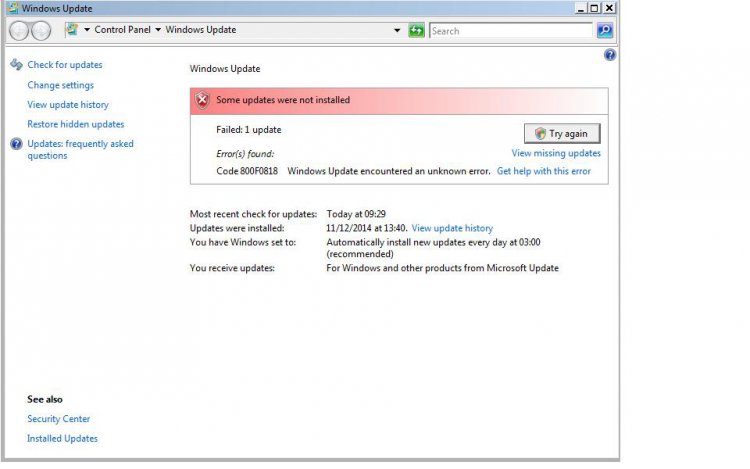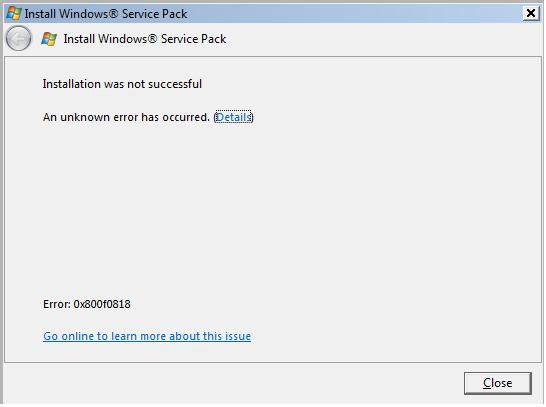Cannot install SP2
- Thread starter boomtoon
- Start date
First try turning off your antivirus software and then reattempy. Second try running SFC. http://www.vistax64.com/tutorials/66978-system-files-sfc-command.html
My Computers
System One System Two
-
- Operating System
- Windows 8.1 Industry Pro x64
- Manufacturer/Model
- HP Pavillion Elite HPE-250f
- CPU
- Intel i7 860 Quad core 2.8 ghz
- Memory
- 8 gb
- Graphics card(s)
- ATI Radeon HD 5770 1 gb ram
- Monitor(s) Displays
- Alienware 25 AW2521HF
- Screen Resolution
- 1920x1080 &1680x1050
- Hard Drives
- 1 TB x2
- Other Info
- https://www.cnet.com/products/hp-pavilion-elite-hpe-250f/
-
- Operating System
- Windows 2012 R2 Data center/Linux Mint
- Manufacturer/Model
- Dell Poweredge T140
- CPU
- i3 9100 3.6GHz, 8M cache, 4C/4T
- Memory
- 8GB 2666MT/s DDR4 ECC UDIMM
- Screen Resolution
- 1680x1050
- Hard Drives
- 1 TB & 360 GB x2
- Other Info
- https://www.dell.com/en-us/work/shop/productdetailstxn/poweredge-t140?~ck=bt
Hi tried both neither worked. The SFC says did not find any integrity violations.First try turning off your antivirus software and then reattempy. Second try running SFC. http://www.vistax64.com/tutorials/66978-system-files-sfc-command.html
My Computer
Seasons Greetings
Try using the readiness tool, first
System Update Readiness Tool for Windows Vista 32-bit
http://www.microsoft.com/downloads/details.aspx?FamilyID=2889489c-ee87-4607-8aa5-812e8078ab27&DisplayLang=en
System Update Readiness Tool for Windows Vista 64-bit
http://www.microsoft.com/downloads/details.aspx?FamilyID=14f76773-007c-493f-bece-243bc21ac73d&DisplayLang=en
Than update manually
[h=3]To manually install SP2 using the standalone installation package[/h]
Try using the readiness tool, first
System Update Readiness Tool for Windows Vista 32-bit
http://www.microsoft.com/downloads/details.aspx?FamilyID=2889489c-ee87-4607-8aa5-812e8078ab27&DisplayLang=en
System Update Readiness Tool for Windows Vista 64-bit
http://www.microsoft.com/downloads/details.aspx?FamilyID=14f76773-007c-493f-bece-243bc21ac73d&DisplayLang=en
Than update manually
[h=3]To manually install SP2 using the standalone installation package[/h]
- Depending on whether you're running the 32-bit or the 64-bit version of Windows Vista, download the update for 32-bit versions or download the update for 64-bit versions.
My Computer
System One
-
- Manufacturer/Model
- Dell XPS420
- Memory
- 6 gig
- Graphics card(s)
- ATI Radeon HD3650 256 MB
- Sound Card
- Intergrated 7.1 Channel Audio
- Monitor(s) Displays
- Dell SP2009W 20 inch Flat Panel w Webcam
- Hard Drives
- 640 gb
- Cooling
- Fan
- Mouse
- Dell USB 4 button optical
- Keyboard
- Dell USB
- Other Info
- DSL provided by ATT