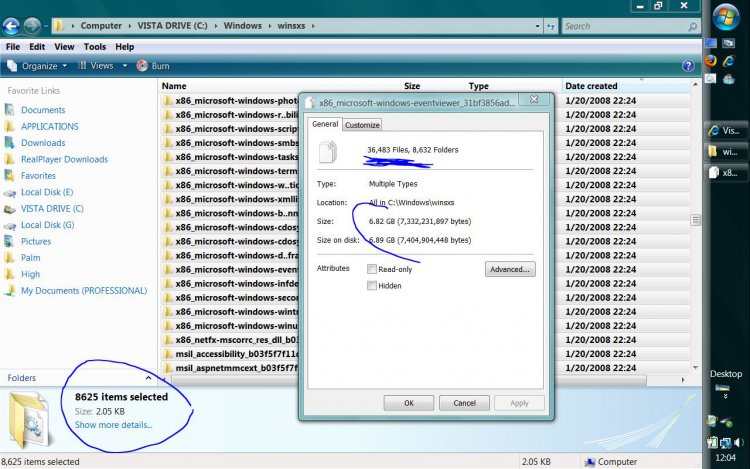Hi,
We should not randomly delete the files inside winsxs folder because,
The Winsxs folder, stores multiple copies of dll's in order to let multiple applications run in Windows without any compatibility problem. If you browse inside, you will see what look like a lot of duplicate dlls, each having the same name. These are actually, different versions of the same files which are being stored; as different programs may require different versions. In short, Winsxs, which stands for 'Windows Side By Side', is Vista's native assembly cache. Libraries which are being by multiple applications are stored there.
In Vista, there isn't a 'dllcache' folder and nor can you find the 'i386' folder, where the system caches (like in XP) all it's source modules. It is this WinSxS folder which stores the shared components of side-by-side applications. These files can be multiple versions of the same assembly or application. Every side-by-side assembly has a unique identity. One of the attributes of the assembly identity is its version. side-byside assemblies
are used by the operating system as fundamental units of naming, binding, versioning, deployment, and configuration. The Winsxs folder includes all manifests, optional components and 3rd party Win32 files.
So obviously you cannot delete this directory or move it elsewhere. Nor is it advisable to delete anything here, as such a step could probably make your applications un-workable or even break your system! If you have many applications installed, you can expect to have a jumbo sized winsxs folder.
If you delete components from the WinSxS folder like the manifets or the assemblies, etc, you could be in trouble.
Each system would react differently. What may work for one could break another! For instance, if you install a program that requires that particular assembly, which you may have deleted, then that program will just not run!
Compressing the folder is also a no-no, as it could cause problems during WindowsUpdates or while installing a Hotfix
Got it  edit: install sp2, it is having a command line toll compcln.exe that will automatically run in backgroung and delete your unwanted restore point and temperory files, and orphaned files inside winsxs directory.
edit: install sp2, it is having a command line toll compcln.exe that will automatically run in backgroung and delete your unwanted restore point and temperory files, and orphaned files inside winsxs directory.
That will free up your space much more