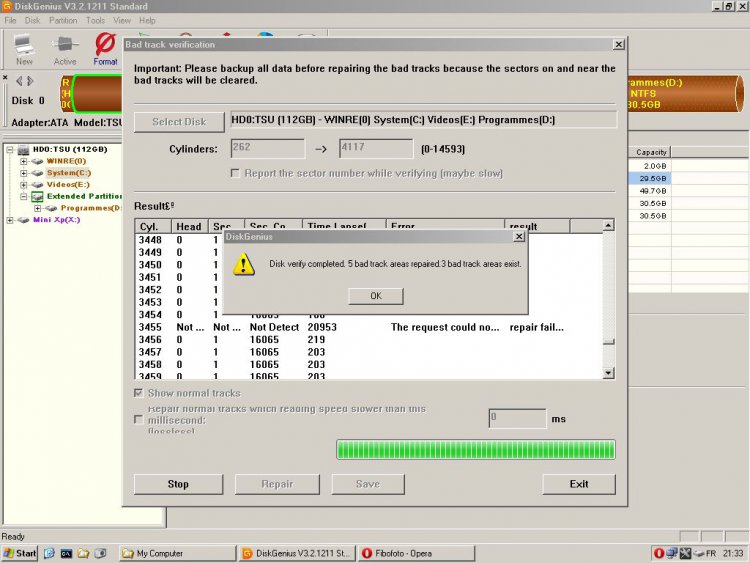Hi rich,
I'm using Ubuntu to back up all my datas. My doubt was about format or not *.WINRE hidden partition. As you suppose, DVD will rebuild a new one.
I reinstalled my OS a while back and it was my decision to have only one partition, C:.
The only benefit that I know of to have two parttions is that if you have to reinstall, you do not have to touch your stuff with two partitions.
I cant guarantee anything as each company if free to do as it wants, but the CD that comes with the computer is suppose to restore a factory installation, which means it is suppose to restore to the state that the computer was in on the day that you bought it, with all the partitions. If you do not get the Winre partition when you reinstall, you do not really lose much. You have the DVD to reinstall and you did not even use the Winre this time when you reinstalled. You will be able to make system restore points, etc, even without the Winre.
I'd like also to have an advise about partitions.
Is it better to have a C: drive for Vista Business OS with programs or C: drive Vista Business OS + D: programs (logical partition) ??
If you follow my instructions, now, the extra partitions are really of no value. When you are installed and are happy with the performance and all your software is installed, may an image using Macrium Reflect. Put the image on an external hard drive and forget about it. Now once a month make another image, this second image will be updated once a month. If you ever want to reinstall, just use the first image that you were very satisfied with or the upadated image, if you are still just as satisfied. No need to reinstall the programs, already on the image, and therefore, no need for that second partition. But, yet, it is still subjective do what you feel is best. Whatever you decide, it will not affect the day to day operation of the System
Is it more reliable to install Vista SP1 before installing any program ?
 and 1 logical partitions (F
and 1 logical partitions (F .
. and 1 logical partitions (F
and 1 logical partitions (F .
.