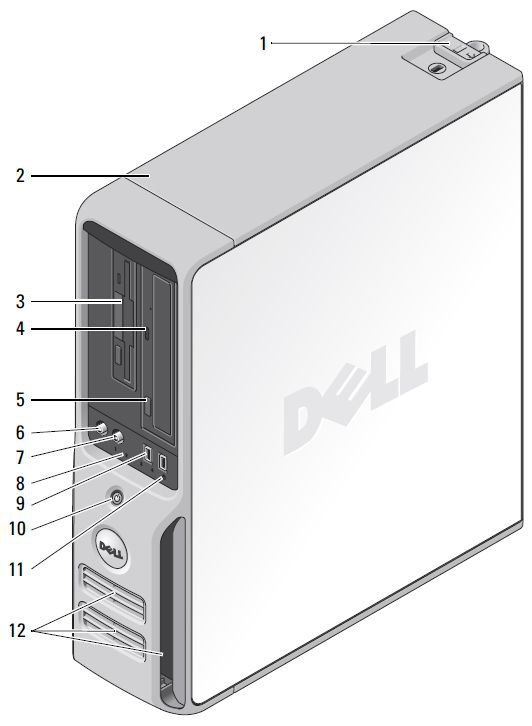ok well thats one thing less to worry about you may have to do a clean install anyway, what mother board are you using does it have dual bios? access the bios and select to return to factory settings or similar option to reset the bios and try again if that works you won't have to do a clean install but if it doesn't you'll need a clean install and when you do that all files are put into a folder called windows old so you won't lose anything apart from apps
My Computer
System One
-
- Manufacturer/Model
- me
- CPU
- intel Q6600 @3.0Ghz
- Motherboard
- gigabyte EP35C DS3R
- Memory
- 8 GB OCZ 1066 HPC REAPER
- Graphics card(s)
- Sapphire 4870 HD 1024mb gddr5
- Monitor(s) Displays
- lg flatron 20.1
- Screen Resolution
- 1680x1050
- Hard Drives
- western digital 350gb samsung spinpoint 120gb
- PSU
- 900w
- Case
- thermaltake aguila
- Cooling
- 2x 120mm 2x 10cm

 Ted
Ted