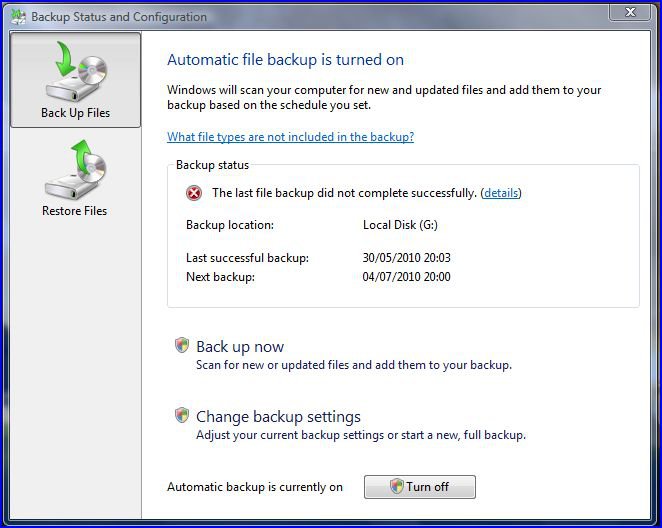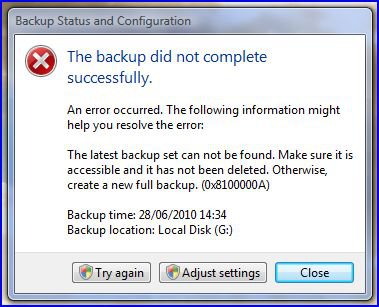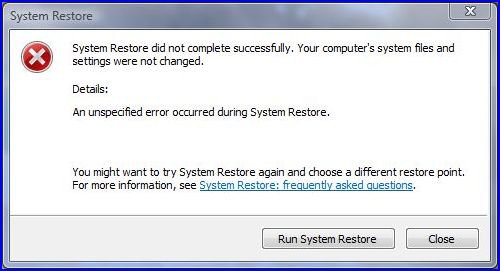I have a vista 64bit home premium Sony laptop, the automatic back up (scheduled weekly) fails and will not backup manually either, plus the system restore dos not function and after restart shows an error message and stays at its current restore point, can anyone help?
You are using an out of date browser. It may not display this or other websites correctly.
You should upgrade or use an alternative browser.
You should upgrade or use an alternative browser.
backup and system restore problem
- Thread starter mori uk
- Start date
Do you have enough space for the backup?
Sounds like you did not devote enought space to the backup drive.
Sounds like you did not devote enought space to the backup drive.
My Computer
System One
-
- Manufacturer/Model
- Dell XPS420
- Memory
- 6 gig
- Graphics card(s)
- ATI Radeon HD3650 256 MB
- Sound Card
- Intergrated 7.1 Channel Audio
- Monitor(s) Displays
- Dell SP2009W 20 inch Flat Panel w Webcam
- Hard Drives
- 640 gb
- Cooling
- Fan
- Mouse
- Dell USB 4 button optical
- Keyboard
- Dell USB
- Other Info
- DSL provided by ATT
yes I have plenty of space, it should be backed up on Local Drive (G) which is nearly empty, strange?
My Computer
Do you defrag often?
My Computer
System One
-
- Manufacturer/Model
- Dell XPS420
- Memory
- 6 gig
- Graphics card(s)
- ATI Radeon HD3650 256 MB
- Sound Card
- Intergrated 7.1 Channel Audio
- Monitor(s) Displays
- Dell SP2009W 20 inch Flat Panel w Webcam
- Hard Drives
- 640 gb
- Cooling
- Fan
- Mouse
- Dell USB 4 button optical
- Keyboard
- Dell USB
- Other Info
- DSL provided by ATT
compuwhiz93
Member
Well i dont know much when its comes to backup, since i never do so.
but after reaing the error message, it seems that you deleted the previous backup files. try to start a full backup again.
Hope i was of any help.
Good Luck
but after reaing the error message, it seems that you deleted the previous backup files. try to start a full backup again.
Hope i was of any help.
Good Luck
My Computer
System One
-
- Manufacturer/Model
- Toshiba Satellite L350D, Lenovo Thinkpad T510
- CPU
- AMD Athlon X2 QL-60 1.90GHZ
- Memory
- 3.00GB, 4.00GB
- Graphics card(s)
- ATI Radeon 256MB, Nividea NVS 512MB
- Screen Resolution
- 1400x900
- Hard Drives
- 200GB in the Laptop 320 WD external HD 2X 320 WD internal Hard drives which i use as external. 320GB in my lenovo laptop
- Mouse
- Logitech wireless USB mouse
- Internet Speed
- 10.00MB
Also is the local drive a network drive or an internal drive or is it an external drive either way is it accessible
My Computer
System One
-
- Manufacturer/Model
- Custom Built
- CPU
- Intel Core i5 2400 @ 3.10GHz
- Motherboard
- Foxconn H67MP-S/-V/H67MP
- Memory
- 8.0GB DDR3 @ 665MHz (2GBx4)
- Graphics card(s)
- AMD HD Radeon 6870
- Sound Card
- Realtek High Definition Audio
- Monitor(s) Displays
- SMB1930NW (1440x900@60Hz)
- Screen Resolution
- 1280x800
- Hard Drives
- 977GB Seagate ST31000524AS ATA Device (SATA) + 250GB WD iSCSI attached Drive
- Case
- Novatech Night
- Mouse
- Dell HID-compliant mouse
- Keyboard
- Standard PS/2 Keyboard
Local Drive (G) is an internal drive, and is accessible but the windows Backup and Restore Center do not function
My Computer
my system gets fragmented regularly
Fraggin the backup drive erases everything.
My Computer
System One
-
- Manufacturer/Model
- Dell XPS420
- Memory
- 6 gig
- Graphics card(s)
- ATI Radeon HD3650 256 MB
- Sound Card
- Intergrated 7.1 Channel Audio
- Monitor(s) Displays
- Dell SP2009W 20 inch Flat Panel w Webcam
- Hard Drives
- 640 gb
- Cooling
- Fan
- Mouse
- Dell USB 4 button optical
- Keyboard
- Dell USB
- Other Info
- DSL provided by ATT
Local Drive (G) is an internal drive, and is accessible but the windows Backup and Restore Center do not function
Can you access the drive via Windows explorer?
My Computer
System One
-
- Manufacturer/Model
- Custom Built
- CPU
- Intel Core i5 2400 @ 3.10GHz
- Motherboard
- Foxconn H67MP-S/-V/H67MP
- Memory
- 8.0GB DDR3 @ 665MHz (2GBx4)
- Graphics card(s)
- AMD HD Radeon 6870
- Sound Card
- Realtek High Definition Audio
- Monitor(s) Displays
- SMB1930NW (1440x900@60Hz)
- Screen Resolution
- 1280x800
- Hard Drives
- 977GB Seagate ST31000524AS ATA Device (SATA) + 250GB WD iSCSI attached Drive
- Case
- Novatech Night
- Mouse
- Dell HID-compliant mouse
- Keyboard
- Standard PS/2 Keyboard
Hello,
Try to launch the backup program from the command prompt.
1. Click on start and type cmd in the search field. Right click on cmd and ‘Run as Administrator’.
2. At the command prompt type sdclt /kickoffnew.
Hope this helps,
Captain
Try to launch the backup program from the command prompt.
1. Click on start and type cmd in the search field. Right click on cmd and ‘Run as Administrator’.
2. At the command prompt type sdclt /kickoffnew.
Hope this helps,
Captain
My Computer
I had no idea fraggin the backup drive would erase everything, I will now get copies of my private files and folders on an external drive, but is there any way that I can get my backup and restore center to function again?
My Computer
Its not broken, you may have lost the old points, but you can put new ones. Just do not defrag the backup.
My Computer
System One
-
- Manufacturer/Model
- Dell XPS420
- Memory
- 6 gig
- Graphics card(s)
- ATI Radeon HD3650 256 MB
- Sound Card
- Intergrated 7.1 Channel Audio
- Monitor(s) Displays
- Dell SP2009W 20 inch Flat Panel w Webcam
- Hard Drives
- 640 gb
- Cooling
- Fan
- Mouse
- Dell USB 4 button optical
- Keyboard
- Dell USB
- Other Info
- DSL provided by ATT