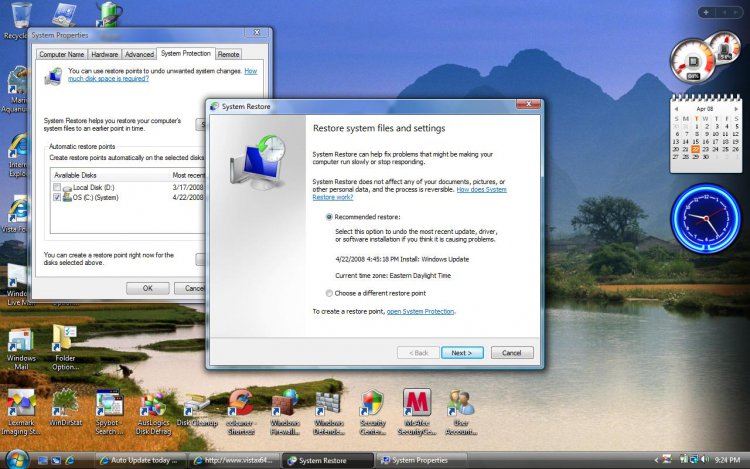E
eyeball1
So you can't restore so just go to view updates and uninstall the updates of SP1 , there are two that cannot be uninstalled. Create a restore point before you do that. Uninstall your drivers that you have for your mouse and keyboard before uninstalling. After you uninstall the updates go back in and search for new updates ..install them and than reinstall your drivers and it should work.