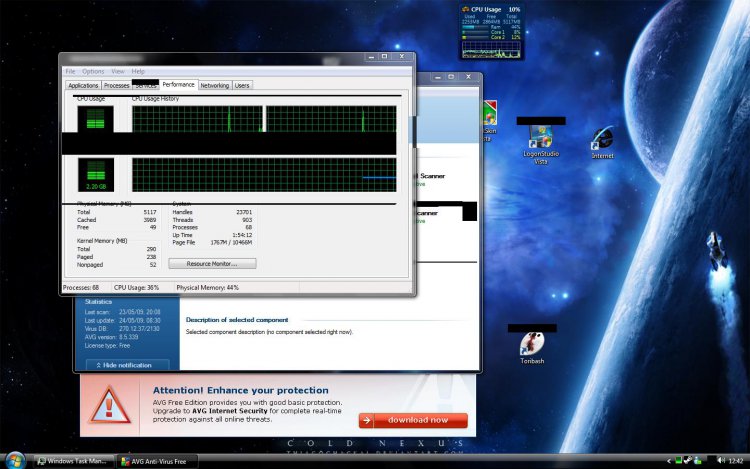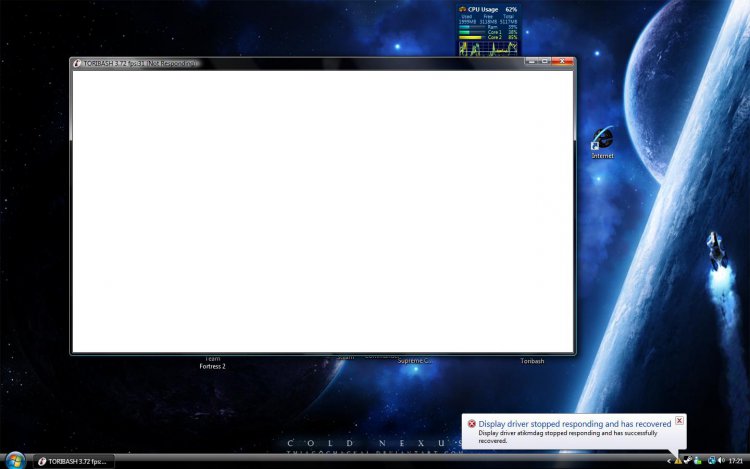Just had this not responding issue for first time tonight.
I haven't much investigated it yet, seems like there is a plethora of solutions with none perfect.
Oh well, I just hope it doesn't become a recurring one like some have had.
Bought brand new system a month ago.
Card is 4850.
I haven't much investigated it yet, seems like there is a plethora of solutions with none perfect.
Oh well, I just hope it doesn't become a recurring one like some have had.
Bought brand new system a month ago.
Card is 4850.
My Computer
System One
-
- Manufacturer/Model
- Gateway Fx6800-01e
- CPU
- Intel quad core i7-920
- Monitor(s) Displays
- NEC AccuSync 120