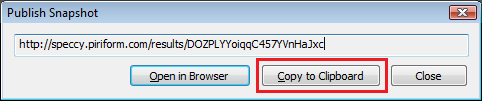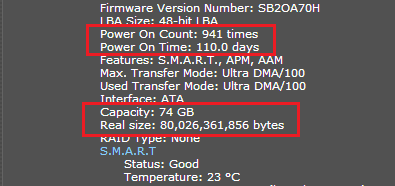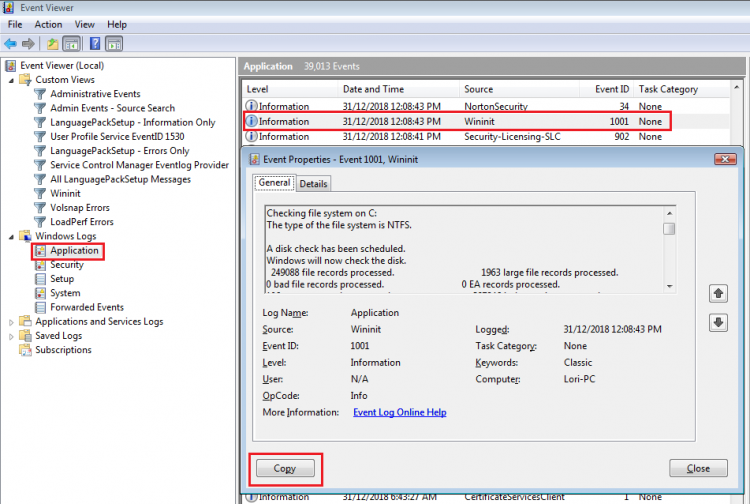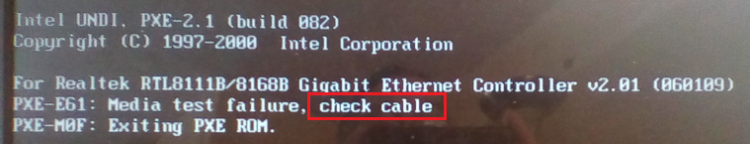Thanks for the reply
lmacri,
[01] I think I can rule out the noises being the HDD as this only happens on startup or when the laptop recovers from sleep. It doesn't happen any other time when the HDD is accessed, regardless of how long the laptop is on.
[02] When I turn the audio off and restart then I don't get the clicking noise but the apostrophes still appear in the start search box.
[03] I have checked all the keys and there are none sticking.
[04] The noise isn't POST, it starts just prior to the Welcome screen.
[05] There has been no new harware installed.
[06] There are no external or USB drives attached and no mouse.
[07] I removed the RAM [2 x 1GB sticks] and nothing happened.
[08] I put the first stick of RAM in the first slot and booted, no change, got the noise and apostrophes.
[09] I put the first stick of RAM in the second slot and booted, no change, got the noise and apostrophes.
[10] I took that stick of RAM out and put in the second stick of RAM in the first slot and booted, no change, got the noise and apostrophes.
[11] I put in the second stick of RAM in the second slot and booted, no change, got the noise and apostrophes.
[12] I disconnected the HDD and booted, it just says media not connected [media test failure].
[13] I tried starting with the CD/DVD tray open as suggested in one of the posts, no change.
[14] The BIOS is Phoenix.
[15] Here are the system specifications from Speccy =>
My System Specs.
Thanks for the reply
wither 3,
I am getting those sounds when the Welcome screen appears!
Once I get passed the Welcome screen I get a single and the double noise followed by a gap and a single noise, none of which I would say are beeps!
NOTE:
This is a very old laptop that I got from a school I worked at about 15 years ago. It was written off and discarded and given to me. It is a:
RM NBOOK 4150
MBD EL81 CBB
CPU CELERON 1733MHz