Hi miles,
There is at least one Linux distro (maybe Ubuntu, but don't quote me

), that allows you to boot from within windows and run as an application on top of windows, just like Win9.x and DOS
Yup, I think there were quite a few distros that would let you do that. Plus there's VMWare type stuff etc.. I did some Linux for awhile but I haven't kept up with it.
What I really wanted was a kick-ass desktop with lots of disk space and ram running VMS. I got to play around with one for a little while. It was pretty cool. The VAX assembler is very similar to 80x86. From what I've heard those systems made things easy. That's why I often say a lot of these PC problems have already been solved. Just nobody wants to get stuff that "wasn't done here" unless they have no choice.
From what I was told by someone who serviced the Dec minicomputers both hw and sw configuration, decades before "plug & play," on a Vax system, you could hook up all kinds of HD and tape systems and when all the hardware was hooked up you entered like one command... something like
SYS$SYSGEN config /all
and the computer would come up, recognize and configure all the devices correctly.
I'm not privy to how it handled HD at the low level but I know they didn't have the drive letter reassignment nightmare we are still stuck with, on those machines. I seem to remember drives had a short serial number or some alphanumeric id like D1533 or something, but the OS let you assign a user friendly alias, like MainDrive or whatever you wanted that wasn't already in use.
The thing I don't understand is why Windows doesn't steal the "boot into the OS on hd from floppy/CD" mechanism from Linux. Really handy if your boot management got hosed, just stick in the boot floppy and boot into the Linux installed on the HD. Then you had tools running to fix the boot management problem. You'd think it would have occurred to somebody by now? Go figure.



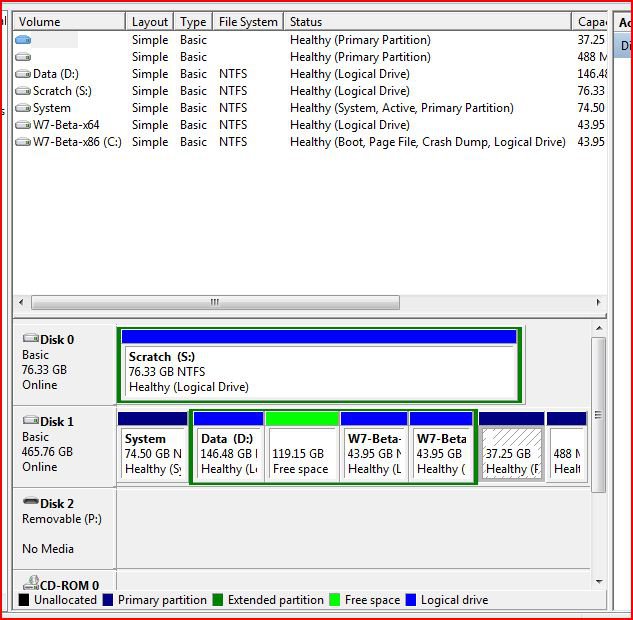
 ), that allows you to boot from within windows and run as an application on top of windows, just like Win9.x and DOS
), that allows you to boot from within windows and run as an application on top of windows, just like Win9.x and DOS