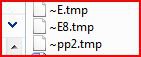Hi americancritic, I was reading this topic and wondered when you deleted your old account and opened a new one ... did you change your passwords?
http://www.vistax64.com/browsers-mail/286569-windows-mail.html#post1309815
By all accounts, your computer is infected.
 Warning! Backdoor Trojans
Warning! Backdoor Trojans
These are the most dangerous, and most widespread, type of Trojan.
Backdoor Trojans provide the author or ‘master’ of the Trojan with remote ‘administration’ of victim machines. Unlike legitimate remote administration utilities, they install, launch and run invisibly, without the consent or knowledge of the user. Once installed, backdoor Trojans can be instructed to send, receive, execute and delete files, harvest confidential data from the computer, log activity on the computer and more.
If your computer was used for online banking or has credit card information on it, all passwords should be changed immediately to include those used for email, eBay and forums.
You should consider them to be compromised.
They should be changed by using a different computer and not the infected one, if not an attacker may get the new passwords and transaction information.
Banking and credit card institutions should be notified of the possible security breech.
More info can be found below:
How Do I Handle Possible Identify Theft, Internet Fraud and CC Fraud?
How to report ID theft, fraud, drive-by installs, hijacking and malware? Security | DSLReports.com, ISP Information
When should I re-format? How should I reinstall?
When should I re-format? How should I reinstall? Security | DSLReports.com, ISP Information
If you choose to format and reinstall see this link for instructions:
Windows: reformat and reinstall - Cyberwalker.com
Download
Combofix from any of the links below, and save it to your
desktop.
<--Important
Link 1
Link 2
Link 3
Click on this link
Here to see a list of programs that should be disabled.
The list is not all inclusive. If yours is not listed and you don't know how to disable it, please ask.
If your anti-virus or firewall complains, please allow this script to run as it is not malicious.
Next: Disconnect from the internet. If you are on Cable or DSL, unplug your computer from the modem.
Next: Please disable all onboard security programs (all running with back ground protection) as it may hinder the scanner from working.
This includes Antivirus, Firewall, and any Spyware scanners that run in the background.
- Double click combofix.exe and follow the prompts.
- When finished, it will produce a log for you. Post that log.
Note: Do not mouseclick combofix's window while its running. That may cause it to stall
Please be patient while the scan runs, at times it may appear to stall.
When finished and after reboot (in case it asks to reboot), it should open a log,
combofix.txt.
Post this log in your next reply
After rebooting ensure your Security applications have been re-enabled.
In your next reply post:
ComboFix.txt
***A guide and tutorial on "How to use Combofix" can be found here:
A guide and tutorial on using ComboFix