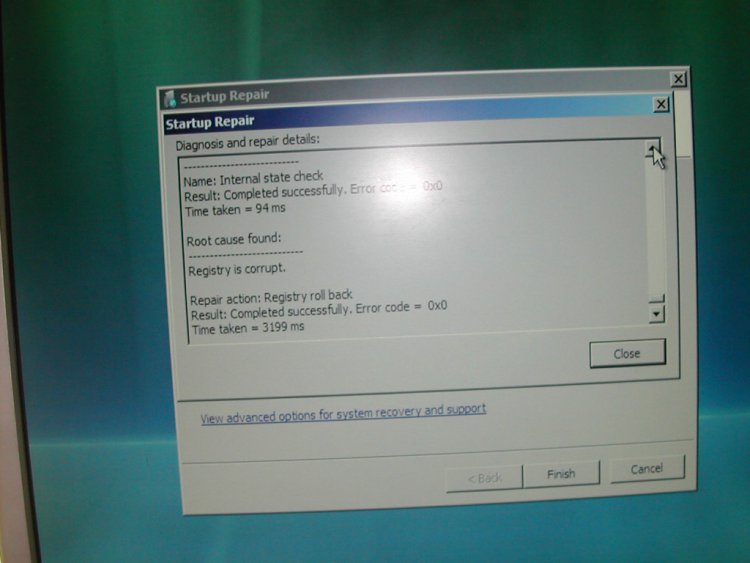Hi there,
I have downloaded BSview , BSview set up and DM log collector and put onto a memory stick .
the spare computer will only run to the start up Compaq Logo then theres a brief blue flash then it dies and then repeats .
it is a PresarioSR5640AN , AMD athlon 64 , **Windows Vista Ultimate** .
I only have F10 , F11 and ESC (boot) at my disposal . I have a disc which doesnt seem to help , it runs thru the test saying nothing is wrong but when I restart , it doesnt reboot .
I disabled auto restart to get = "C000021A fatal system era"
I cant use Safe Mode either it stops at = \windows\system32\drivers\crcdisk.sys
I need to be able to upload the memory stick to the spare computer before I can give the forum a read out display . Ive read the sticky that requires a read out in order to seek help .
is there any handy hints to boot the computer ?
even if you could link me to a similar thread would help me
thanks Amy , new zealand
I have downloaded BSview , BSview set up and DM log collector and put onto a memory stick .
the spare computer will only run to the start up Compaq Logo then theres a brief blue flash then it dies and then repeats .
it is a PresarioSR5640AN , AMD athlon 64 , **Windows Vista Ultimate** .
I only have F10 , F11 and ESC (boot) at my disposal . I have a disc which doesnt seem to help , it runs thru the test saying nothing is wrong but when I restart , it doesnt reboot .
I disabled auto restart to get = "C000021A fatal system era"
I cant use Safe Mode either it stops at = \windows\system32\drivers\crcdisk.sys
I need to be able to upload the memory stick to the spare computer before I can give the forum a read out display . Ive read the sticky that requires a read out in order to seek help .
is there any handy hints to boot the computer ?
even if you could link me to a similar thread would help me
thanks Amy , new zealand
Attachments
Last edited:
My Computer
System One
-
- Operating System
- vista