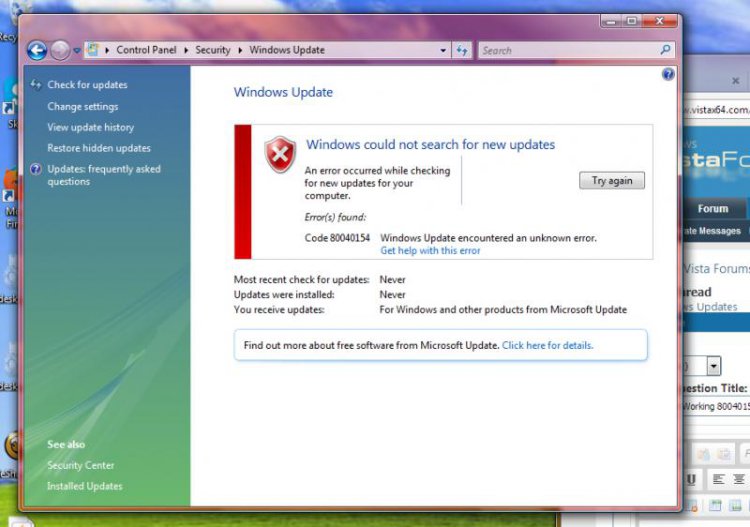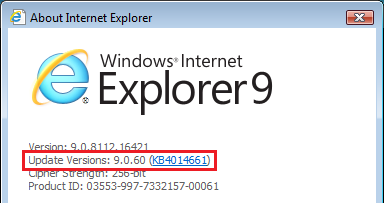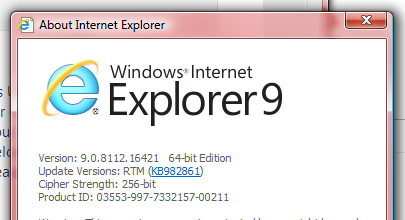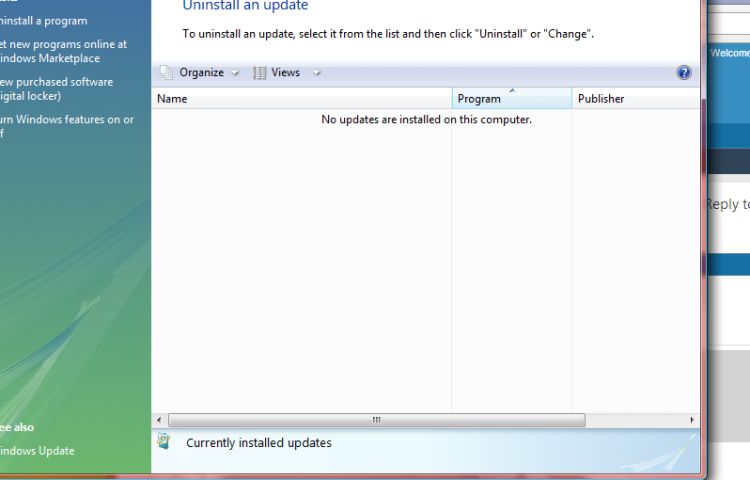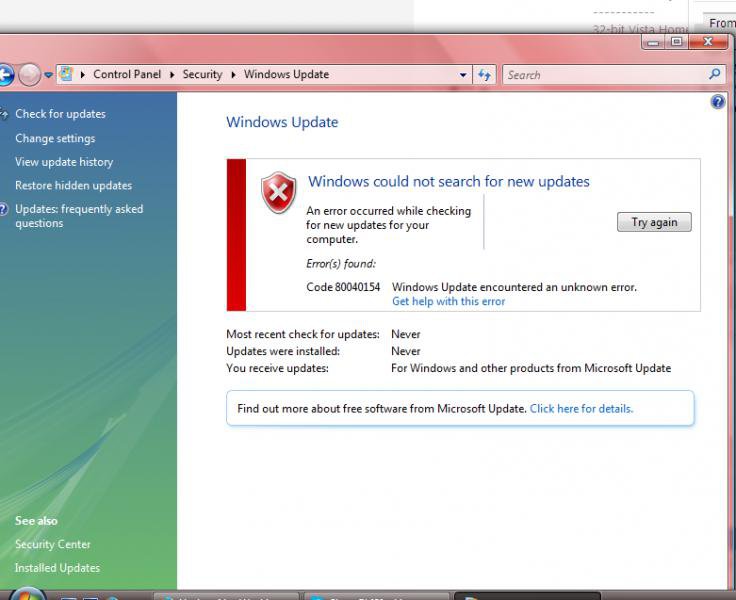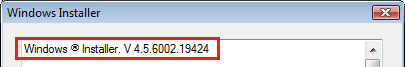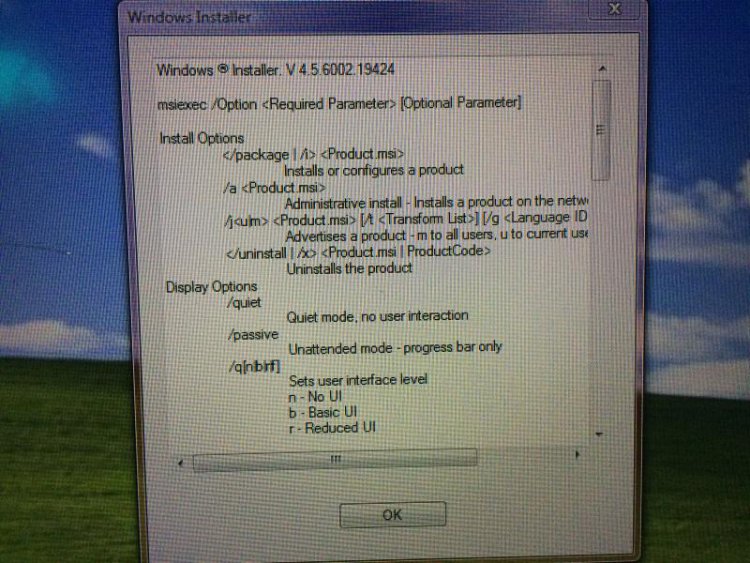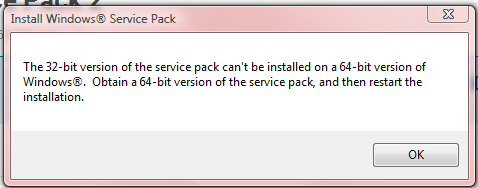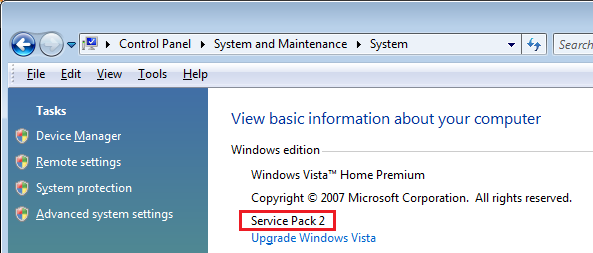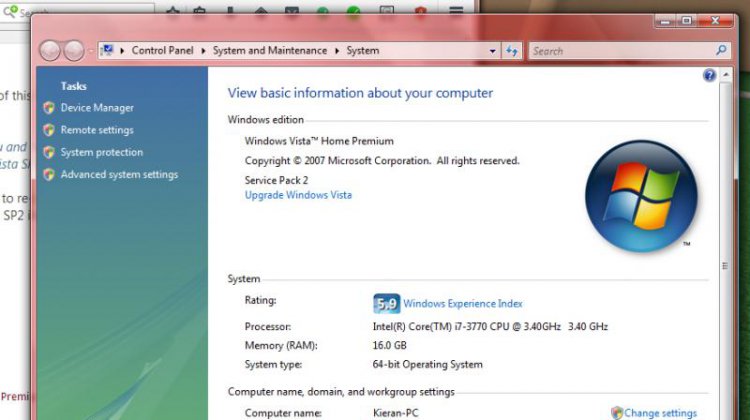Hi Keiran Top:
Am I correct that you recently performed a
clean reinstall of your Vista SP2 OS? Vista's Service Pack 2 was released in May 2009 and comes bundled with the old IE7 browser, and if I remember correctly the first Windows Update you run after SP2 is installed should upgrade your browser to the original build of IE9 (Update Version 9.0.1 /
KB982861) from
May 2011. If the last security update installed for IE9 is KB982861 then your Vista SP2 installation could still be missing several years worth of updates.
There is a known issue with Windows Update on Vista SP2 computers and the initial "
Checking for updates..." phase can hang for hours (or even days) if there are a large number of updates available for download. Please see the step-by-step instructions on page 1 of m#l's thread
Updates not working, it has been searching for updates for hours in the MS Answers forum for a possible workaround. Depending on the last time Windows Update ran to completion on your computer, you might find that all five Vista SP2 / IE9 security updates listed in STEP # 2 [
KB3205638 (rel. 13-Dec-2016);
KB4012583 (rel. 14-Mar-2017);
KB4015195, KB4015380 and
KB4014661 (rel. 11-Apr-2017)] are currently missing and will have to be manually installed before Windows Update can run to completion and patch your Vista SP2 OS to April 2017.
As noted in those instructions, additional speed up patches will have to be pre-installed before you run Windows Update if you have
MS Office 2007, MS Office 2010 and/or the MS Office Compatibility Pack SP3 installed.
If the instructions in m#l's thread don't work please post back and let me know
what method you used to reset your Windows Update components.
-----------
32-bit Vista Home Premium SP2 * Firefox ESR v52.4.0 * NS Premium v22.11.0.41 * MS Office 2003 Professional SP3