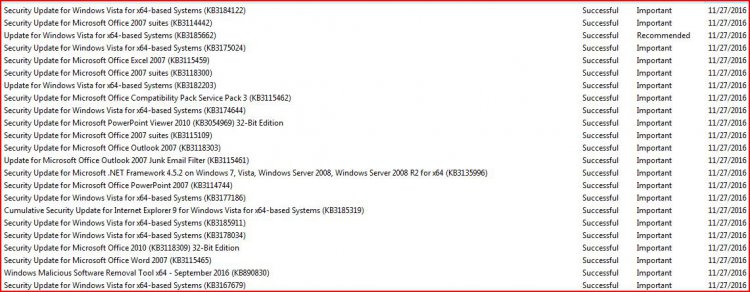Download (Save) the x64 versions from these Microsoft Update Catalog links - do not attempt to Open/Run within the browser:
Microsoft Update Catalog
Microsoft Update Catalog
Microsoft Update Catalog
If you haven't already done so, set Windows Update to
Never check for updates and restart the PC. (If you just stop the service, you will have to stop it again after each restart.) Some people claim that it is necessary to disconnect from the internet, but that certainly hasn't been necessary for me. First run KB3185911 (it seems to be important to run these in chronological order) by double-clicking, restart the PC when requested; then run KB3191203 and restart; and finally run KB3198234 and restart. Then you can either click Check for updates or change the setting to something other than Never (which I can't really recommend anymore). Checking for updates might still take hours, but I believe you will now be able to obtain Windows updates for the last few months. Please try to do this before Tuesday December 13, when Microsoft will release still more updates (and yes, you will probably have to manually install at least one more in order get them.) If this sounds too difficult, I certainly wouldn't blame you if you just forget about trying to get the final months of security updates for Vista.