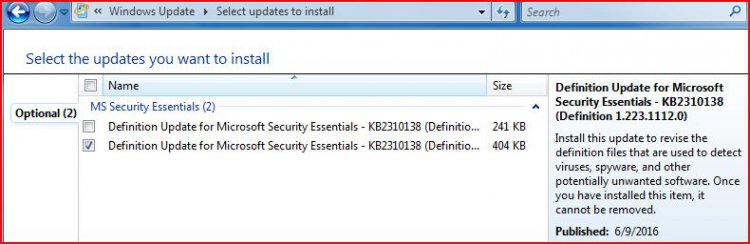Really wish i'd get in the habit of documenting this stuff as it happens, lazy i guess.
Don't fire up the Vista O/S very often, had automatic updates disabled for some reason.
Opened up on or before 18/5/16 and had updates to install. Had some failed, went about rectifying that(something similar to SP1 fix). In amongst all that had a problem updating Defender(error 0x8007139f). Checking for updates fine, installing not so much, Got around it. All O.K. i thought.
Open up again on 26/5/16, updates waiting, install fail again. Same with Defender, checking is O.K., instal not happening, error this time 0x8007042c.
Both errors indicate possible infection/malware but nothing shows up on MSE/Safety Scanner/Emergency response Tool.
Have recently had similar problem with W10 on second HDD. No error codes, just odd behavior, that gave cause for concern. Investigation lead to "N" number of scans to ensure nothing nasty present. Nothing showed up, no more odd goings on, assurance from MS online support that i was fine(?).
Don't remember if there was a secondary note with the first error code, 0x8007042c stated something like "either your computer is infected or your firewall is turned off" Firewall is/was ON.
Yet all scans show nothing. Any ideas?
Both occasions had connectivity issues apparently(window/message told me so), and yet the i/net was accessible. Even here i am using vista OS on i/net. Did have to turn off firewall to get updates to download/install, but it was turned on again straight away.
Update: looks as though all sorted now, ran update again and got 7042c error once again. Retried and went through straight away(???). Absolutely no idea what or if i actually did anything to fix this.
Update2: Windows Update working fine, MSE gets error 0x8007042c. "App can't check updates. Check i\net/network connection." Only posts that i can find so far related to this, redirect me to a post that no longer works or is not related to what i need.
So far everything points to virus/malware but nothing is being picked up in scans.
Don't fire up the Vista O/S very often, had automatic updates disabled for some reason.
Opened up on or before 18/5/16 and had updates to install. Had some failed, went about rectifying that(something similar to SP1 fix). In amongst all that had a problem updating Defender(error 0x8007139f). Checking for updates fine, installing not so much, Got around it. All O.K. i thought.
Open up again on 26/5/16, updates waiting, install fail again. Same with Defender, checking is O.K., instal not happening, error this time 0x8007042c.
Both errors indicate possible infection/malware but nothing shows up on MSE/Safety Scanner/Emergency response Tool.
Have recently had similar problem with W10 on second HDD. No error codes, just odd behavior, that gave cause for concern. Investigation lead to "N" number of scans to ensure nothing nasty present. Nothing showed up, no more odd goings on, assurance from MS online support that i was fine(?).
Don't remember if there was a secondary note with the first error code, 0x8007042c stated something like "either your computer is infected or your firewall is turned off" Firewall is/was ON.
Yet all scans show nothing. Any ideas?

Both occasions had connectivity issues apparently(window/message told me so), and yet the i/net was accessible. Even here i am using vista OS on i/net. Did have to turn off firewall to get updates to download/install, but it was turned on again straight away.
Update: looks as though all sorted now, ran update again and got 7042c error once again. Retried and went through straight away(???). Absolutely no idea what or if i actually did anything to fix this.
Update2: Windows Update working fine, MSE gets error 0x8007042c. "App can't check updates. Check i\net/network connection." Only posts that i can find so far related to this, redirect me to a post that no longer works or is not related to what i need.
So far everything points to virus/malware but nothing is being picked up in scans.
Last edited:
My Computers
System One System Two
-
- Operating System
- Vista HBx86/W10 Hx64/ubuntu18•04LTS(live).
- Manufacturer/Model
- Microworld Computers/not specified.
- CPU
- Intel Core2 Duo E7300 @ 2•66GHz.
- Motherboard
- Intel DG31PR.
- Memory
- 4.00GB DDR2.
- Graphics card(s)
- Integrated/on board.
- Sound Card
- Integrated/on board.
- Monitor(s) Displays
- Phillips Freebie?
- Screen Resolution
- ?
- Hard Drives
- WDC WD 1 TB sata (W10). WDC WD500GB sata (Vista). S/sung 160GB sata (new home for Ubuntu, trying anyway...)
- PSU
- ?
- Case
- Antec tower.
- Cooling
- Fan forced(can't fit any more, yet!).
- Mouse
- Basic tethered optical.
- Keyboard
- Logitech.
- Internet Speed
- Not currently connected.
- Other Info
- Vista: stuck loading SP1, can't find right prerequisite updates. W10: 2024, just managed to reinstall anniversary update after 5yr hiatus. Don't know what the problem was, occurred after trying to install ubuntu. Ubuntu: can't make much sense of it, can create a basic text file but can't copy or move it anywhere.
-
- Operating System
- W98se in 3 iterations
- Manufacturer/Model
- Edsys Computers-Coral Technologies/unspecified.
- CPU
- Intel Celeron 900.(P lll ?)
- Motherboard
- Gigabyte GA-6VX7-4X-AP(rev 5.0), f4 bios.
- Memory
- 512MB DIMM.
- Sound Card
- Creative CT5880-DCQ(integrated?).
- Monitor(s) Displays
- Discard from work Freebie? HP L1706.
- Screen Resolution
- 1152 x 864.
- Hard Drives
- Maxtor 20GB IDE(W98seSP3.57). Seagate 20GB IDE(W98seSP3.53). Quantum 4GB IDE(W98se, fresh). Working on setting up a Samsung 160GB sata.
- PSU
- Auriga MPT-301 300w
- Case
- Coral tower.
- Cooling
- Fan forced.
- Mouse
- Noah's Serial mouse.
- Keyboard
- Noah's PS2 jobby.
- Internet Speed
- Not connected.
- Other Info
- Oop's. In attempting to install w98se on the quantum with a basic configuration(1 floppy, 1 HDD, 1CD ROM), I ended up with a set-up loop that I was unable to get through. Upon reconnecting to the original hardware configuration, it would appear I no longer have video signal at the monitor. SOLVED. All 3 hdd's have working OS's