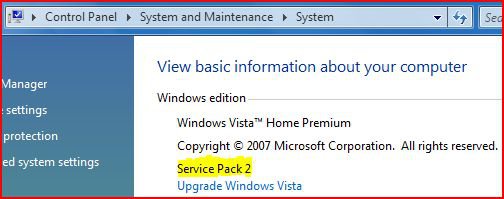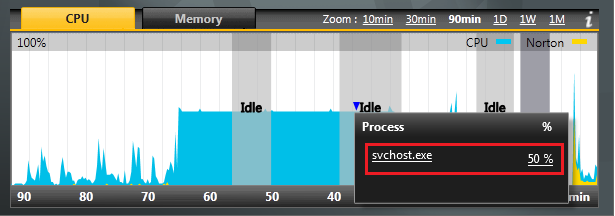hi people,
I have been having a strange issue for the past couple of days with windows update.
as microsoft updates are scheduled for release on the second tuesday of each month, i tried checking for updates on tuesday night after recieving an email from us-cert advising that they had been released.
upon checking, the application just seemed to stop and continue to show the "checking for updates" screen with no error messages or anything.
so i restarted the system and tried again with the same results.
I tried a couple of things to try and resolve the issue, such as net stop/start wuauserv, checked bits was running, ran an sfc and chkdsk just for the sake of it, used the fixit exe from microsoft, and even restarted my network connection. all of the above didnt have any effect on the issue.
I then made a back up of my files etc. and restored my system with a full back up from about 12 months ago. upon completion, i logged in and tried windows update and again the same issue, (despite being about 12 months behind on updates.
after digging out my OEM discs, i restored my system completely to factory, and started all over again, and this is where it gets interesting. from the point of complete factory settings, i could download and install updates, then i installed sp1, followed by more updates, and then got sp2, and since sp2 was installed, windows update is now behaving the same was as before, just showing the checking for updates screen.
so again, i have ran sfc, net stop/start wuauserv, and checked bits and still cant get any further with this issue despite a full clean install.
also, i forgot to mention i have tried running wuauclt /detectnow and this also fails. i also checked net webhttp proxy and it shows direct access.
if anyone has any ideas, i would definately appreciate it.
thanks in advance
I have been having a strange issue for the past couple of days with windows update.
as microsoft updates are scheduled for release on the second tuesday of each month, i tried checking for updates on tuesday night after recieving an email from us-cert advising that they had been released.
upon checking, the application just seemed to stop and continue to show the "checking for updates" screen with no error messages or anything.
so i restarted the system and tried again with the same results.
I tried a couple of things to try and resolve the issue, such as net stop/start wuauserv, checked bits was running, ran an sfc and chkdsk just for the sake of it, used the fixit exe from microsoft, and even restarted my network connection. all of the above didnt have any effect on the issue.
I then made a back up of my files etc. and restored my system with a full back up from about 12 months ago. upon completion, i logged in and tried windows update and again the same issue, (despite being about 12 months behind on updates.
after digging out my OEM discs, i restored my system completely to factory, and started all over again, and this is where it gets interesting. from the point of complete factory settings, i could download and install updates, then i installed sp1, followed by more updates, and then got sp2, and since sp2 was installed, windows update is now behaving the same was as before, just showing the checking for updates screen.
so again, i have ran sfc, net stop/start wuauserv, and checked bits and still cant get any further with this issue despite a full clean install.
also, i forgot to mention i have tried running wuauclt /detectnow and this also fails. i also checked net webhttp proxy and it shows direct access.
if anyone has any ideas, i would definately appreciate it.
thanks in advance

My Computer
System One
-
- Manufacturer/Model
- Acer Aspire M5630
- CPU
- Intel Core 2 Quad Q6600
- Motherboard
- Acer
- Memory
- 4GB DDR2
- Graphics card(s)
- nVidia GeForce 8400GS