[FONT="]Windows Live OneCare is in terminal mode.....Alternative applications?[/FONT]
[FONT="]In the latter part of 2008, Microsoft announced that the subscribed services of WLOC are to be terminated in June 2009 in favour of new, free anti-malware software for Windows, tagged Morro. As of 6 June, my installed WLOC software [see screenshot below] will cease performing its functions on my Laptop ......So, faced with that prospect, I am left with no choice but to look for and install, other protective etc. software or tools that will provide similar, or better protection than that provided by WLOC.[/FONT]
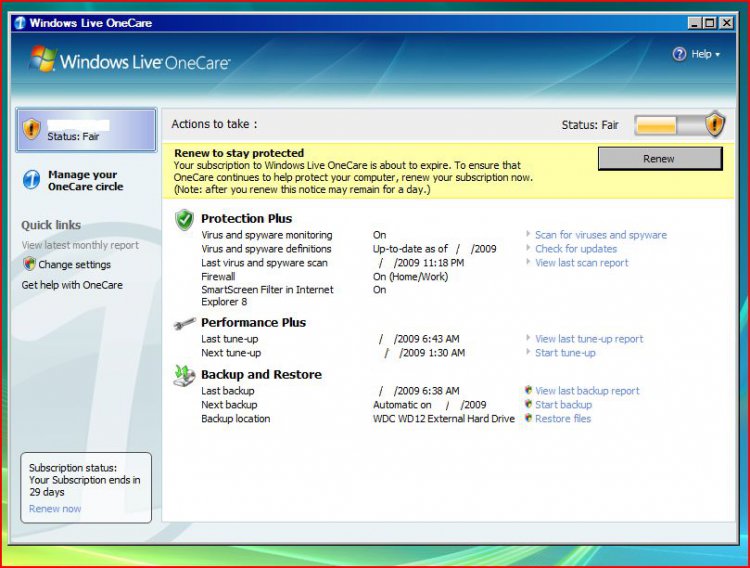
[FONT="]WLOC is a package of software that provided me with the following protective and PC efficiency measures;[/FONT]
[FONT="]Virus and Spyware monitoring and scanning, Firewall protection, SmartScreen filter in IE8, Performance Plus Tuneup [/FONT][FONT="][Removal Temporary Internet Files, Defragging etc], Check for Security Updates from MS and for Files needing backup, and automatic incremental Backup to an External Hard Drive. [/FONT]
[FONT="]
I currently have the following User-run protective and housekeeping software, programs or tools installed;[/FONT]
[FONT="]Malware Protection; Windows Defender [[/FONT][FONT="]needs updating and reactivating, as it has been disabled because of conflict issues, since WLOC was installed two years ago].[/FONT]
[FONT="]Firewall Protection; Windows Firewall [[/FONT][FONT="]alsoneeds updating and reactivating, as it too has been disabled because of conflict issues, since WLOC was installed two years ago].[/FONT]
[FONT="]Spyware scan and removal; Spybot - Search and Destroy.[/FONT]
[FONT="]Efficiency and tune-up; CCleaner, Defraggler and Recuva[/FONT][FONT="]. From ‘Piriform’s’ stable of software.[/FONT]
[FONT="]Backup and Restore; Acronis True Image Home v11 2009.[/FONT]
[FONT="]
I am wondering if I can improve my setup further by replacing a couple of the existing Windows installed programs with the following;[/FONT]
[FONT="]Malware Protection; Malwarebytes, [/FONT][FONT="]in lieu of Windows Defender...........or do the additional functions of Windows Defender [eg. Add/Remove Startup programs etc.] make this a questionable move?[/FONT]
[FONT="]Firewall; Comodo Internet Security – Firewall only [Free version],[/FONT][FONT="] in lieu of Windows Firewall. Any issues here to avoid?[/FONT]
[FONT="]
The only stand-alone software I’m missing is a good anti-virus program, preferably free. Here I’m tossing up between the following;[/FONT]
[FONT="]Avast AntiVirus Home Edition [Free version], [/FONT][FONT="]or,[/FONT]
[FONT="]Avira Antivirus Personal [Free Version].[/FONT]
[FONT="]Although, having said said that, there could be a strong case to argue for the installation of [/FONT][FONT="]SUPERAntiSpyware – Pro [/FONT][FONT="][full coverage for $US29.95], as a multi-function program to run in tandem with Windows Defender.[/FONT]
[FONT="]I need comment, advice on pitfalls, recommendations or verification for what I intend to do, including advice about how to manage this radical change in my system’s protection software setup, and installation.[/FONT]
[FONT="]A final comment. I find it ironic that MS continues to solicit for prepaid annual subscriptions for WLOC [see screenshot above] , when they have already clearly made public statements indicating that they have every intention to terminate its existence in the next few months, starting end-June 2009. There is not one CD hardcopy to be had at any Computer Software retailers, and the Microsoft website itself is selling WLOC as bargain-bin software discounted by 40%. Kinda tells you, don’t it?
And in the meantime I have to endure a yellow 'Fair' status icon in my task tray, and be reminded of the fact each time I open WLOC. Blah!
[/FONT]
[FONT="]In the latter part of 2008, Microsoft announced that the subscribed services of WLOC are to be terminated in June 2009 in favour of new, free anti-malware software for Windows, tagged Morro. As of 6 June, my installed WLOC software [see screenshot below] will cease performing its functions on my Laptop ......So, faced with that prospect, I am left with no choice but to look for and install, other protective etc. software or tools that will provide similar, or better protection than that provided by WLOC.[/FONT]
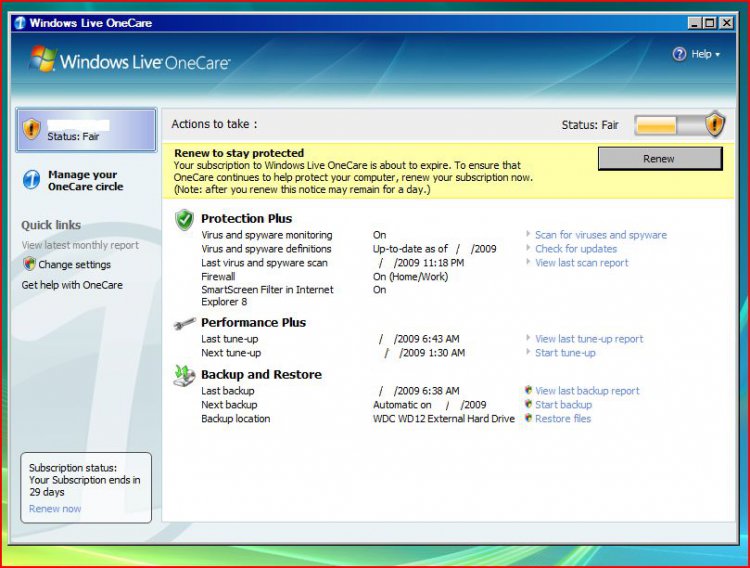
[FONT="]WLOC is a package of software that provided me with the following protective and PC efficiency measures;[/FONT]
[FONT="]Virus and Spyware monitoring and scanning, Firewall protection, SmartScreen filter in IE8, Performance Plus Tuneup [/FONT][FONT="][Removal Temporary Internet Files, Defragging etc], Check for Security Updates from MS and for Files needing backup, and automatic incremental Backup to an External Hard Drive. [/FONT]
[FONT="]
I currently have the following User-run protective and housekeeping software, programs or tools installed;[/FONT]
[FONT="]Malware Protection; Windows Defender [[/FONT][FONT="]needs updating and reactivating, as it has been disabled because of conflict issues, since WLOC was installed two years ago].[/FONT]
[FONT="]Firewall Protection; Windows Firewall [[/FONT][FONT="]alsoneeds updating and reactivating, as it too has been disabled because of conflict issues, since WLOC was installed two years ago].[/FONT]
[FONT="]Spyware scan and removal; Spybot - Search and Destroy.[/FONT]
[FONT="]Efficiency and tune-up; CCleaner, Defraggler and Recuva[/FONT][FONT="]. From ‘Piriform’s’ stable of software.[/FONT]
[FONT="]Backup and Restore; Acronis True Image Home v11 2009.[/FONT]
[FONT="]
I am wondering if I can improve my setup further by replacing a couple of the existing Windows installed programs with the following;[/FONT]
[FONT="]Malware Protection; Malwarebytes, [/FONT][FONT="]in lieu of Windows Defender...........or do the additional functions of Windows Defender [eg. Add/Remove Startup programs etc.] make this a questionable move?[/FONT]
[FONT="]Firewall; Comodo Internet Security – Firewall only [Free version],[/FONT][FONT="] in lieu of Windows Firewall. Any issues here to avoid?[/FONT]
[FONT="]
The only stand-alone software I’m missing is a good anti-virus program, preferably free. Here I’m tossing up between the following;[/FONT]
[FONT="]Avast AntiVirus Home Edition [Free version], [/FONT][FONT="]or,[/FONT]
[FONT="]Avira Antivirus Personal [Free Version].[/FONT]
[FONT="]Although, having said said that, there could be a strong case to argue for the installation of [/FONT][FONT="]SUPERAntiSpyware – Pro [/FONT][FONT="][full coverage for $US29.95], as a multi-function program to run in tandem with Windows Defender.[/FONT]
[FONT="]I need comment, advice on pitfalls, recommendations or verification for what I intend to do, including advice about how to manage this radical change in my system’s protection software setup, and installation.[/FONT]
[FONT="]A final comment. I find it ironic that MS continues to solicit for prepaid annual subscriptions for WLOC [see screenshot above] , when they have already clearly made public statements indicating that they have every intention to terminate its existence in the next few months, starting end-June 2009. There is not one CD hardcopy to be had at any Computer Software retailers, and the Microsoft website itself is selling WLOC as bargain-bin software discounted by 40%. Kinda tells you, don’t it?

And in the meantime I have to endure a yellow 'Fair' status icon in my task tray, and be reminded of the fact each time I open WLOC. Blah!

[/FONT]
My Computer
System One
-
- Manufacturer/Model
- Acer Aspire Notebook 5633WLMi.[5630 Series]
- CPU
- Intel Centrino Duo Processor - Intel Core 2 CPU.
- Memory
- 4GB DDR2 [3.07GB maximum real available]
- Graphics card(s)
- nVidia GeForce Go 7300, 128MB
- Sound Card
- Realtek HD Audio, Ver. 6.0.1.5717, 2.08MB
- Monitor(s) Displays
- Acer Aspire Notebook - 15.4"; Acer LCD Monitor X223Wsd - 22".
- Screen Resolution
- 1280x800x60Hertz [max.]
- Hard Drives
- Notebook - Samsung HM320JI 320GB HD installed 07 August 2009. External HDs [4];Maxtor One Touch4 - 500GB External HD [Drive M:\].Western Digital WDXMS1200TA - 120GB External HD [Drive G:\ - Windows Defender Backup Files only]. Two x LaCie 320GB Mobi
- Mouse
- Logitech Wireless V320 for Notebooks - Model M/N: M-RCD125
- Internet Speed
- Down 20000kb/sec / Up 1000kb/sec [Bigpond-Aus]
- Other Info
- Brother MFC-465CN; PC to Fax/Scan/Copy/Photo MFC. Epson Perfection V300 Photo Scanner. Siemens Speedstream 6520 Router. Wacom 'Bamboo Fun' CTE-650 PC Tablet, Stylus and Mouse. UAC - On;Activated. Browsers; [1] FireFox v3.6[2] IE8. Honorary R.S.M. to the 4th [Assault Pioneer] Troop Pune Sepoys , and 3rd Troop Jodhpur Bengali Lancers.





 [/FONT]
[/FONT]