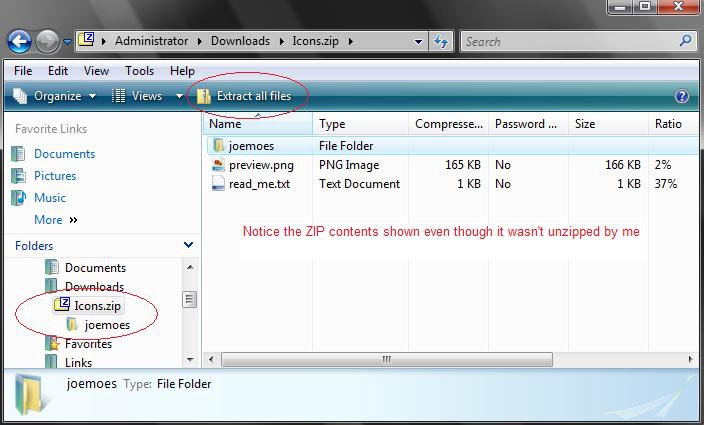How to Turn Compressed Folders On or Off in Vista
By default, Vista handles ZIP files like folders. This will show you how to turn on or off the ability for Windows Explorer to treat Compressed Folders like a normal folder and open and view it the same way (on), or like a file (off). For example, ZIP files show up under the folder tree (like folders) in Windows Explorer. Vista will look inside of the ZIP files when doing searches, causing it to take longer to finish the search sometimes. If you have another 3rd party ZIP program (WinZip, 7-Zip, etc.), then this can be an annoyance to you and you may want to turn this feature off.
Compressed Folders is turned on by default on Vista.
If you are not using a 3rd party ZIP program, that may or may not support Compressed Folders in Windows Explorer below, then you will also need to make sure that you have the default ZIP handler enabled.
For how see: How to Restore the Built-in ZIP File Support in Vista
For how see: How to Restore the Built-in ZIP File Support in Vista
EXAMPLE: Compressed Folders On
When on, ZIP folder contents show in the folder tree and window pane. Windows Explorer will still offer to Extract All files on the toolbar at the top.
 OPTION ONE
OPTION ONE 
1. Click on the Download button below this and save the file Vistaunzip.reg file to your DESKTOP.
2. Right click on the downloaded .reg file and click on Merge.
3. Click on Run, Continue (UAC), Yes, and then OK when prompted.
4. Restart the computer to apply the changes.
5. You can delete the vistaunzip.reg file after you have confirmed Compressed Folders is off if you like.
 OPTION TWO
OPTION TWO 
1. Click on the Download button below this and save the file vistazip.reg to your DESKTOP.
2. Right click on the downloaded .reg file and click on Merge.
3. Click on Run, Continue (UAC), Yes, and then OK when prompted.
4. Restart your computer to apply changes.
5. You can delete the vistazip.reg file when you have confirmed Compresed Folders is on if you like.
That's it,Shawn
Attachments
Last edited: