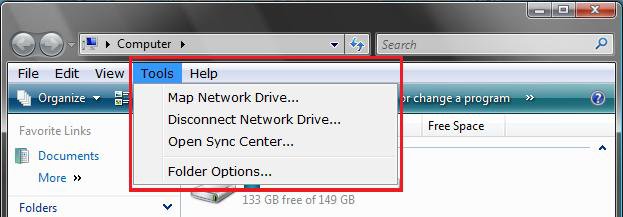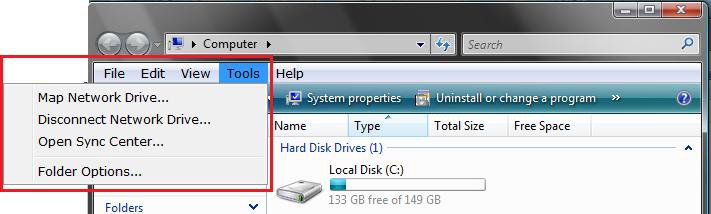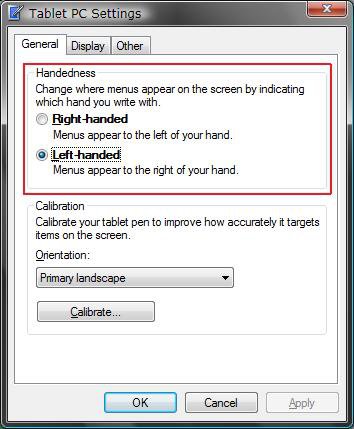How to Change the Menu to Appear to the Left or Right of a Click in Vista
This will change all menus in Vista to appear to the left or right of where you click in Vista.
EX: Windows Explorer Menu bar, right click Context Menu, etc.
EX: Windows Explorer Menu bar, right click Context Menu, etc.
If the menu does not have enough room to fully open at the border of the window or display screen, it will compensate and open from the opposite direction of the border instead. This will override whatever side you have the menu set to open on below.
EXAMPLE: Set to LEFT HANDED
EXAMPLE: Set to RIGHT HANDED
Here's How:
1. Open the Control Panel. (Classic View)
2. Click on the Tablet PC Settings icon.
3. To Have Menus Open to the Left
A) Select (dot) Right-handed. (See screenshot below step 5)
B) Go to step 5.
4. To Have Menus Open to the Right
A) Select (dot) Left-handed. (See screenshot below step 5)
5. Click on OK.
That's it,
Shawn
Related Tutorials
Attachments
Last edited: