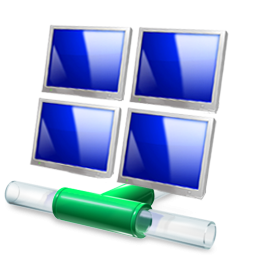Workgroup Password Problems
 Information
Information
 Method One
Method One  Through Local Security Policy
Through Local Security Policy
 Note
Note
 Method Two
Method Two  Through the Registry
Through the Registry
 Note
Note
How to Fix a Password Not Being Accepted When Connecting to a Workgroup Computer in Vista
This will show you how to fix a password from not being accepted when connecting to a workgroup computer.
 Method One
Method One 
This method is for the Vista Business, Ultimate, and Enterprise editions only. For Vista Home Basic and Home Premium editions, see METHOD TWO below. See the video below to also help
1. Open Administrative Tools.
NOTE: In Start Menu or Control Panel (Classic View).
2. Click on Local Security Policy.
3. In the left pane, click the triangle next to Local Policy.
4. In the left pane, click on Security Options.
5. In the right pane near the bottom, click on Network security: LAN manager authentication level.
6. Click the drop down box, and click Send LM & NTLM - use NTLMv2 session security if negotiated.
7. Click on OK.
8. Restart the computer.
 Method Two
Method Two 
This method is for all Vista versions. See the video below to also help.
1. Open the Start Menu.
2. In the white line (Start Search) area, type regedit and press Enter.
3. Click on Continue in the UAC prompt.
4. In regedit, go to:
HKEY_LOCAL_MACHINE\SYSTEM\CurrentControlSet\Control\Lsa
5. In the right pane, right click LmCompatibilityLevel and click Modify.
NOTE: If it doesn't already exist, create a DWORD value named LmCompatibilityLevel
6. Set the value to 1
7. Reboot
Attachments
Last edited by a moderator: