How to Move a Offscreen Window Back to the Desktop in Vista
This would be a window that you accidentally moved off the screen to far to get to it with the mouse pointer or if a laptop or computer is plugged up to a temporary secondary monitor and then disconnected without remembering to move the window(s) back to the primary desktop.
Here's How:
1. Right click on the offscreen window's tab on the taskbar. (See screenshot below)
2. Click on Move.
NOTE: If Move is grayed out, then click on Restore first.
4. Press one of the arrow keys on the keyboard.
5. Now either move the offscreen window back in view by moving the mouse, or use the arrow keys. Hold the arrow key down to move the window quicker.
6. When you have the window back to where you want it, just click a mouse button or press Enter to drop the window into place.
That's it,Shawn
Attachments
Last edited:

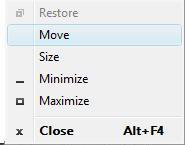

 Time here 2315 on Sat 01 Nov. What there?
Time here 2315 on Sat 01 Nov. What there?