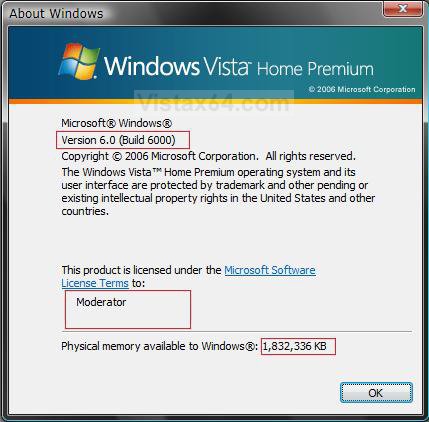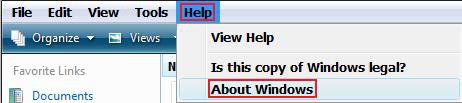How to See About Windows in Vista
This will show you the version and build number of Vista, registered owner and organization, and how much RAM is available.
The About Windows exe file is located at: C:\Windows\System32\winver.exe
EXAMPLE: About Windows
Here's How:
1. Open a Windows Explorer window.
2. Click on Help (on menu bar) and About Windows. (See screenshot below)
OR
3. Open the Start Menu.
4. In the white line (Start Search) area, type winver and press Enter.
That's it,Shawn
Related Tutorials
- How to See Windows Vista Current License Information
- How to See Vista Boot Information at Startup
- How to Display Information About Previous Logons During User Logon in Vista
- How to Find the Computer IP Address in Vista
- How to See What the System Uptime is in Vista
- How to Add a Logo and Support Information to Vista
- How to See System Information in Vista
- Enable or Disable Detailed Logon, Logoff, and Shutdown Status Messages in Vista
Attachments
Last edited: