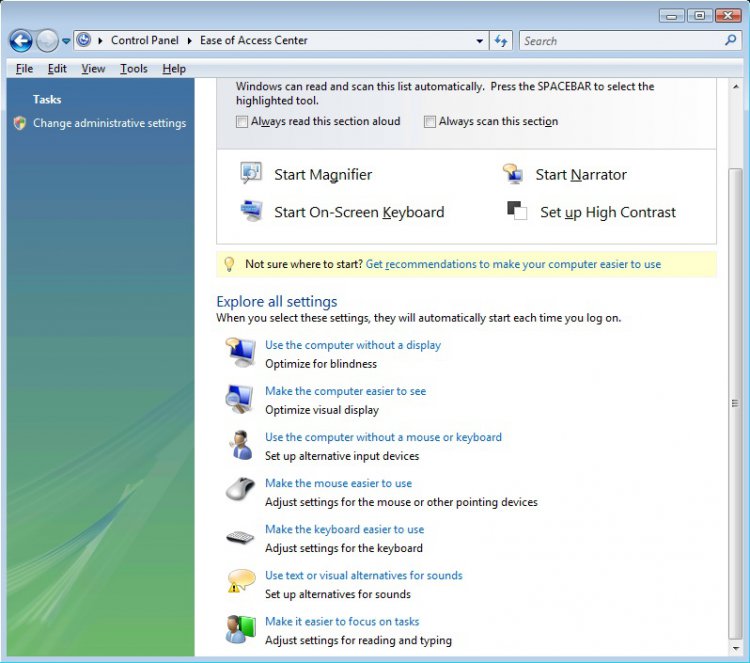How to Turn the Toggle Keys Beep Alert On or Off in Vista
This will show you how to turn the beep tone alert on or off for when you press either the Num Lock, Caps Lock, or Scroll Lock keys.
This can be helpful when turned on to let you know if you accidentally pressed one of the lock keys.
Here's How:
1. Open the Control Panel. (Classic View)
2. Click on the Ease of Access Center icon.
3. Click on the Make the keyboard easier to use link. (See screenshot below)
4. To Turn Toggle Keys On
A) Check Turn on Toggle Keys. (See screenshot below step 6)
NOTE: Check Turn on Toggle Keys by holding down the NUM LOCK key for 5 seconds to be able to turn toggle keys ON or OFF manually.
B) Go to step 6.
5. To Turn Toggle Keys Off
A) Uncheck Turn on Toggle Keys. (See screenshot below step 6)
6. Click on the Save button.
7. Close window from below step 3.
That's it,Shawn
Related Tutorials
Attachments
Last edited by a moderator:

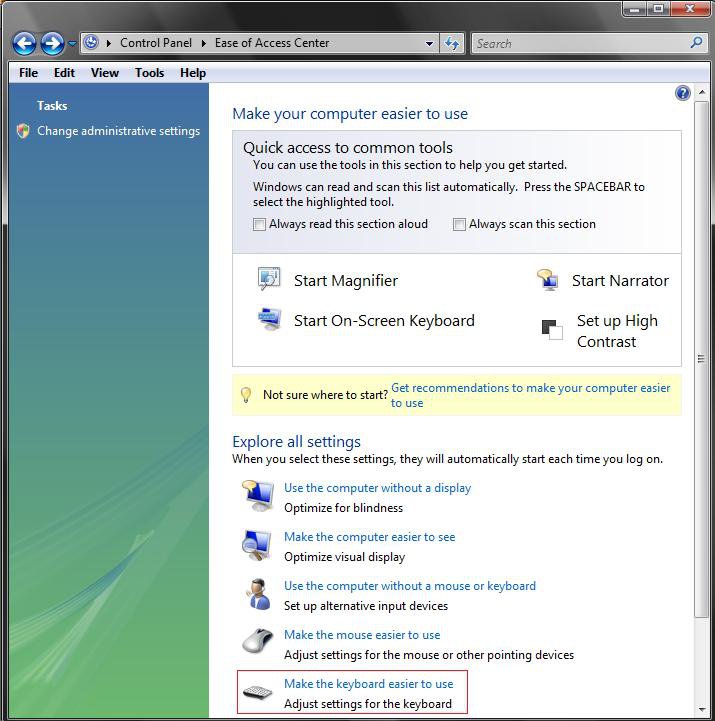
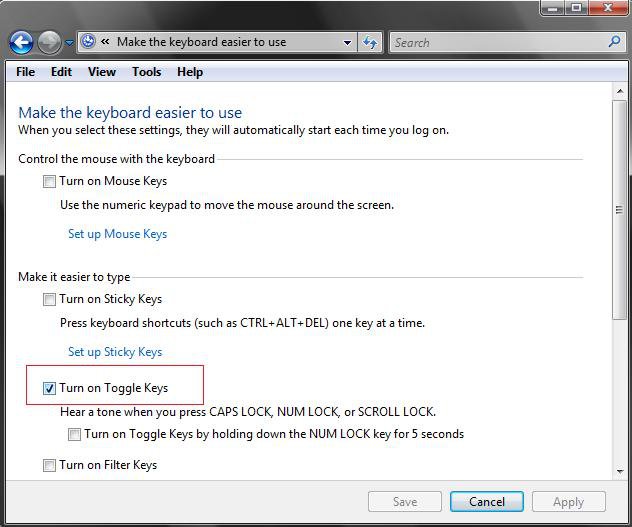




 Ok Then, maybe it's something about the Dell Precision's (doubt it though), If I come up with anything I'll post it here.
Ok Then, maybe it's something about the Dell Precision's (doubt it though), If I come up with anything I'll post it here.