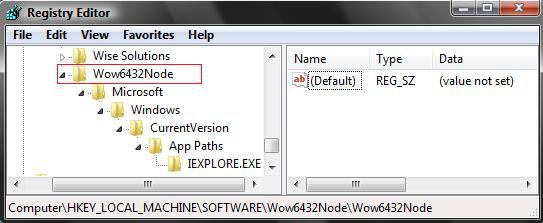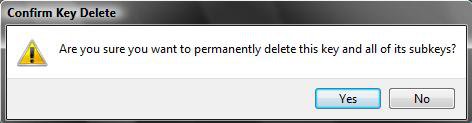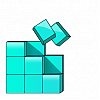How to Fix a Slow Scan in a Registry Cleaner Program in 64 bit Vista
If you have the 64 bit Vista and the Software scan option for your registry cleaning program is extremely slow and generating large incomprehensible results, then this will show you how to fix this problem.
When the registry has a second Wow6432Node key entry that is a blank duplicate, it can cause this problem for the software option in the regitry cleaning program. The second Wow6432Node key entry should not be in the registry.
You should check for a update for your registry cleaning program to see if they found a solution to make their program work with this problem. The free program Wise Registry Cleaner has this problem resolved.
To be safe, you should never just let a registry cleaner delete the scan results without always double checking to make sure it is a valid registry entry to remove.
As a precaution you should create a system restore point and note the time and date for a backup of the registry. To restore the registry, just do a System Restore using the restore point with the date of the one you created.
As a precaution you should create a system restore point and note the time and date for a backup of the registry. To restore the registry, just do a System Restore using the restore point with the date of the one you created.
Here's How:
1. Open the Start Menu.
2. In the white line (Start Search) area, type regedit and press Enter.
3. Click on Continue in the UAC prompt.
4. In regedit, go to this key: (See screenshot below)
HKEY_LOCAL_MACHINE\SOFTWARE\Wow6432Node\Wow6432Node
5. In the left pane, right click on Wow6432Node and Delete.
WARNING: Make sure you only delete this second Wow6432Node, or you will trash your system. If you deleted the first one, then do a System Restore using a restore point dated before doing this.
6. Click on Yes to the confirmation pop-up. (See screenshot below)
7. Close regedit.
NOTE: Your registry cleaning program should now scan properly again for the Software option.
That's it'sShawn
Attachments
Last edited by a moderator: