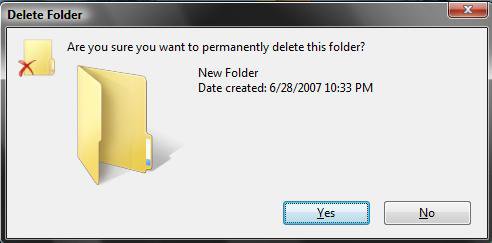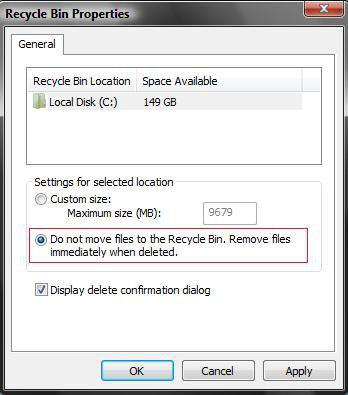How to Set Recycle Bin to Permanently Delete a Item Immediately in Vista
This will show you how to set the Recycle Bin to not store deleted items and automatically delete them permanently instead when you delete them.
- If you do not want a delete confirmation prompt, then see: How to Enable or Disable the Recycle Bin Delete Confirmation Dialog in Vista
- If you had set the available storage size to use for the Recycle Bin to low, then the Recycle Bin will start permanently deleting files when new ones are added to it if it runs out of storage space. For more on this, see: How to Change the Recycle Bin Storage Size in Vista
Keyboard Shortcut :
1. Press and hold Shift key.
2. Right click the item you want to permanently delete and click Delete.
3. Click on Yes to permanently delete. (See screenshot below)
1. Press and hold Shift key.
2. Right click the item you want to permanently delete and click Delete.
3. Click on Yes to permanently delete. (See screenshot below)
When you delete a file with the Recycle Bin set to permanently delete, it will be gone permanently. Use with caution.
NOTE: You will not see this anymore when you delete a file if the Recycle Bin is set to permanently delete.
Here's How:
1. Right click on the Recyle Bin.
2. Click on Properties. (see screenshot below)
3. To Have Files Permanently Deleted Immediately when Deleted
A) Dot Do not move file to the Recycle Bin. Remove files immediately when deleted.
B) Go to step 5.
4. To Have Files Place in the Recycle Bin when Deleted
A) Dot Custom size.
NOTE: You can also adjust the maximum storage size of the Recycle Bin here if you like to.
5. Click on Apply and OK.
That's it,
Shawn
Related Tutorials
- How to Change the Recycle Bin Storage Size in Vista
- How to Replace Delete in the Recycle Bin Context Menu in Vista
- How to Enable or Disable the Recycle Bin Delete Confirmation Dialog in Vista
- How to Customize the Recycle Bin Context Menu in Vista
- How to Fix the Recycle Bin Icon Not Refreshing When Emptied
- How to Restore and Change a Desktop Icon in Vista
- How to Restore Previous Versions of a File and Folder in Vista
- How to Fix a Corrupted Recycle Bin in Vista
- How to Change the Recycle Bin Storage Size in Vista
- How to Restore the Recycle Bin back to the Desktop in Vista
Attachments
Last edited by a moderator: