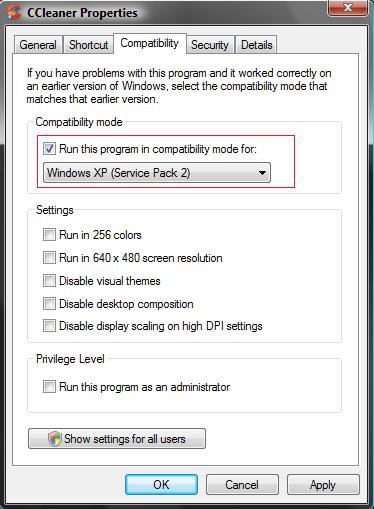How to Fix a Program Installation Error in Vista
If you are having trouble installing a program in Vista, then this will show you two common methods to possibly resolve the problem when you get the error message below.
The Temp folder is on a drive that is full or is inaccessible. Free up space on the drive or verify that you have write permission on the Temp folder.
The Temp folder is on a drive that is full or is inaccessible. Free up space on the drive or verify that you have write permission on the Temp folder.
If UAC is disabled, then this essentially causes Vista to behave like the Windows XP user model. This will cause a incompatibility issue with the program for Vista causing the program's installation parameters to fail.
 METHOD ONE
METHOD ONE 
1. Turn UAC back on. (Temporarily)
2. Restart the computer to apply.
3. Install the program. You should succeed this time.
4. Afterwards, you can turn UAC back off if you wanted to.
NOTE: I would recommend to leave it on for better security and to help prevent this again.
 METHOD TWO
METHOD TWO 
NOTE: If you do not want to turn UAC back on and restart the computer, then this is the method to use.
1. Right click on the program's installation file and click on Properties.
2. Click on the Compatibility tab. (See screenshot below step 5)
3. Check Run this program in compatibility mode for:
4. Make sure Windows XP (Service Pack 2), or the Windows that the program was written for, is selected.
5. Click on OK.
6. Run the program's installation file. You should succeed this time.
That's it,Shawn
Attachments
Last edited: