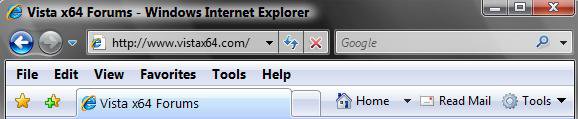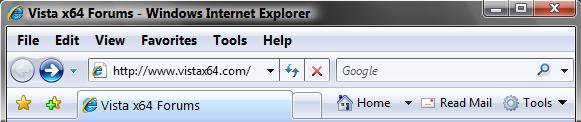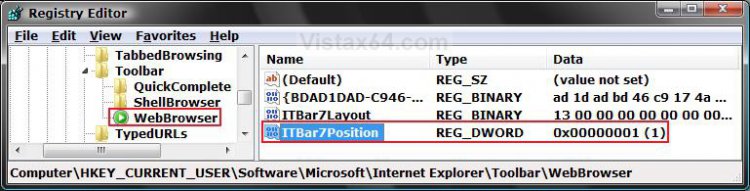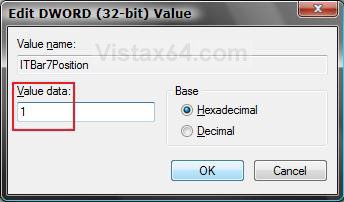How to Put the Menu Bar Always on Top in Internet Explorer 8
This will show you how to put the Menu bar on the top of Internet Explorer 8 instead of under the address bar by default in Windows 7 and Vista.
This will not work in Internet Explorer 9 and newer.
EXAMPLE: Default IE8 Menu Bar
EXAMPLE: IE8 Menu Bar on Top
 METHOD ONE
METHOD ONE 
1. To Put the Menu Bar on Top
A) Click on the download button below to download the file below.
MenuBarOnTop.reg
B) Go to step 3.
2. To Restore the Default Menu Bar Position
A) Click on the download button below to download the file below.
MenuBarDefault.reg
3. Click on Save, and save the .reg file to the Desktop.
4. Right click the on the downloaded.reg file and click on Merge.
5. Click on Run, Continue (UAC-Vista) or Yes (UAC-Windows 7), Yes, and then OK when prompted.
6. When done, you can delete the downloaded .reg file if you like.
7. Close and reopen Internet Explorer to see the changes.
 METHOD TWO
METHOD TWO 
1. Open the Start Menu, then type regedit in the search box and press Enter.
2. If prompted by UAC, click on Continue (Vista) or Yes (Windows 7).
3. In regedit, navigate to the location below. (See screenshot below step 4C)
Code:
[/INDENT][/INDENT]
[INDENT][INDENT]HKEY_CURRENT_USER\Software\Microsoft\Internet Explorer\Toolbar\WebBrowser[/INDENT][/INDENT]
[INDENT][INDENT]
4. To Put the Menu Bar on Top
A) In the right pane of WebBrowser, right click on a empty area and click on New and DWORD (32-bit) Value.
B) Type ITBar7Position and press Enter.
C) Right click on ITBar7Position and click on Modify.
D) Type 1 and click on OK. (See screeshot below)
E) Go to step 7.
5. To Restore the Default Menu Bar Position
A) In the right pane of WebBrowser, right click on ITBar7Position and click on Delete. (See screenshot below step 4C)
B) Click on Yes to confirm the deletion.
6. Close and reopen Internet Explorer to see the changes.
That's it,Shawn
Related Tutorials
- How to Create or Remove a Custom Title Bar in Internet Explorer
- How Add or Remove the IE7 and IE8 Search Box
- How to Enable or Disable the Menu Bar in Vista
- How to Remove or Restore the Vista Internet Explorer Command Bar
- How to Restore or Remove File from Windows Explorer Menu Bar
- How to Force Internet Explorer to Always Have the Menu Bar Turned On or Off by Default
- How to Turn "Show tabs on a separate row" On or Off in IE9 and IE10
- How to Move Stop and Refresh Buttons to Left or Right of Address Bar in IE9 and IE10
Attachments
Last edited by a moderator: