A List of Commands for Vista and How to Use them
These are commands that you use in the command prompt in Vista.
Some commands will not run unless they are used in an elevated command prompt. For how, see: How to Open a Elevated Command Prompt in Vista
EXAMPLE: Command Prompt Window
NOTE: You can open a command prompt by typing cmd in the Start Menu Search box and pressing Enter.
Here's How:
1. Go to either link below for a list of Vista commands:
NOTE: The list will have a description of what the command does. Click on the listed command to see how to use it.
OR
That's it,
Shawn
Related Tutorials
- How to Use the Vista Shell Command
- How to Repair and Verify the Integrity of Vista System Files with System File Checker
- How to Run Disk Defragmenter from the Command Prompt in Vista
- How to Use Open Command Prompt Window Here in Vista
- How to Enable or Disable the Command Prompt in Vista
- How to Create a Elevated Command Prompt Shortcut in Vista
- How to Open a Elevated Command Prompt in Vista
Attachments
Last edited by a moderator:

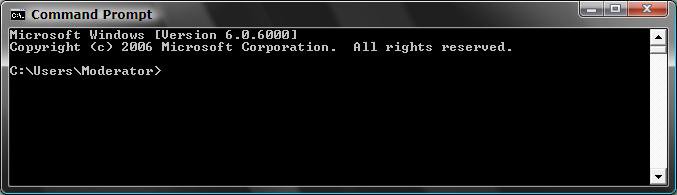
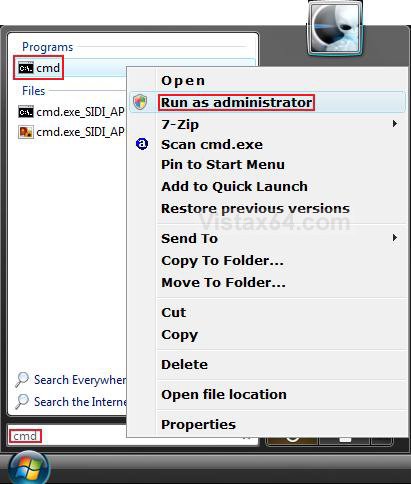

 Thanks a lot Shawn....for a newbie like me, its a big help. toufen
Thanks a lot Shawn....for a newbie like me, its a big help. toufen