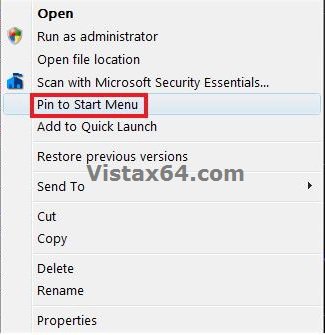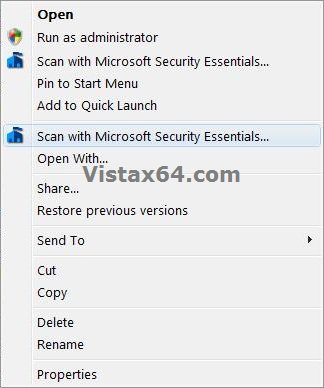How to Restore Missing "Pin to Start Menu" Context Menu Item in Vista Shortcuts
If you have the Pin to Start Menu option missing from the context menu of shortcuts in Vista, then this will show you how to restore them.
This is usually caused by trying to remove the shortcut overlay arrow icon using the improper XP method of deleting the IsShortcut string value from the HKEY_CLASSES\ROOT\inkfile key in the registry instead of using the proper Vista method.
EXAMPLE: "Pin to Start Menu" Default and Missing
NOTE: You may also notice some context menu items appearing twice when IsShortcut is deleted.
Here's How:
1. Download and merge the lnk (LNK) option in the tutorial below, then restart the computer.
That's it,Shawn
Attachments
Last edited by a moderator: