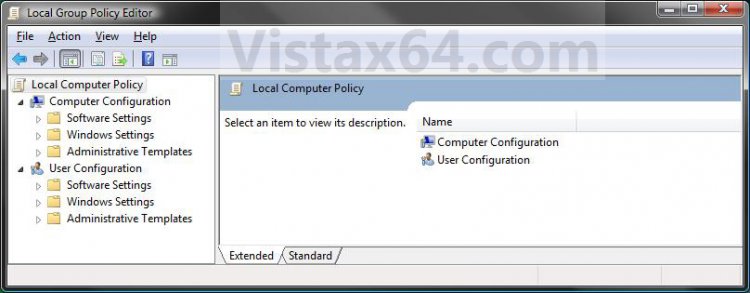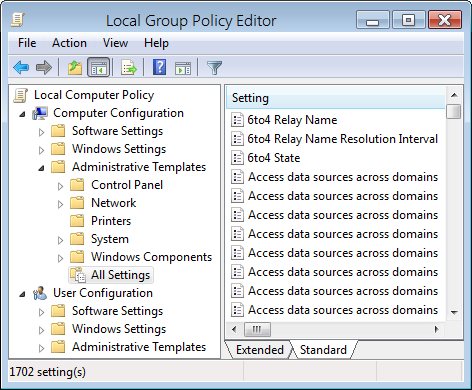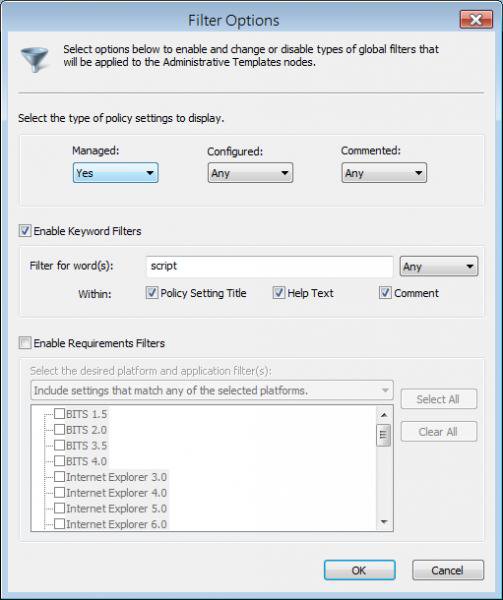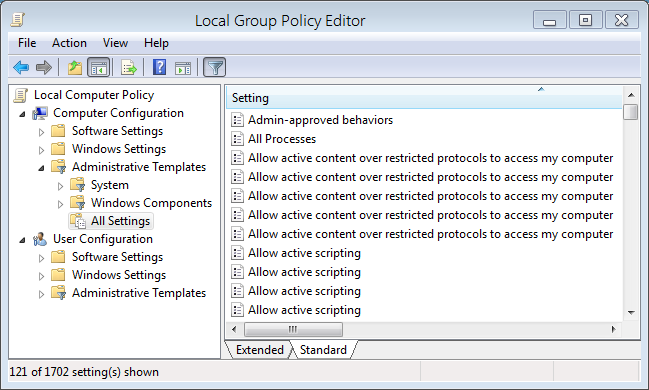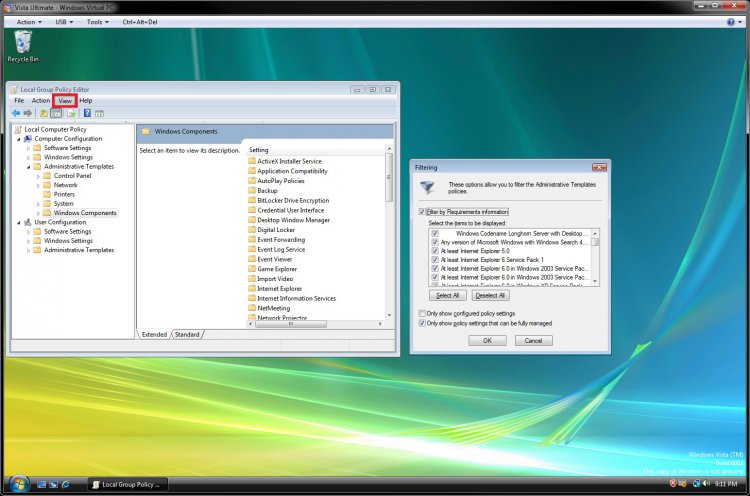How to Open the Local Group Policy Editor in Vista
This will show you how to open the Local Group Policy Editor in Vista.
The Local Group Policy Editor is a Microsoft Management Console (MMC) snap-in that provides a single user interface through which all the Computer Configuration and User Configuration settings of Local Group Policy objects can be managed for your computer.
- Computer Configuration
Administrators can use Computer Configuration to set policies that are applied to computer, regardless of who logs on to the computers. Computer Configuration typically contains sub-items for software settings, Windows settings, and administrative templates. - User Configuration
Administrators can use User Configuration to set policies that apply to users, regardless of which computer they log on to. User Configuration typically contains sub-items for software settings, Windows settings, and administrative templates.
- You will need to be an administrator to open the Local Group Policy Editor.
- The Local Group Policy Editor will only be available in the Vista Business, Ultimate, and Enterpise editions. You will not have the Local Group Policy Editor available in the Vista Home Basic and Home Premium editions.
EXAMPLE: Local Group Policy Editor
Here's How:
1. Open the Start menu, then type gpedit.msc in the search line and press Enter. (See screenshot below)
NOTE: This file is located at C:\Windows\System32\gpedit.msc.
2. If prompted by UAC, click on Continue.
3. You can now set and manage the Local Group Policies on your computer to how you want them.
NOTE: For more details and information about how to use the Local Group Policy Editor, click on the blue ? toolbar icon. (See screenshot below)
That's it,
Shawn
Related Tutorials
- How to Back Up and Restore Local Group Policy in Windows
- How to Open the Local Security Policy Editor in Vista
- How to Open Local Users and Groups in Vista
- How to Apply Group Policies to a Specific User or Group in Vista and Windows 7
- How to Reset Local Group Policy to Default in Vista, Windows 7, and Windows 8
- How to Quickly View Enabled Group Policies in Windows
- How to Force Group Policy Updates to be Applied Instantly in Windows
Attachments
Last edited by a moderator: