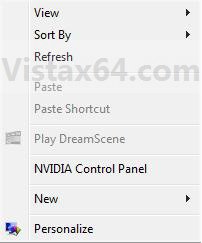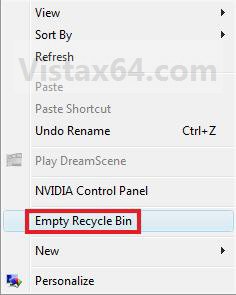How to Add "Empty Recycle Bin" to the Vista Desktop Context Menu
This will show you how to add or remove the Empty Recycle Bin option from the desktop context menu in Vista. By default, Empty Recycle Bin is not in the desktop context menu.
EXAMPLE: Desktop Context Menu without and with "Empty Recycle Bin" added
Here's How:
1. To Add Empty Recycle Bin to Desktop Context Menu
A) Click on the Download button below to download the file below.
Add_Desktop_Empty_Recycle_Bin.zip
B) Go to step 3.
2. To Remove Empty Recycle Bin to Desktop Context Menu
A) Click on the Download button below to download the file below.
Remove_Desktop_Empty_Recycle_Bin.zip
3. Click on Save, and save the .zip file to the desktop.
4. Open the .zip file and extract the .reg file to the desktop.
5. Right click the extracted .reg file and click on Merge.
6. Click on Run, Continue, Yes, and OK when prompted.
7. When done, you can delete the downloaded .reg and .zip files if you like.
That's it,Shawn
Attachments
Last edited by a moderator: