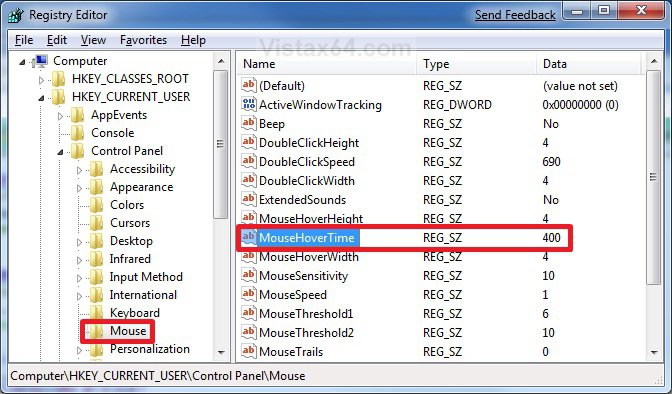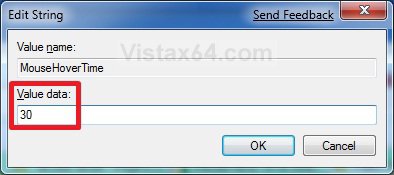How to Change the Mouse Hover Time before Pop-up Displays in Vista
This will show you how to change the delay time, in milliseconds, that the mouse pointer has to stay hovered on a item before tooltip popups display in Vista.
 OPTION ONE
OPTION ONE 
1. To Have a Fast Mouse Hover Time
NOTE: This changes the mouse hover delay time to 30 milliseconds.
A) Click on the Download button below to download the file below.
30ms_Mouse_Hover_Time.zip
B) Go to step 3.
2. To Restore the Default Mouse Hover Time
NOTE: This changes the mouse hover delay time back to 400 milliseconds.
A) Click on the Download button below to download the file below.
Default_Mouse_Hover_Time.zip
3. Click on Save, and save the .zip file to the Desktop.
4. Open the .zip file and extract the .reg file to the Desktop.
5. Right click on the extracted .reg file and click on Merge.
6. Click on Run, Continue (UAC), Yes, and then OK when prompted.
7. Log off and log on, or restart the computer to apply the changes.
8. When done, you can delete the .zip and .reg files on the Desktop if you like.
 OPTION TWO
OPTION TWO 
1. Open the Start Menu.
2. In the white line (Start Search) area, type regedit and press Enter.
3. If prompted, click on the Continue button in the UAC prompt.
4. In regedit, navigate to the location below.
HKEY_CURRENT_USER\Control Panel\Mouse
5. In the right pane, right click MouseHoverTime and click on Modify. (See screenshot below)
6. Type in a number (400 is default, I use 30) for how many milliseconds, and click on OK. (See screenshot below)
NOTE: The lower the number, the faster the response time. Do not use 0.
7. Close regedit.
8. Log off and log on, or restart the computer to apply the changes.
NOTE: As a test, hover the mouse pointer over a open window taskbar button and see how much faster the taskbar thumbnail opens.
That's it,Shawn
Related Tutorials
- How to Change How Long Notification Dialog Boxes Stay Open for in Vista
- How to Activate a Window by Hovering Over it with the Mouse Pointer in Vista
- How to Speed up the Menu Show Delay Time in Vista
- How to Speed Up the Performance of Vista
- How to Turn Mouse ClickLock On or Off in Vista
- How to Set the Mouse Pointer to Automatically Move to the Default Button in Vista
- How to Open a Item with a Single Click
- How to Change the Mouse Pointer in Vista
- How to Turn Open Window Thumbnail Previews On or Off for the Taskbar in Vista
- How to Turn Pop-up Descriptions On or Off in Vista
Attachments
Last edited: