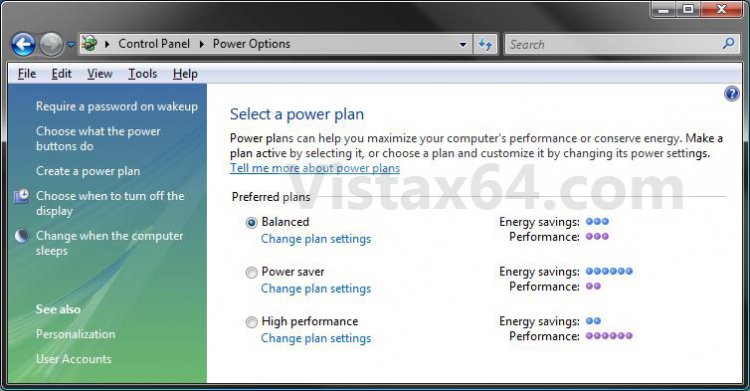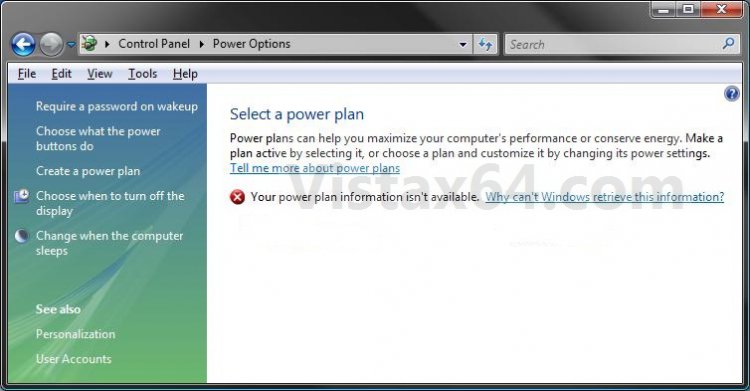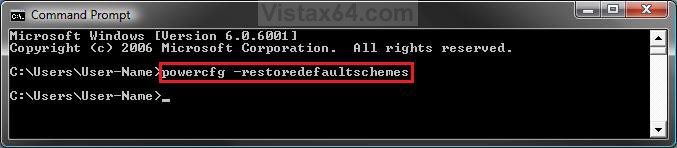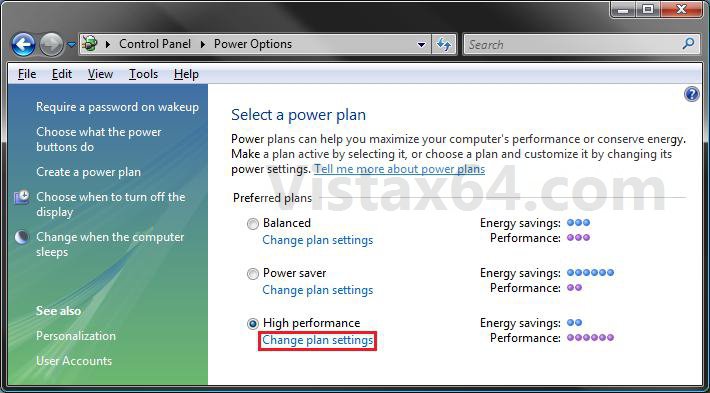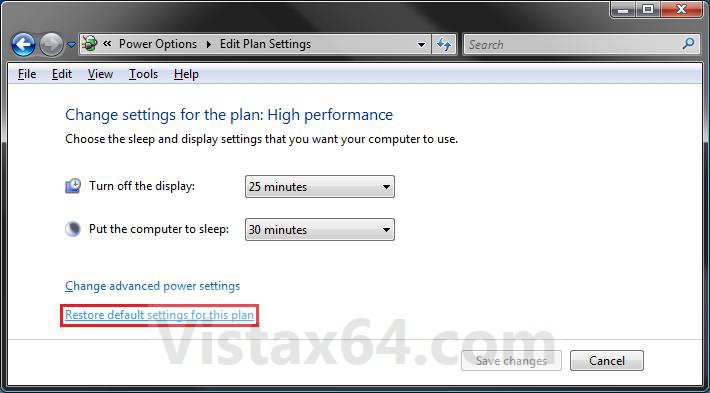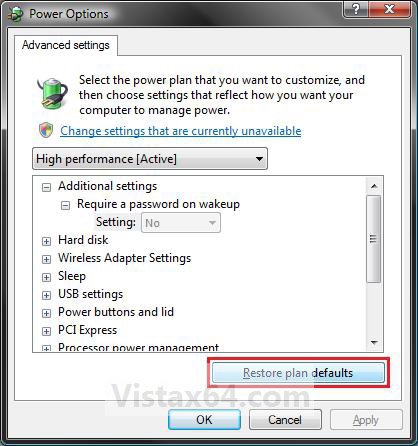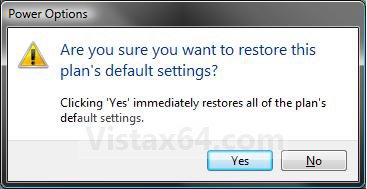How to Restore the Default Power Plan Settings in Vista
This will show you how to reset and restore all of the default Power Plans back with their default settings, or how to restore a single Power Plan back to default settings in Vista.
EXAMPLE: Default Power Plans
EXAMPLE: Missing Power PlansNOTE: This is just an example of the power plans missing.
 OPTION ONE
OPTION ONE 
NOTE: This can be handy if you have a missing default power plan and would like to restore it, or would like to reset all default power plans back to their default settings.
1. Open the Start Menu.
2. In the Start Menu search box, type cmd and press Enter.
3. In the command prompt, copy and paste the command below and press Enter. (See screenshot below)
powercfg -restoredefaultschemes
4. Close the command prompt.
 OPTION TWO
OPTION TWO 
NOTE: This will restore a single power plan that you select back to it's default settings.
1. Open the Control Panel (Classic View).
2. Click on the Power Options icon.
3. Click on the Change plan settings link to the right of the power plan that you want to restore the default settings for. (See screenshot below)
4. Click on the Restore default settings for this plan link. (See screenshot below)
A) Go to step 6.
OR
5. Click on the Change advanced power settings link. (See screenshot above)
A) Click on the Restore plan defaults button. (See screenshot below)
6. Click on Yes to confirm. (See screenshot below)
NOTE: If you did step 5 instead of step 4, then click on OK. (See screenshot below step 5A)
7. Close the Edit Plan Settings window. (See screenshot below step 4)
That's it,Shawn
Related Tutorials
- How to Troubleshoot a Vista Sleep Mode Problem and Find a Solution
- How to Create a Power Options Shortcut in Vista
- How to Restore or Disable Hibernation in Vista
- How to Changed the Return to Sleep Timeout for a Unattended Wake Up in Vista
- How to Disable or Enable Password Protection on Wakeup in Vista
Attachments
Last edited: