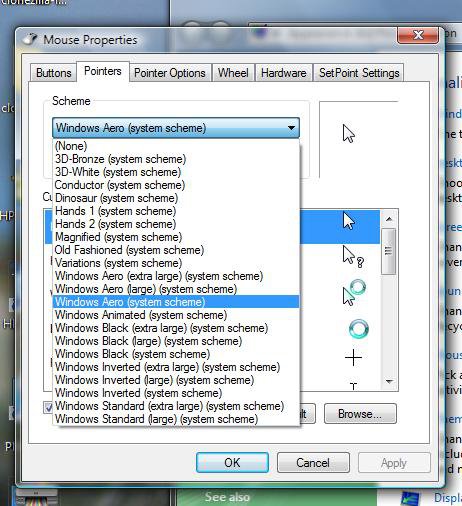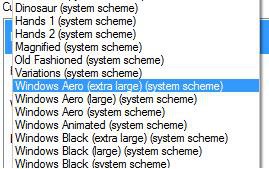How to Change the Mouse Pointer in Vista
This will show you how to change how the mouse pointer looks in Vista.
Here's How:
YouTube Video:
Step One: Right-click on the desktop, then click on personalization.
Step Two: Click on mouse pointers
Step Three: Click on the drop downlist
Step Five: Select your design
Step Six: Click on OK
You're done
Related Tutorials
- How to Turn Mouse ClickLock On or Off in Vista
- How to Set the Mouse Pointer to Automatically Move to the Default Button in Vista
- How to Activate a Window by Hovering Over it with the Mouse Pointer in Vista
- How to Open a Item with a Single Click
- How to Switch the Functions of the Left and Right Mouse Buttons
- How to Change the Mouse Hover Time before Pop-up Displays in Vista
Attachments
Last edited by a moderator: