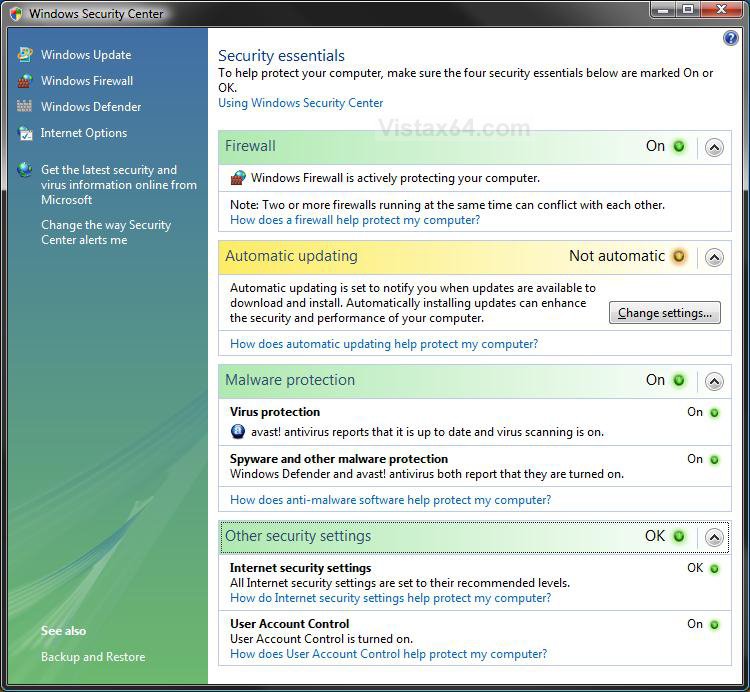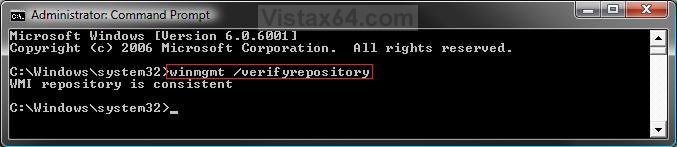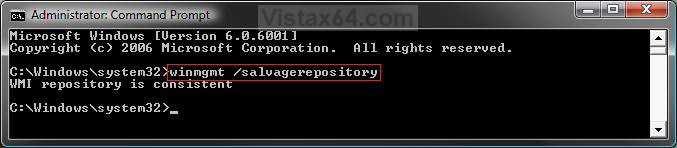How to Fix the Vista Security Center Reporting Incorrect Information
Sometimes the Security Center may show outdated or misleading information or status due to a problem in the WMI repository. This will show you how to rebuild the WMI repository to have the Security Center information reported correctly again.
For example, it may show that you have a antivirus or firewall program still installed and on, when you have actually uninstalled that program.
NOTE: You can see the Security Center by opening the Control Panel (classic View) and clicking on the Security Center icon.
 OPTION ONE
OPTION ONE 
1. Open a elevated command prompt.
2. In the elevated command prompt, type the command below and press Enter. (See screenshot below)
winmgmt /verifyrepository
3. You will get either one of these results: (See screenshot above)
- WMI repository is consistent - no problems detected.
- WMI repository is inconsistent - problems detected. You should do OPTION TWO below.
4. Close the elevated command prompt.
 OPTION TWO
OPTION TWO 
1. Open a elevated command prompt.
2. In the elevated command prompt, type the command below and press Enter. (See screenshot below)
winmgmt /salvagerepository
3. You will get either one of these results: (See screenshot above)
- WMI repository is consistent - no problems as from Option One above. You are done.
- WMIrepository salvage failed - failed to rebuild WMI repository. Try repeating step 2 again.
- WMIrepository has been salvaged - WMI repository has been successfully rebuilt.
4. Close the elevated command prompt.
5. Restart the computer to apply.
6. Check Security Center to see if the correct information is now being reported.
That's it,Shawn
Attachments
Last edited: