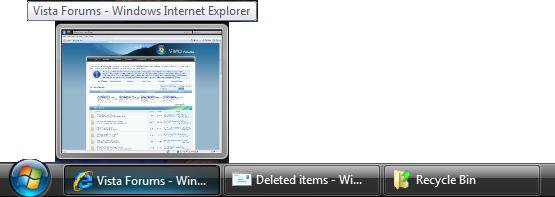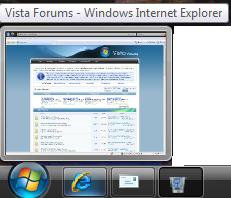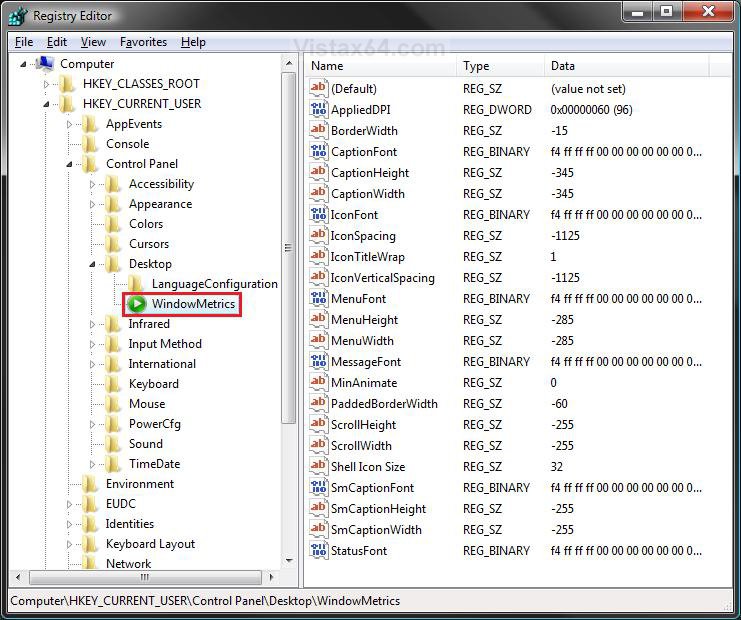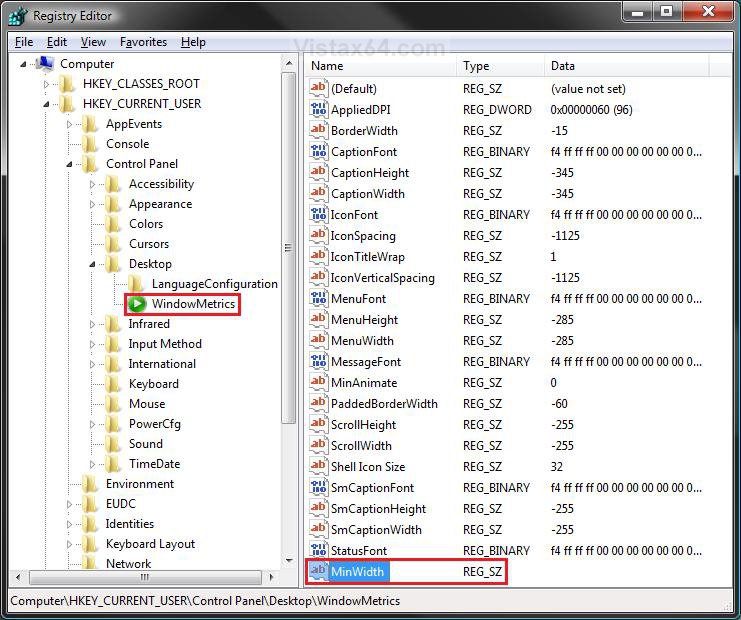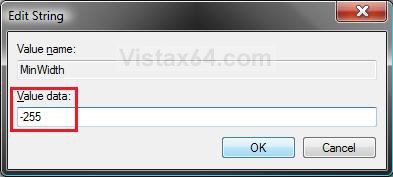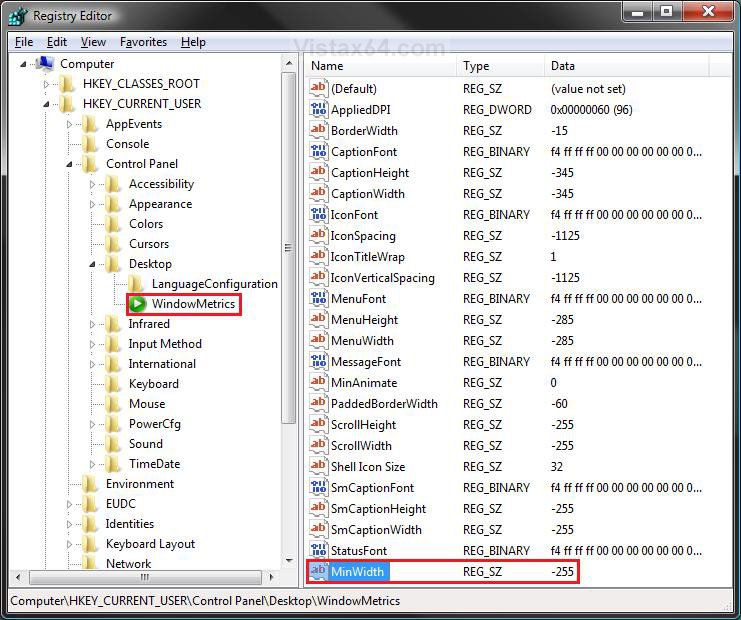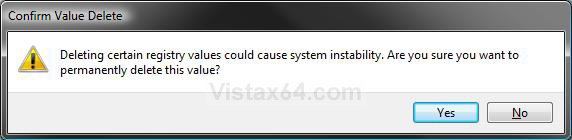How to Replace the Vista Taskbar Buttons with Icons
This will show you how to have taskbar buttons for open windows to display with icons instead.
The taskbar button thumbnail previewswill still display if you have the Windows Aero color scheme selected.
If the taskbar is moved vertically to either side of the display, then the icons will not work and only buttons are available instead. The icons will only only work with the taskbar at the top or bottom of the display instead.
NOTE: This is the default taskbar.
EXAMPLE: Taskbar with Icons
 OPTION ONE
OPTION ONE 
1. To Have Taskbar Icons
A) Click on the Download button below to download the file below.
Taskbar_with_Icons.reg
B) Go to step 3.
2. To Restore Taskbar Buttons
A) Click on the Download button below to download the file below.
Taskbar_with_Buttons.reg
3. Click on Save, and save the .reg file to the Desktop.
4. Right click on the downloaded .reg file and click on Merge.
5. Click on Run, Continue (UAC), Yes, and then OK when prompted.
6. Log off and log on, or restart the computer to apply the changes.
7. When done, you can delete the downloaded .reg file if you like.
 OPTION TWO
OPTION TWO 
1. Open the Start Menu.
2. In the white line (Start Search) area, type regedit and press Enter.
3. Click on Continue in the UAC prompt.
4. In regedit, go to: (See screenshot below)
HKEY_CURRENT_USER\Control Panel\Desktop\WindowsMetrics
5. To Have Taskbar Icons
A) In the right pane, right click on a empty area and click on New and String Value. (See screenshot above)
B) Type MinWidth and press Enter. (See screenshot below)
C) Right click on MinWidth and click on Modify. (See screenshot below)
D) Type -255 and click on OK. (See screenshot below)
E) The registry will now look like this. (See screenshot below)
F) Go to step 7.
6. To Restore Taskbar Buttons
A) In the right pane, right click on MinWidth and click on Delete. (See screenshot above)
B) Click on Yes to confirm deletion.
7. Close regedit.
8. Log off and log on, or restart the computer to apply the changes.
That's it,Shawn
Attachments
Last edited: