Thanks for the quick reply, and the added note, but unfortunately, I couldn't get Aero features on Vista Basic SP1.

But here's what I did do, ( newbie mistakes and all).
1. Backed up registry (Start, Run, Regedit, File, Export, named and saved).
2. Created the Composition key, giving it and the other key the values you provided above.
3. At Start, Run, cmd (classic Start Menu, running as admin already), I typed "
net stop uxsms and net start uxsms". I THOUGHT THAT WAS ONE COMMAND, NOT two! I don't recall what message the command resulted in, as I didn't know what to expect.
4. I rebooted, went into Help, searched for aero, from one link, read about its features, confirmed I didn't have them. (People should use the Help and Search more often - they give direct links everytime).
5. Went back to this post, re-read your instructions, realized perhaps (duh) I should've typed the "
net stop uxsms" and hit Enter, then type"
net start uxsms", hit Enter. (I'm an English college major first, tech person 2nd). When you do, you get the Start / Stop "The Desktop Window Manager Session Manager Service" messages.
6. Rebooted, again read about the Aero features I still don't have, from the Help system. (Aero features shown below).
7. Went back to post this info. Typed and pasted for 30 min. Submitted my "Quick Reply". - My post didn't appear. Back not an option in Internet Explorer. Remembered lesson of copying long posts and saving to a text doc before posting on forums.
8. Rewrote everything, saved as a text document, tried to re-post as a "Quick Reply", but only my heading showed up. Re-posted by clicking a different "Submit Reply" button.
Some Aero features you rich people (Microsoft Benefactors) are enjoying:
"Windows Aero is the premium visual experience of Windows Vista. It features a translucent glass design with subtle window animations and new window colors."
"Aero’s distinctive visual style combines the appearance of lightweight, translucent windows with powerful graphic advances. With Aero, you can enjoy visually appealing effects and appearance and also benefit from better access to your programs."
"One of Aero’s more visually obvious features is glass window borders, which let you focus on the contents of your open windows. Window behavior has also been redesigned, with subtle animations accompanying the minimizing, maximizing, and repositioning of windows to appear more smooth and effortless."
"You can even fine-tune the color and appearance of windows, the Start menu, and the taskbar by tinting your translucent windows. Select one of the provided colors, or create your own custom color using the color mixer."
"Part of the Windows Aero experience is Windows Flip 3D, which is a way to arrange your open windows in a three-dimensional stack that you can quickly flip through without having to click the
taskbar."
"Aero also includes taskbar previews for your open windows. When you point to a
taskbar button, you'll see a thumbnail-sized preview of the window, whether the content of the window is a document, a photo, or even a running video."
"Even the method of pressing ALT+TAB for switching windows has been giving an update. Instead of simple icons, you can see live previews of the windows for each open program."

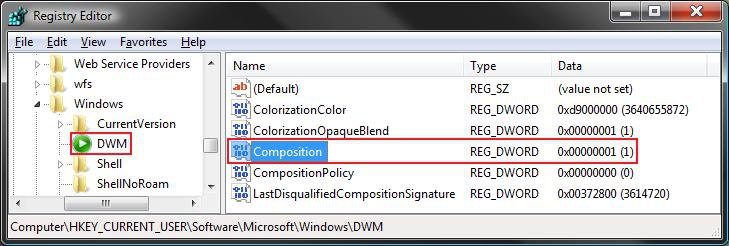


 i love this forum very much :D
i love this forum very much :D