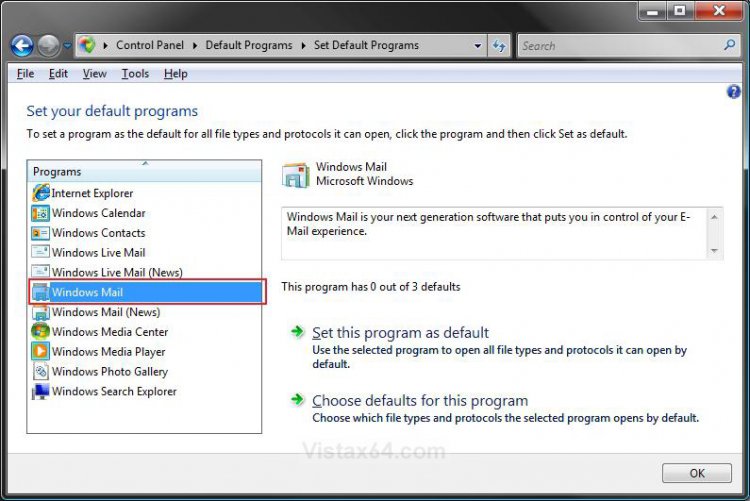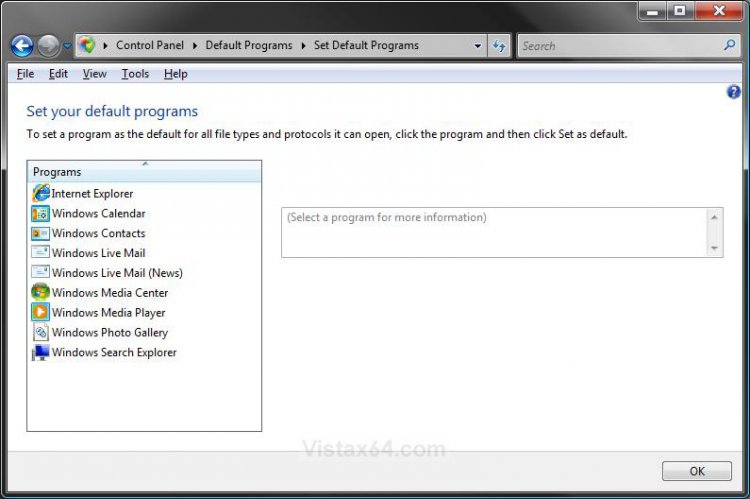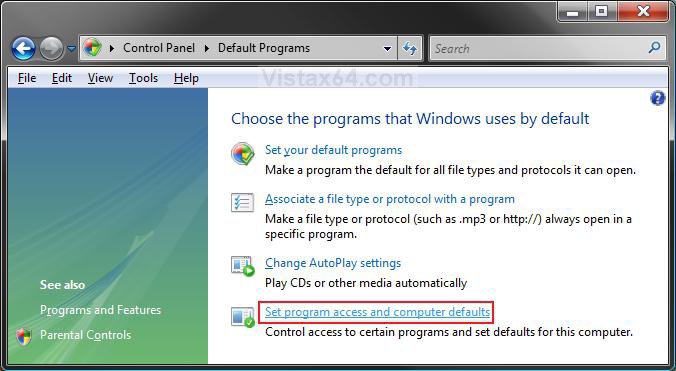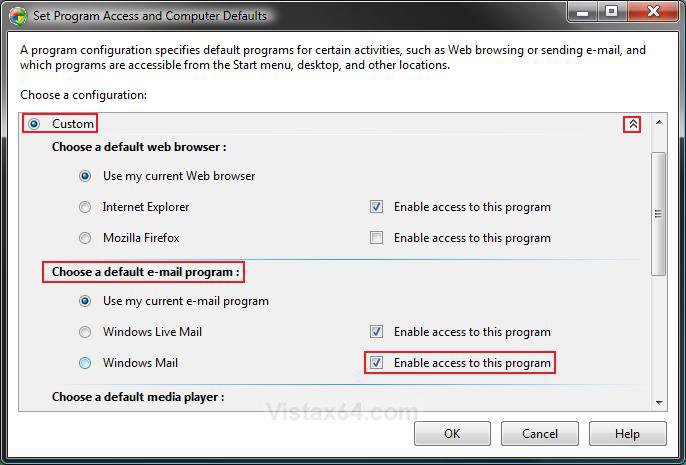How to Restore or Remove Windows Mail from Default Programs
This will show you how to either restore or remove Windows Mail from the Set Default Programs list in Vista for all users.
If you wanted to set Windows Mail as the default email program, then see this tutorialinstead.
EXAMPLE: Internet Explorer Restored and Removed from Set Default Programs list
 OPTION ONE
OPTION ONE 
NOTE: This option will only restore Windows Mail back to the Set Default Programs list.
1. Click on the Download button below to download the file below.
WindowsMailRegistry.reg
2. Click on Save and save the .reg file to the desktop.
3. Right click on the downloaded .reg file and click on Merge.
4. Click on Run, Yes, and OK in prompted.
5. You can now delete the downloaded .reg file if you like.
 OPTION TWO
OPTION TWO 
1. Open the Control Panel (Classic View)
2. Click on the Default Programs icon.
3. Click on the Set program access and computer defaults link. (See screenshot below)
4. Click on Continue in the UAC prompt.
5. Select (dot) Custom and click on the drop down arrow to the right of it to expand Custom. (See screenshot below step 6)
6. Scroll down to the Choose a default e-mail program section.
7. To Restore Windows Mail to the Set Default Programs List
A) To the right of Windows Mail, check the Enable access to this program box. (See screenshot above)
B) Go to step 9.
8. To Remove Windows Mail from the Set Default Programs List
A) To the right of Windows Mail, uncheck the Enable access to this program box. (See screenshot below step 6)
9. Click on OK. (See screenshot below step 6)
10. Windows Mail will now be restored or removed from the Set Default Program list. (See examples above)
That's it,Shawn
Related Tutorials
- How to Set Default Associations For a Program in Vista
- How to Set 64 bit or 32 bit WMP in 64 bit Vista as Default
- How to Restore or Remove Windows Media Center from Default Programs
- How to Restore or Remove Internet Explorer from Default Programs
- How to Add Back and Set Windows Mail Default Associations
- How to Fix Most Problems with Vista's "Windows Mail"
Attachments
Last edited: