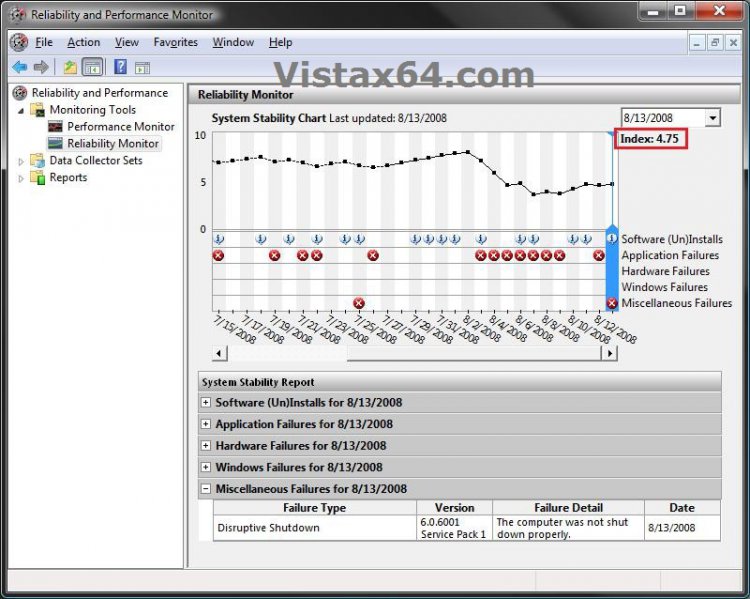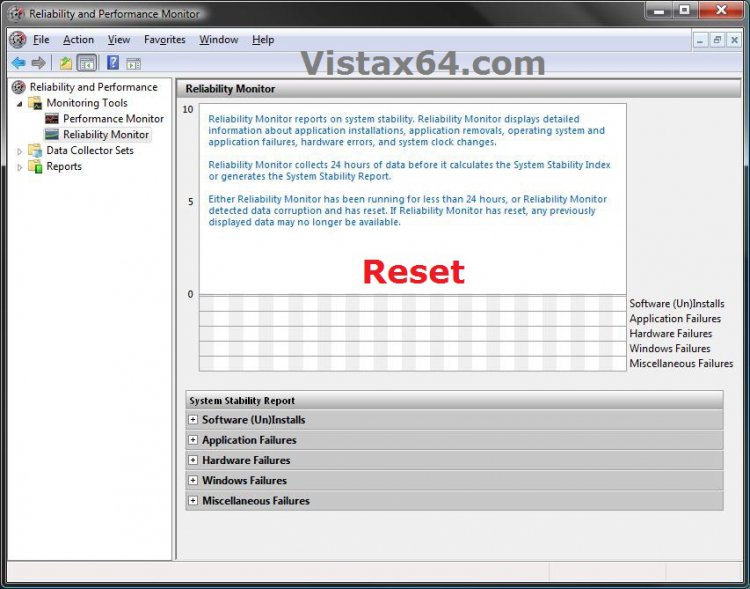How to Reset Reliability Monitor in Vista
Reliability Monitor is an advanced tool that measures hardware and software problems and other changes to your computer. It collects 24 hours of data before it displays any results and calculates the stability index that ranges from 1 (the least stable) to 10 (the most stable). You can use the index to help evaluate the reliability of your computer by reviewing the reported application failures, Windows failures, Miscellaneous failures, Warnings, and Information. Any change you make to your computer or problem that occurs on your computer affects the stability index.
This will show you how to reset Reliability Monitor back to a clean default slate. This can be handy if you had fixed the errors, Reliability Monitor is not working properly, or you just wanted to clear the reported data in Reliabilty Monitor.
This will show you how to reset Reliability Monitor back to a clean default slate. This can be handy if you had fixed the errors, Reliability Monitor is not working properly, or you just wanted to clear the reported data in Reliabilty Monitor.
You must be logged in as an administrator to be able to do this tutorial.
This will also clear all Event Viewer logs in Windows.
This will also clear all Event Viewer logs in Windows.
EXAMPLE: Reliability Monitor in Vista
Here's How:
1. Click on the Download button below to download the file below, and save it to your desktop.
NOTE: Special thanks to Zardoc for providing the part of the BAT file to clear the Event Viewer logs.
Reset_Reliability_Monitor.bat
2. Right click on the downloaded .bat file, and click on Run as administrator.
3. If prompted by UAC, then click on Continue.
4. When it's finished, restart the computer to fully apply.
That's it,Shawn
Attachments
Last edited: