How to Restore Missing Default Send To Context Menu Items in Vista
This will show you how to restore any missing default menu items listed in the Send To context (right click) menu. This includes the Compressed (zipped) Folder, Desktop (create shortcut), Documents, Fax Recipient, and Mail Recipient menu items.
The Send To menu folder is located in the hidden folder below:
C:\Users\(user-name)\AppData\Roaming\Microsoft\Windows\SendTo
C:\Users\(user-name)\AppData\Roaming\Microsoft\Windows\SendTo
EXAMPLE: Send To Context Menu
Here's How:
1. For Compressed (zipped) Folder
A) Click on the download button below to download the Compressed (zipped) folder.zip file.
B) Go to step 6.
2. For Desktop (create shortcut)
A) Click on the download button below to download the Desktop (create shortcut).zip file.
B) Go to step 6.
3. For Documents
A) Click on the download button below to download the Documents.zip file.
B) Go to step 6.
4. For Fax Recipient
A) Click on the download button below to download the Fax Recipient .zip file.
B) Go to step 6.
5. For Mail Recipient
A) Click on the download button below to download the Mail Recipient .zip file.
6. Click on Save, and save the ZIP file to the Desktop.
7. Right click on the ZIP file (on Desktop), and click on Open.
8. Extract the file to the Desktop.
NOTE: This file is the Send To context menu item you selected above.
9. Open the Start Menu.
10. In the white line (Start Search) area, type shell:sendto and press Enter. (See screenshot below)
11. Move the extracted file (step 8) to the Send To folder location in Windows Explorer. (See screenshot below)
12. Close the Send To Windows Explorer window.
13. When done, you can delete the ZIP file on your Desktop.
That's it,Shawn
Related Tutorials
- How to Restore the Built-in ZIP File Support in Vista
- How to Customize the Send To Context Menu in Vista
- How to Add or Remove Send To from the Vista Context Menu
- How to Remove or Show Drives in the Vista and Windows 7 "Send To" Context Menu
- How to Add COPY TO FOLDER and MOVE TO FOLDER to the Context Menu in Vista
- How to Add Quick Launch to the "Send to" Context Menu in Vista, Windows 7, and Windows 8
Attachments
Last edited:

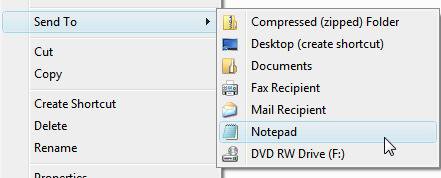


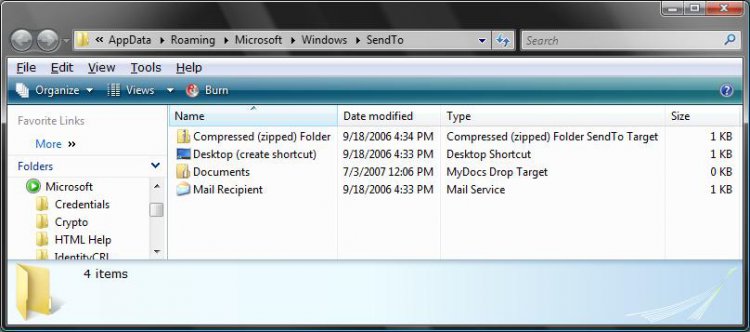


 Thank you so much, it worked perfectly!
Thank you so much, it worked perfectly!