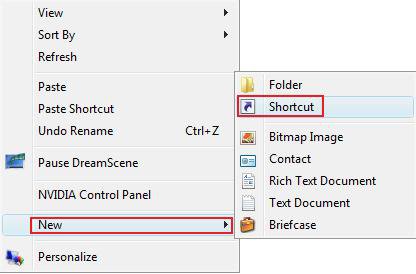How to Restore the New Shortcut Context Menu Item in Vista
If when you right click on the desktop or in a User folder and click on New and Shortcut it does not work, then this will show you how to fix and restore the Shortcut menu item so it will create a new shortcut again.
NOTE: You will only see this context menu item when you right click on a empty space on the desktop and in a nonsystem folder (Ex: C:\Users) Windows Explorer window. If you right on a empty space in a system folder (Ex: C:\Program Files, C:\Windows, etc...} Windows Explorer window, you will only see Folder in the New menu.
Here's How:
1. Click on the Download button below to download the file below to your desktop.
New_Shortcut_Fix.reg
2. Right click on the downloaded .reg file and click on Merge.
3. Click on Run, Continue, Yes, OK if prompted.
4. Log off and log on, or restart the computer to apply the fix.
5. When done, you can delete the downloaded .reg if you like.
NOTE: If the problem still persists, then do a System Restore using a restore point dated before the problem.
That's it,Shawn
Related Tutorials
- How to Add and Remove a New Menu Item in Vista
- How to Restore or Remove New from the Context Menu in Vista
- How to Fix the New Folder Context Menu Item in Vista
- How to Enable or Disable the Context Menu in Vista
- How to Restore Missing Default New Context Menu Items in Vista
- Restore Default Vista File Extension Type Associations
Attachments
Last edited: