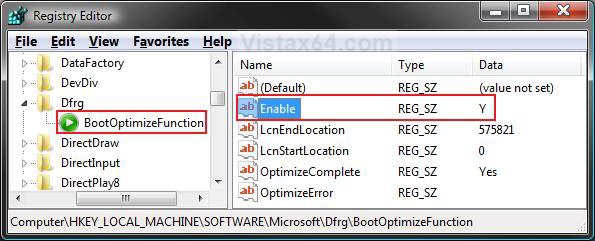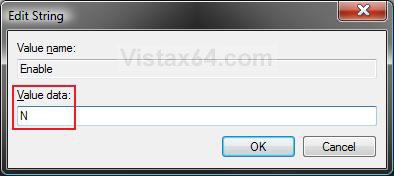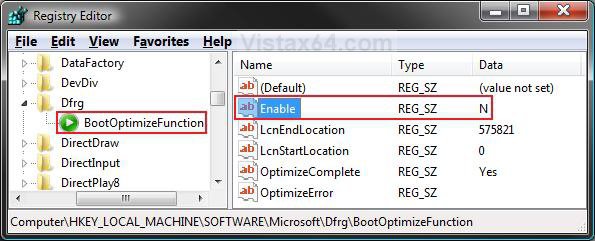How to Enable or Disable Defrag of Boot Files at Startup in Vista
This will show you how to enable or disable the defragging of the boot files automatically during the startup or restart of Vista. This is enabled by default in Vista.
When enabled, this can help improve the performance of the computer by consolidating the fragmented boot files to get a faster startup time.
If you would like to create a Defragment Boot Files shortcut so you can manually defrag the boot files when you want to without having to restart the computer, then see: How to Create a Defragment Boot Files Shortcut in Vista
 OPTION ONE
OPTION ONE 
1. To Disable Defrag of Boot Files at Startup
A) Click on the Download button below to download the file below.
Disable_Auto_Boot_Defrag.reg
B) Go to step 3.
2. To Enable Defrag of Boot Files at Startup
A) Click on the Download button below to download the file below.
Enable_Auto_Boot_Defrag.reg
3. Click on Save, and save the .reg file to the Desktop.
4. Right click on the downloaded .reg file and click on Merge.
5. Click on Run, Continue (UAC), Yes, and then OK when prompted.
6. When done, you can delete the downloaded .reg file if you like.
 OPTION TWO
OPTION TWO 
1. Open the Start Menu.
2. In the white line (Start Search) area, type regedit and press Enter.
3. Click on the Continue button for the UAC prompt.
4. In regedit, go to: (See screenshot below)
HKEY_LOCAL_MACHINE\SOFTWARE\Microsoft\Dfrg\BootOptimizeFunction
5. To Disable Defrag of Boot Files at Startup
A) In the right pane, right click on Enable and click Modify. (See screenshot above)
B) Type N and click OK. (See screenshot below)
C) The registry will now look like this. (See screenshot below)
D) Go to step 7.
6. To Enable Defrag of Boot Files at Startup
A) In the right pane, right click on Enable and click Modify. (See screenshot above)
B) Type Y and click OK. (See screenshot below)
C) The registry will now look like this. (See screenshot below step 4)
7. Close regedit.
That's it,Shawn
Attachments
Last edited: