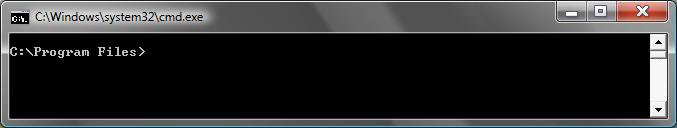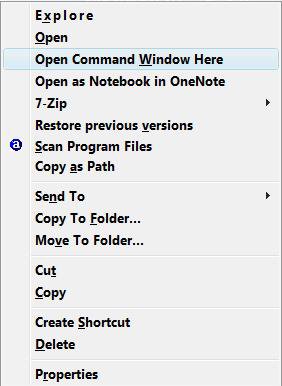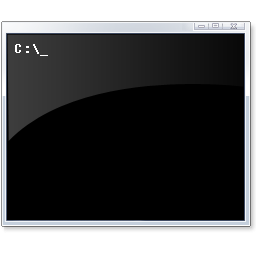How to Use Open Command Prompt Window Here in Vista
This will show you how to have a command prompt window open at any drive, file, or folder location of your choice in Vista from their context menu. This will make it easier to perform a command task there instead of having to open a command prompt normally and manually type the folder location in it using the CD\ command.
- This is not a elevated command prompt.
- This option is not available for the folder tree in the left Navigation Pane Folders section.
EXAMPLE: Open Command Prompt Window Here at C:\Program Files
 OPTION ONE
OPTION ONE 
NOTE: This is the default method in Vista.
1. Navigate to a folder of your choice in a Windows Explorer window.
2. Hold down the Shift key and right click on the folder.
3. Click on Open Command Window Here. (see screenshot below)
 OPTION TWO
OPTION TWO 
NOTE: This will show you how to have Open Command Window Here as soon as you right click on a drive, file, or folder without having to press the Shift key first. You will need to enable this option below first though.
1. To Remove Having to Press Shift
A) Click on the Download button below to download the file below.
Remove_Shift_Command_Window_Here.reg
B) Go to step 3.
2. To Restore Having to Press Shift
A) Click on the Download button below to download the file below.
Restore_Shift_Command_Window_Here.reg
3. Click on Save, and save the .reg file to the Desktop.
4. Right click on the downloaded .reg file and click on Merge.
5. Click on Run, Continue (UAC), Yes, and then OK when prompted.
7. When done, you can delete the downloaded .reg file if you like.
That's it,Shawn
Related Tutorials
- How to Use the Vista Shell Command
- How to Run Disk Defragmenter from the Command Prompt in Vista
- How to Expand the Context (Shortcuts) Menu in Vista
- List of Commands for Vista and How to Use them
- How to Enable or Disable the Context Menu in Vista
- How to Enable or Disable the Command Prompt in Vista
- How to Create a Elevated Command Prompt Shortcut in Vista
- How to Open a Elevated Command Prompt in Vista
Attachments
Last edited: