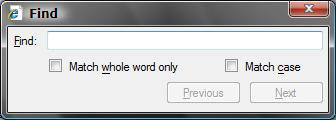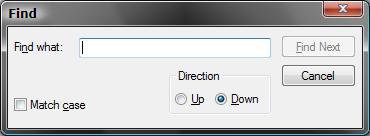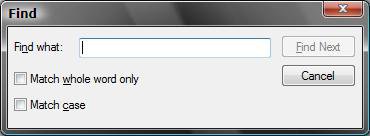How to Use the Find Window to Find Text on a Page
This will show you how to do a quick Find for a certain text or word on a page of a document and have it highlighted.
For example in Internet Explorer (IE), Notepad, WordPad, regedit, and other supporting programs.
EXAMPLE: Find in IE, Notepad, and WordPad
Here's How:
1. While you have the page open, press CTRL+F or F3.
NOTE: For example in IE on a webpage.
2. Type in the word or phrase you want to find on that page. (See screenshot below step 5)
3. Select the search options you want to use.
4. Press Enter to start the search.
5. Click Previous or Next button to go back to the previous and next highlighted search result on the page.
6. Close the Find window when done.
That's it,Shawn
Related Tutorials
- How to Use Advanced Search Options in Vista
- How to Enable or Disable Search Index in Vista
- How to Use the Indexing Options in Vista
- How to Open and Change Search Options in Vista
- How to Create a Search Desktop Shortcut on Vista
- How to Restore the Search Context Menu Item after Installing the Vista SP1
- How to Restore the Start Menu Search Button after Installing the Vista SP1
- How to Find Text in the Vista Registry Editor - Regedit
Attachments
Last edited: