How to Fix the Event Viewer 4201 Error in Vista
This will show you how to fix the Event viewer if you are getting this error :
ERROR_WMI_INSTANCE_NOT_FOUND
4201 The instance name passed was not recognized as valid by a WMI data provider
ERROR_WMI_INSTANCE_NOT_FOUND
4201 The instance name passed was not recognized as valid by a WMI data provider
This may only work if you did a clean install of Vista and not a upgrade from XP. Instead, use this method for a upgrade verion of Vista to have it install as a clean install: How to Do a Clean Install of Vista with a Upgrade Version
One usual cause of this error is a corrupted Repository file.
Here's How:
1. Restart the computer into Safe Mode (without networking).
2. In Safe Mode, open a elevated command prompt.
3. In the elevated command prompt, type net stop winmgmt and press Enter.
NOTE: This is to make certain the wmi service is not running.
4. Wait until the successful message appears, then close the elevated command prompt.
5. Open Windows Explorer and navigate to C:\Windows\System32\wbem.
6. Right click on the Repository folder and click on Rename.
7. Type in RepositoryOld and press Enter.
NOTE: This is to make this a backup of the original Repository folder.
8. Restart the computer back into normal mode to an administrator account.
9. When it is done starting up, open a elevated command prompt.
10. In the elevated command prompt, type net stop winmgmt and press Enter.
NOTE: This is to make certain the wmi service is not running.
11. Wait until successful message appears, and then type winmgmt /resetRepository in the elevated command prompt and press Enter.
12. Wait until the successful message appears and then close the elevated command prompt.
13. Take ownership of these two files:
- C:\windows\logs
- C:\windows\system32\logfiles
14. Restart the computer.
15. Test the Event Viewer. It should be working now.
16. If it is working again, then go back and delete the RepositoryOld folder. (See step 7)
17. If it is still not working for you, then do a System Restore using a restore point dated before the problem.
That's it,Shawn
Attachments
Last edited by a moderator:

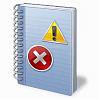

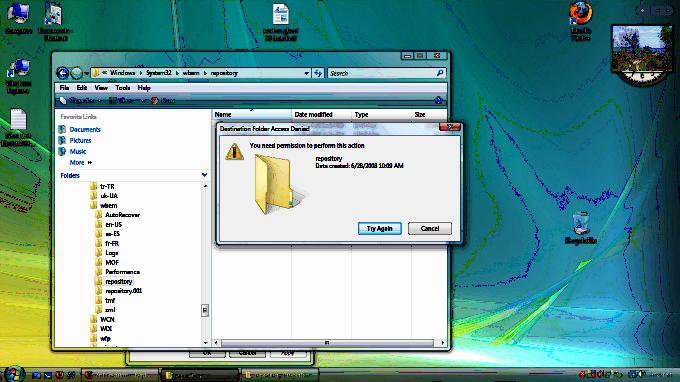
 ). The services now run and so far as I can tell there are no other deleterious effects. Vista sp1 has also now finally installed without difficulty. It all looked way too complicated at the beginning but if a simple plant breeder can pull it off - hopefully so can you. I hope this helps.
). The services now run and so far as I can tell there are no other deleterious effects. Vista sp1 has also now finally installed without difficulty. It all looked way too complicated at the beginning but if a simple plant breeder can pull it off - hopefully so can you. I hope this helps. worked sweet as for win7. cheers bud
worked sweet as for win7. cheers bud