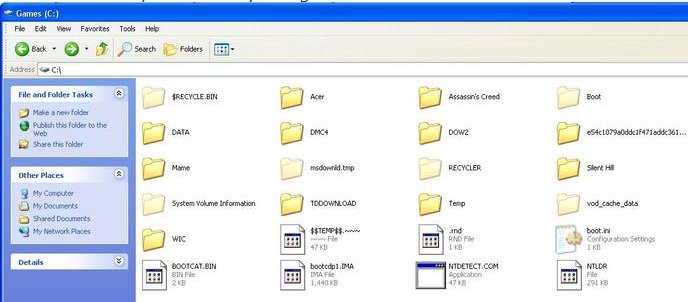Kidfork
New Member
Ok so i decided to dual-boot Windows XP, and when i was finished i popped in my vista disc and re-installed the MBR so i could boot into Vista. But now XP isn't there. It boots straight to vista. So how would i go about fixing this.
My Computer
System One
-
- CPU
- AMD Athlon(tm) 5000+ Dual Core 2.6Ghz
- Motherboard
- ASUS M2N68-AM SE2
- Memory
- 4GB CRUCIAL DDR2 EEC DUAL CHANNEL
- Graphics card(s)
- ATI RADEON HD 4350 512DDR2
- Screen Resolution
- 1024x768
- Hard Drives
- 320GB SATA 40 GB IDE
- Mouse
- I
- Keyboard
- Logitect
- Internet Speed
- DSL 1.5Mbs/per sec